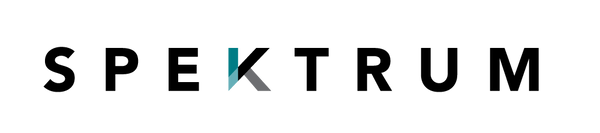How To Protect Your Eyes From The Computer and Maintain Healthy Vision
Nowadays, most people spend at least a few hours in front of the computer each day. People whose work is related to working on a computer spend more than eight hours in front of the screen. Do you often wonder how to protect your eyes from the computer? Research1 shows that eye fatigue and other symptoms of vision problems are seen in more than 50% of employees who spend working hours at the computer. These problems can range from fatigue, reduced productivity, eye twitching, redness, reduced concentration and focus, and many more.
What is computer vision syndrome?
Computer vision syndrome2 is a temporary eye condition caused by long, continuous periods of staring at a digital screen. Some symptoms of computer vision syndrome include headache, eye strain, blurred vision, fatigue, neck pain, irritated and dry eyes, and difficulties refocusing. These symptoms can be worsened by inadequate lighting (i.e. very bright or flashing lighting fixtures overhead), or by not wearing high-quality blue light blocking glasses. Computer vision syndrome is caused by a reduced frequency of blinking during prolonged computer work. The normal frequency of blinking is 12–15 times per minute3. However, the frequency of blinking is reduced to 6–8 blinks per minute for people who work at a computer.
Problems caused by computer vision syndrome. Computer vision syndrome includes three groups of symptoms:
- vision problems (difficulties in focusing, changes in color perception, sensitivity to flash, flickering);
- eye problems (dry eye, redness, itching, burning, increased tearing, heaviness of the eyelids, discomfort when wearing contact lenses);
- general complaints (headache, pain in the neck, shoulders, back, fatigue, poor sleep quality).
Although, for now, there is no evidence that staring too much at your device can lead to permanent damage to the eyes, these symptoms can cause a significant problem in the future if not treated. They can affect your ability to work and concentrate, reduce productivity in adults, and children may have learning problems and low school grades.
How to protect your eyes
If being overexposed in front of the screen is a problem, then reducing that time can be the solution. However, this is often not possible. The good news is that there are ways and methods by which you can reduce the symptoms of computer vision syndrome.
Considering their prevalence, LCD monitors are much healthier for your eyes than CRT monitors4. New LCD monitors contain an anti-reflective surface, whereas CRT monitors occasionally cause "image flickering," which causes eye strain. Even if the monitor's refresh rate is lower than 75 Hz, complications caused by image flickering are increasingly common. However, if you must use a CRT monitor, you should adjust the display settings to the highest possible refresh rate.
An interesting thing about using digital screens is that you blink much less often when you are in front of them than when you are looking at other objects or people. The ideal way to compensate for non-blinking time is to follow the 20-20-20 rule5. All you need is to take a 20-second break and move 20 feet (about 6 meters) away from the computer after working in front of the screen for 20 minutes. You can even set a reminder to help you get into this habit.
Adjusting your computer screen can help reduce eye fatigue and strain, and maintain good vision.
Brightness. Adjust the screen brightness to roughly match that in your workspace.
Text size and contrast. Adjust the text size and contrast, especially when reading or writing long texts. In general, a black print on a white background is the most comfortable combination for your eyes.
Color temperature. This is a technical term that describes the spectrum of visible light emitted by a color display. Blue light has a short wavelength in the visible-light spectrum and leads to more eye strain..

Lowering the color temperature of your display to include more orange or red reduces the amount of blue light emitted by the color display.
A detailed eye examination is the most important aspect of prevention or treatment of problems caused by being overexposed to blue light. Computer users should have an eye exam once a year. During the examination, be sure to tell your doctor how often you use the computer at home and at work.
Blinking is very important when staring at a digital screen, because it moisturizes your eyes and protects them from irritation and dryness. When looking at a screen, people blink less often. The layer of tears evaporates faster if you do not blink for a long time, and this causes dry eyes. Also, the air in many office spaces is dry, which causes tears to evaporate more quickly and increases the risk of eye problems. If you notice symptoms of dry eyes, consult your doctor. To reduce the risk of dry eyes while looking at the computer, TV, tablet, phone, etc., try this exercise: blink slowly, 10 times every 20 minutes. This will help your eyes every time you feel some discomfort, which is another way to protect your eyes from a digital screen.
For maximum comfort during work, get yourself computer glasses. The diopter of these glasses covers the entire working surface: proximity, distance to the computer screen, and, for example, the distance to a person sitting on the other side of the table. Wearing blue light blocking glasses with anti-reflective layers is necessary even if you do not have a diopter. Wearing them will prevent problems that can cause long-term damage to our eyes, premature aging of the eyes, the appearance of cataracts, senile macular degeneration, and more.
Prospek blue light glasses are high-quality glasses that have a special coating on the lenses that will protect your eyes from harmful blue light. Also, most cheap blue light glasses have either a dark orange/amber tint or are of poor quality. Prospek lenses have an anti-reflective coating, which means you get more protection with less tint. In addition, they are very stylish for both men and women.
Our best women’s blue light glasses are the Artist, Aura, Cateyes, Onyx, Amber, and Era lines, and some of our best men’s blue light glasses include the Granite, Dynamic, and Cooper models.

To sum up
Do you spend eight hours a day looking at a digital screen? After that, do you catch yourself looking at the screen at home or before bedtime? Given that people live in a world where it is almost impossible to avoid digital screens, you must protect your eyes in natural ways and by wearing high-quality computer glasses. As health comes first, make sure that you make it as easy as possible for your eyes and ensure good vision for as long as possible.
1. Akinbinu T.R. Mashalla Y.J. Impact of computer technology on health: Computer Vision Syndrome (CVS). Vol. 5(3), pp.20-30, November 2014. Academic Journals. doi:10.5897//MPR.2014.0121
2. American Optometric Association (AOA). Computer vision syndrome.
3. Abusharha AA. Changes in blink rate and ocular symptoms during different reading tasks. Clin Optom (Auckl). 2017 Nov 20;9:133-138. doi: 10.2147/OPTO.S142718. PMID: 30214369; PMCID: PMC6118863.
4. Wang P, Nikolić D. An LCD Monitor with Sufficiently Precise Timing for Research in Vision. Front Hum Neurosci. 2011 Aug 18;5:85. doi: 10.3389/fnhum.2011.00085. PMID: 21887142; PMCID: PMC3157744.
5. Sheppard AL, Wolffsohn JS. Digital eye strain: prevalence, measurement and amelioration. BMJ Open Ophthalmol. 2018 Apr 16;3(1):e000146. doi: 10.1136/bmjophth-2018-000146. PMID: 29963645; PMCID: PMC6020759.
6. Lawrenson JG, Hull CC, Downie LE. The effect of blue-light blocking spectacle lenses on visual performance, macular health and the sleep-wake cycle: a systematic review of the literature. Ophthalmic Physiol Opt. 2017 Nov;37(6):644-654. doi: 10.1111/opo.12406. PMID: 29044670.