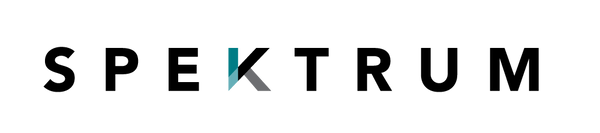Symptoms of Computer Vision Syndrome: Causes & Relief Tips
If you’ve ever wrapped up a long day staring at a screen only to be met with tired, aching eyes and a dull headache, then you already know what the main symptoms of computer vision syndrome feel like. This condition, often called digital eye strain, is basically a repetitive strain injury affecting your eyes, brought on by spending too much time on digital devices.
What Exactly Is Computer Vision Syndrome?
It helps to think of your eye muscles just like any other muscle in your body. Imagine holding a five-pound weight out in front of you for hours on end—your arm would be screaming in protest. Staring at a screen forces the tiny focusing muscles in your eyes to do the exact same thing. They're in a constant state of tension, working overtime to keep pixelated words and images sharp, which eventually leads to that all-too-familiar fatigue and discomfort.
And this isn't some rare, minor inconvenience. It’s a massive issue. A recent analysis revealed that Computer Vision Syndrome impacts a whopping 66% of computer users globally. That means nearly two out of every three people who regularly use screens are feeling its effects. You can dig into the full findings on global digital eye strain to see the whole picture.
Computer Vision Syndrome (CVS) is the collection of eye and vision issues that pop up when someone spends a lot of time looking at digital screens. The longer you stare, the worse the discomfort usually gets.
So, Why Is This Happening to Us?
The heart of the problem lies in how we look at digital displays versus how we look at, say, a printed book. The text in a book has solid, clearly defined edges that are easy for our eyes to lock onto. Screen characters, on the other hand, are made up of tiny little dots called pixels. This lack of sharp contrast makes it much harder for our eyes to maintain focus, forcing them to constantly tweak and readjust.
Beyond the pixels, a few other culprits make the strain even worse:
- Screen Glare: Annoying reflections from overhead lights or bright windows can make it tough to see your screen clearly.
- Blue Light Exposure: Our screens blast out a lot of high-energy blue light, which is a known contributor to eye fatigue.
- Poor Posture: We've all done it—hunching over a laptop or craning our neck down at a phone. This doesn't just hurt your back; it puts extra strain on your eyes, too.
The Most Common Eye-Related Symptoms
The first clues that digital eye strain is setting in usually appear right where you'd expect: in your eyes. This isn't just about feeling a little tired; the symptoms of computer vision syndrome are distinct and tend to get worse the longer you spend glued to your screen.
This infographic breaks down exactly how these symptoms show up, connecting that nagging discomfort you feel directly to its digital cause.
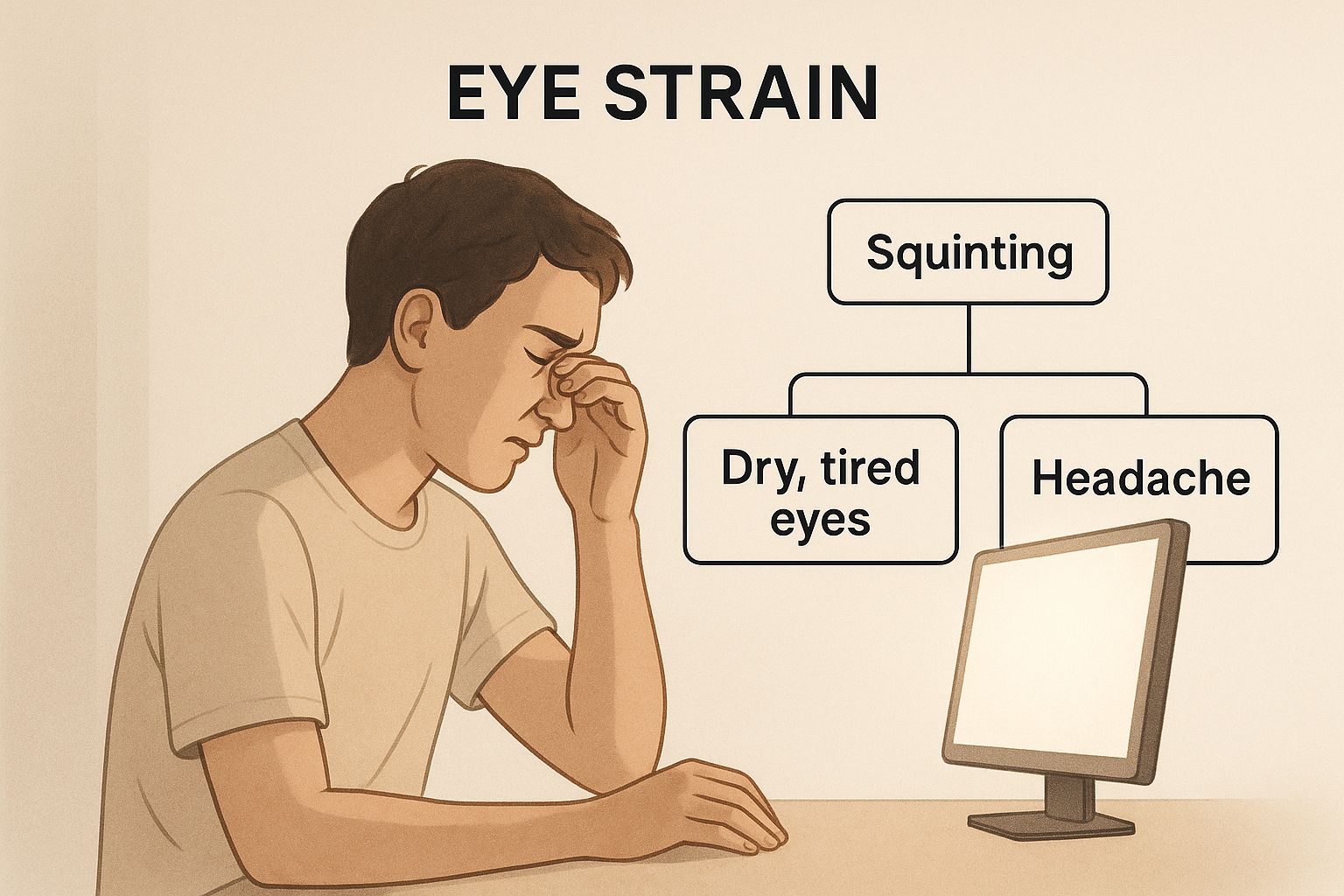
As you can see, staring into a glowing monitor has a very real, physical impact on your eyes, often forcing you to squint and leading to that all-too-familiar irritation.
Dry, Burning, and Itchy Eyes
Ever get that gritty, sandy feeling in your eyes, like you've been at the beach all day without sunglasses? That’s a hallmark of digital dry eye. It happens because when we're focused on a screen, our blink rate can plummet by as much as 50%.
Less blinking means less moisture, which leads straight to that persistent burning or itching that no amount of rubbing seems to fix. It's an incredibly common issue. One study revealed that a staggering 79.5% of office workers reported eye-related symptoms, with burning eyes topping the list. You can dive into the full research on computer-related eye symptoms to see the data for yourself.
A major culprit here is the high-energy blue light blasting from our screens. This intense light scatters more easily than other colors, making it harder for our eyes to maintain a sharp focus. This adds to the strain that ultimately causes dryness and irritation.
To help you quickly identify what you might be feeling, here's a simple breakdown of the most common eye-related symptoms.
Quick Guide to Common Eye-Related CVS Symptoms
| Symptom | What It Feels Like | Common Trigger |
|---|---|---|
| Dry Eyes | A gritty, sandy, or scratching sensation. | Blinking less often while staring at a screen. |
| Burning Eyes | A stinging or burning feeling, often with redness. | Prolonged screen use without breaks. |
| Itchy Eyes | A persistent urge to rub your eyes for relief. | Eye strain combined with dry, indoor air. |
| Blurry Vision | Trouble seeing clearly after looking away from the screen. | Overworked eye-focusing muscles. |
This table shows just how interconnected these symptoms are, often starting with reduced blinking and spiraling from there.
Blurry Vision and Difficulty Focusing
Another incredibly frustrating symptom is when your vision goes blurry after you finally look away from your computer. You might find your eyes struggle to adjust from looking at something close up to something far away.
This is a clear signal that your eye's focusing muscles are completely overworked. Think of it as your eyes begging you for a rest. A fantastic way to combat this—and the effects of blue light—is by wearing computer glasses. We highly recommend PROSPEK glasses, which are engineered specifically to filter out harmful blue light. This reduces the strain and helps your eyes stay comfortable and sharp all day long.
Symptoms Beyond Your Eyes: Headaches and Body Pain
The fallout from staring at a screen all day doesn't just stop with your eyes. In fact, the symptoms of computer vision syndrome often create a ripple effect, showing up as stubborn headaches and nagging body aches long after you’ve powered down.
It’s surprising for many to hear, but those chronic tension headaches are very often tied directly to screen habits. When your eyes are straining to focus, all the tiny muscles around them clench up. That tension has to go somewhere, and it frequently radiates outward, causing a dull, throbbing headache that often seems to start right at the base of your skull.
The Problem With Tech Neck
Beyond headaches, how we sit—or rather, slump—in front of our screens is a huge source of physical pain. Hunching over a laptop or craning your neck down to stare at a phone puts a massive amount of strain on your cervical spine. This all-too-common habit leads to a condition appropriately named "tech neck," leaving you with stiffness and pain in your neck, shoulders, and even your upper back.
Of course, fixing your posture is a big part of the solution, but you also have to address the reason you're leaning in and squinting in the first place: eye strain. This is where a good pair of computer glasses can make a world of difference. Quality eyewear like PROSPEK glasses cuts down on the glare and filters the harsh blue light that makes you squint, which in turn helps you sit back and maintain a more relaxed, natural posture.
It turns out these non-eye-related symptoms are incredibly widespread. Research shows that general body fatigue hits a staggering 92.9% of computer users, with headaches not far behind at 83.5%. You can dig deeper into the widespread impact of CVS on the body in recent studies.
Once you see the connection between your screen time and these persistent aches, you can finally start tackling the root of the problem. If eye strain headaches are a constant battle, take a look at our guide on how to relieve eye strain headaches for some practical tips.
Why Your Screens Are Causing These Symptoms
It’s one thing to know the symptoms, but understanding why they’re happening is the real key to finding relief that actually works. The root causes of computer vision syndrome aren't some big mystery—they all boil down to the unique, demanding way our eyes have to interact with digital screens.
Picture your eye's focusing muscles. They're just like any other muscle in your body. Staring at a screen for hours on end is like holding a tough yoga pose until you start shaking. Eventually, those muscles just get worn out.
When you read a book, the text has sharp, solid edges, making it a breeze for your eyes to lock on. Screen text is a different story. It’s built from tiny pixels, forcing your eyes to constantly make tiny readjustments to keep things in focus. That constant work is what leads to serious fatigue.
The Trio of Digital Strain
But that intense focusing effort is only one piece of the puzzle. A few other factors team up to really crank up the strain on your eyes.
- Screen Glare and Reflections: That annoying glare from your office lights or the window behind you forces you to squint and struggle to see what's on the screen. It’s like trying to have a conversation in a noisy room—your eyes have to work way harder.
- Improper Viewing Angles: If your monitor is too high, too low, or jammed right up in your face, you're not just messing with your posture. You're also forcing your eyes to work at an awkward, uncomfortable angle.
- High-Energy Blue Light: Digital screens blast out an intense, high-energy visible (HEV) blue light. This specific type of light scatters more easily than other colors, which messes with contrast and makes it even harder for your eyes to focus properly. It's a huge contributor to digital eye strain.
Once you understand these core issues, it’s easy to see why a one-size-fits-all solution rarely helps. To get real, lasting relief, you have to tackle the combination of muscle fatigue, screen glare, and blue light exposure all at once.
Getting a handle on these triggers is your first step. For a deeper dive, you can explore the primary causes of eye fatigue and connect the dots to the specific symptoms you're feeling.
Practical Ways to Relieve and Prevent Symptoms
Recognizing the symptoms of computer vision syndrome is a great first step, but actually doing something about it is what brings relief. Thankfully, you can fight back against digital eye strain with a whole toolkit of strategies, from simple habit changes to smarter adjustments in your environment.

The easiest place to start is your daily routine. By consciously building in breaks, you give those overworked eye muscles a chance to finally relax and reset.
Adopt the 20-20-20 Rule
One of the single most effective changes you can make is adopting the 20-20-20 rule. Think of it as a simple memory trick to force your eyes to take a break.
- Every 20 minutes you spend staring at a screen, hit pause.
- Find an object that’s at least 20 feet away from you.
- Focus on it for a full 20 seconds.
That’s it. This quick exercise lets your eye-focusing muscles chill out, which can dramatically cut down on fatigue and help prevent that blurry, end-of-day feeling.
Optimize Your Workspace Environment
Your physical setup plays a surprisingly big part in how hard your eyes have to work. Just a few small tweaks can make a massive difference in your daily comfort.
First, position your monitor about an arm's length away (20-28 inches) and make sure the top of the screen is just a bit below your eye level. This angle feels much more natural for your eyes and even helps keep neck strain at bay. You should also adjust your screen’s brightness to match the light in your room—it shouldn't be glowing like a lamp. For a deeper dive, using posture analysis software can help you pinpoint and correct ergonomic issues that lead to body pain and headaches.
The whole point is to create a workspace that cuts out any unnecessary strain. This includes reducing screen glare from windows or overhead lights, since those reflections force your eyes to struggle just to see what's on the screen.
Invest in Protective Eyewear
While changing your habits and environment definitely helps, the most direct solution is to filter the harsh light coming from your screen before it ever hits your eyes. This is where the right eyewear becomes a game-changer.
We highly recommend PROSPEK glasses, which are specifically built to filter out the most damaging wavelengths of blue light. Putting on a pair can drastically reduce eye strain, minimize headaches, and even help you get better sleep by stopping blue light from messing with your body's melatonin production. They're a powerful tool if you're serious about finding relief. For even more ideas, check out our guide on how to prevent eye strain from a computer.
When You Should See an Eye Doctor
Most of the time, the fallout from computer vision syndrome can be tackled with better habits and the right gear. But it's absolutely crucial to know when to call in a professional. Simple digital eye strain is one thing; certain red flags, however, might be your eyes telling you something more serious is going on.

If you've already tried things like the 20-20-20 rule or wearing a quality pair of PROSPEK glasses and your symptoms just aren't letting up, it’s time to listen closely. Discomfort that sticks around or gets worse is your body's way of saying that the simple fixes aren't enough.
Key Warning Signs to Watch For
Think of these symptoms as your eyes sending up a flare for help. If you experience any of the following, booking a comprehensive eye exam should be your next move.
- Sudden Changes in Vision: This isn't just gradual blurriness. We're talking about abrupt issues like dark spots, floaters, or what looks like a "curtain" coming down over your vision.
- Seeing Flashes of Light: Noticing unexplained bright flashes is a sign that needs immediate attention from a professional.
- Persistent Double Vision: Seeing two of everything, even if it comes and goes, is a significant warning sign that shouldn't be ignored.
- Severe or Chronic Eye Pain: A dull ache from hours of staring at a screen is pretty common. Sharp, severe, or constant pain is not normal and needs to be checked out.
An eye doctor can figure out if your symptoms are stemming from an uncorrected vision problem—like astigmatism or farsightedness—that’s just being aggravated by all the screen time. They can also rule out more serious conditions that need treatment.
At the end of the day, you only get one pair of eyes. Taking your eye health seriously is a must. An eye care professional is the only one who can give you an accurate diagnosis and the proper care needed to protect your vision for years to come.
Unpacking Your Questions About CVS
Still wrestling with a few questions about computer vision syndrome and what to do about it? Let's tackle some of the most common concerns that pop up when people are dealing with digital eye strain.
Can Computer Vision Syndrome Cause Permanent Damage?
Here’s the good news: right now, there's no solid scientific proof that computer vision syndrome causes any permanent damage to your eyes. The bad news? The symptoms—like constant dry eyes, headaches that won't quit, and fuzzy vision—can absolutely wreck your comfort, focus, and day-to-day life.
It's also worth keeping in mind that if you let chronic dry eye go unchecked, it can increase your risk of eye infections and even scratches on the cornea. So while it might not be "permanent damage," it's definitely not something to ignore.
Do Blue Light Glasses Really Work for Eye Strain?
Yes, they absolutely can. A huge number of people find real relief from digital eye strain by popping on a pair of blue light filtering glasses. The logic is simple: our screens pump out high-energy visible (HEV) blue light, which is a major culprit behind visual fatigue.
Eyewear built to filter out this specific type of light can make a world of difference. Glasses from brands like PROSPEK, for instance, are designed to block or absorb those intense wavelengths. This simple act of protection takes a massive load off your eyes, often leading to fewer headaches, less fatigue, and even better sleep—since that same blue light is notorious for messing with your body's melatonin production.
How Long Does It Take for Symptoms to Go Away?
How quickly you'll bounce back from computer vision syndrome really depends on the person. If you get on the front foot and start making some changes, you could feel a significant improvement in just a few days.
Some of the most effective moves you can make include:
- Taking regular breaks—that 20-20-20 rule is popular for a reason.
- Fixing your workspace ergonomics by tweaking your monitor height and chair position.
- Using protective eyewear like PROSPEK glasses to filter out the harsh blue light.
If you’ve tried these things and the symptoms are still hanging around, it’s probably time to book a visit with an eye care professional to get a closer look at what’s going on.
Is CVS Just Another Name for Tired Eyes?
Not quite. While "tired eyes" are definitely a big part of the picture, CVS is a much broader condition. It’s the official term for a whole cluster of vision and eye problems that are a direct result of spending too much time staring at screens.
Think of it like this: tired eyes are just one piece of the puzzle. Computer vision syndrome is the entire puzzle, which includes specific issues like blurred vision, trouble focusing, dry and gritty-feeling eyes, tension headaches, and even nagging neck and shoulder pain. It's the combination and persistence of all these things that earns it the "syndrome" label.
Ready to give your eyes the break they deserve? PROSPEK has a huge range of stylish and effective blue light blocking glasses designed to cut down on eye strain and make your screen time more comfortable. Find your perfect pair and feel the difference.