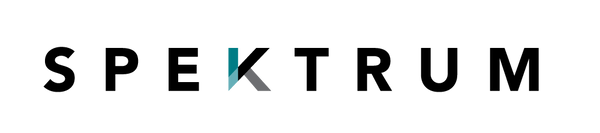Best Lighting for Computer Work to Reduce Eye Strain
When it comes to the best lighting for computer work, it’s not about finding one perfect lamp. Instead, think in layers: a combination of soft, indirect ambient light for the whole room and a focused, glare-free task light for your desk.
A huge mistake I see people make is putting their main light source behind them or directly overhead. This is a recipe for distracting screen glare and tired eyes. The trick is to position your primary light to the side of your monitor.
Your Quick Guide to Comfortable Computer Lighting
If you're constantly battling headaches and that gritty, tired-eye feeling by mid-afternoon, your office lighting is almost certainly the culprit. It's not just about making the room bright; it's about balancing different kinds of light so they all work together. The ultimate goal is to light up your workspace without creating harsh, annoying reflections on your screen.
First things first, you need a good baseline of general room light—what we call ambient light. For computer work, international standards suggest keeping your ambient light levels somewhere between 300 to 500 lux. This ensures the room is bright enough that your monitor doesn't feel like a harsh spotlight in a dark cave, which is a major trigger for eye strain.
Balancing Your Workspace Light
Once you have that soft, general light sorted out, it's time to bring in a dedicated task light. This could be a classic desk lamp or one of those sleek monitor light bars that illuminates your keyboard and any papers you have without casting a single ray onto the screen itself.
This one-two punch of ambient and task lighting stops your eyes from constantly struggling to readjust between a bright screen and a dim desk.
Of course, lighting the room is only half the battle. You also have to manage the blue light coming directly from the screen. That’s where a pair of high-quality computer glasses, like our PROSPEK glasses, makes a world of difference. They filter out the most harmful blue light right at the source, giving you a powerful, direct defense against digital eye strain.
This simple infographic breaks down the core steps for getting your workspace lighting just right.
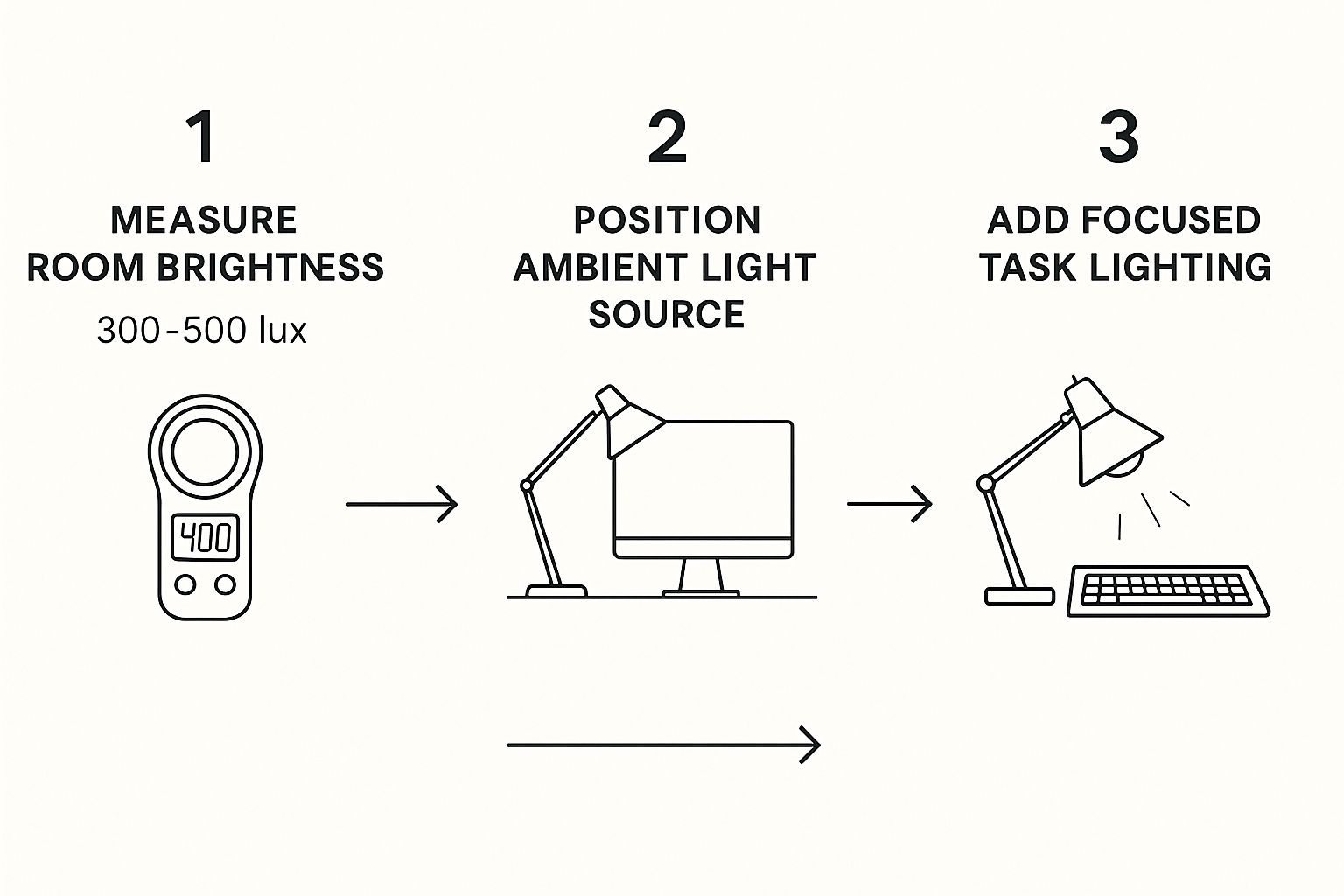
As you can see, it's a straightforward three-part strategy: start with the overall room brightness, then get specific with your light placement. This is the foundation for a truly comfortable setup.
A well-lit workspace isn't just about brightness; it's about the strategic placement and quality of light. Getting this right can significantly impact your comfort, focus, and long-term eye health.
To help you put these concepts into action, here’s a quick reference table.
Key Lighting Principles for Computer Work
| Lighting Principle | Why It Matters | Quick Tip |
|---|---|---|
| Layered Lighting | Prevents high-contrast areas that strain your eyes. | Combine general room light (ambient) with a focused desk lamp (task). |
| Control Glare | Direct reflections on your screen are a primary cause of eye fatigue. | Position your main light source to the side of your monitor, never behind you. |
| Match Screen & Room | Your screen shouldn't be the brightest object in the room. | Aim for ambient light of 300-500 lux to balance with your monitor's brightness. |
| Filter Blue Light | Reduces direct exposure to high-energy light from your display. | Wear quality blue light blocking glasses, like PROSPEK glasses, to protect your eyes at the source. |
Following these guidelines will dramatically improve your visual comfort throughout the workday.
Lighting is just one piece of the puzzle. For a more complete look at creating a better work environment, check out this excellent guide on setting up a home office for peak productivity. And for more specific strategies, you can explore our detailed advice on how to reduce eye strain from computer use.
Setting Up Ambient Light to Eliminate Screen Glare
First things first, let's talk about the foundation of your workspace lighting: ambient light. This is the general, overall light in your room, and getting it right is your most critical move in the battle against screen glare.
When your room is too dark, your eyes are constantly jumping between a bright screen and dim surroundings. That constant adjustment is a one-way ticket to digital eye strain. The goal isn't just to make the room bright, but to fill it with soft, diffuse light that's spread out evenly. A single, harsh overhead light is your worst enemy—it creates hot spots and deep shadows that turn your monitor into a distracting mirror.

Harness Natural Light the Right Way
Everyone loves a window office, but that beautiful natural light can work against you if you don't manage it properly. I see this mistake all the time: people put their desk either facing the window or with their back to it.
If you face the window, you're staring directly into a bright light source. If the window is behind you, it casts a massive glare right onto your screen.
The solution is surprisingly simple: position your desk perpendicular to the window. This lets all that great daylight illuminate your workspace from the side, giving you the perks of natural light without the painful glare.
Here's a quick test: Your ambient light should be just bright enough to comfortably read a piece of paper on your desk without turning your screen into a mirror. If you can see your reflection perfectly, your ambient light is winning, and your eyes are losing.
Of course, getting the most out of natural light means the light itself needs to be clear and unobstructed. For some great tips on this, check out this guide on maintaining streak-free windows for optimal light.
Mastering Artificial Ambient Light
No window? No problem. The key is to avoid relying on a single, harsh ceiling fixture. What you want to create is indirect lighting. This is the secret to getting that soft, even glow that’s so easy on the eyes.
Here are a few practical ways I've seen this done effectively:
- Floor Lamps: A tall floor lamp tucked into a corner can bounce light off the ceiling and walls. This scatters the light, filling the room with a gentle illumination instead of a direct beam.
- Wall Sconces: Up-lighting sconces work on the same principle, directing light upward to diffuse it across the entire space.
- Dimmable Fixtures: This is a non-negotiable for me. Always go for dimmable lights. They give you the control to match the room's brightness to the time of day and your screen's settings perfectly.
Choose the Right Color Temperature
The "color" of your light, which is measured in Kelvin (K), makes a huge difference. For computer work, you need a light that keeps you focused without feeling either sterile or sleepy.
The sweet spot for most people is a neutral white light, right around 4000K. It’s very close to natural daylight and helps with alertness and concentration during those long work sessions.
I’d steer clear of very warm lights (anything below 3000K) as they can feel dim and make you drowsy. On the other end, very cool, blue-toned lights (above 5000K) can feel harsh and clinical after a few hours. By balancing placement, diffusion, and color, you'll set the stage for a truly comfortable and glare-free workspace.
Using Task Lighting for Focused, Strain-Free Work
Once you've got your ambient light casting a soft, even glow, it's time to bring in your secret weapon against eye fatigue: task lighting. This is the light aimed directly at your immediate desk area—your keyboard, your notebook, any papers you're referencing. It cuts through the shadows your monitor or body might cast, so your eyes aren't straining to see what's right in front of you.
The idea is to create a bright, distinct work zone right on your desk that works with your screen, not against it. A good task light can easily boost the brightness on your desk to the ideal 500 lux needed for reading print, while the rest of the room remains softly lit. This layered strategy is a cornerstone of comfortable office lighting, which you can dive deeper into in our full guide to the best lighting for a home office.

Choosing Your Ideal Task Light
There are a few solid options out there, and the right one for you really just depends on how you work. Each has its own perks for creating a comfortable setup.
-
Adjustable Desk Lamps: The classic choice, and for good reason. The key is to find one with a long, flexible arm. This lets you position the light exactly where you need it—on your paperwork or keyboard—while keeping the bulb far away from your monitor to avoid creating new glare. Pro tip: place it on the side opposite your writing hand to stop your own hand from casting annoying shadows.
-
Monitor Light Bars: These are a brilliant, modern solution, especially if you're tight on space. They clip right onto the top of your monitor and are designed to cast light down onto your desk and away from the screen. This is a game-changer because it lights up your entire workspace without putting a single distracting reflection on your display.
Fine-Tuning Your Task Light for Comfort
Just having a task light isn't the whole story—you need to be able to control it. The best ones give you the flexibility to adjust the light as your needs change throughout the day.
Your task light should be adjustable. The ability to dim the intensity and change the color temperature gives you complete control over your visual environment, allowing you to match your lighting to your energy levels and the time of day.
When you're shopping around, keep an eye out for these two must-have features:
- Dimmers: This is absolutely non-negotiable. Dimming allows you to dial back the intensity in the evening or crank it up when you're poring over a detailed report. It ensures the light is always helpful, never harsh.
- Adjustable Color Temperature: This feature lets you shift from a cool, crisp white light (around 4000-5000K) for focus-heavy morning work to a warmer, softer yellow light (around 2700K) as you wind down. It's a simple way to support your body’s natural sleep-wake cycle.
Adjusting Your Monitor to Match Your Environment
Once your ambient and task lighting are sorted, it's time to deal with the most powerful light source in your setup: the monitor itself. Treating your screen as the final piece of your lighting strategy is an absolute must for eye comfort.
The biggest mistake people make is setting their screen to be way brighter or dimmer than their surroundings. This forces your eyes into a constant, exhausting cycle of readjustment.
Here’s a simple but incredibly effective trick I use called the "white screen test." Open a blank white document that fills your entire screen. Now, hold a plain white piece of paper next to the monitor. Does the screen look like a bright lamp in a dark room? It’s too bright. Does the paper look much whiter than the screen? It's too dim. Your goal is to get them to look as close to identical as possible.
The Unavoidable Issue of Blue Light
Beyond brightness, we have to talk about blue light. Every modern screen pumps out high-energy visible (HEV) blue light, which is consistently linked to digital eye strain, headaches, and even messing with your sleep.
Sure, your computer’s operating system probably has a built-in “night light” or “night shift” mode, but these are pretty blunt tools. They just slap a warm, orangey filter over everything. While it’s better than nothing, this approach can wreck your color accuracy—a huge problem if you do any kind of creative work. They’re a decent starting point, but they aren't a complete fix for anyone who spends serious time in front of a screen.
The most effective way to manage blue light is to filter it before it ever hits your eyes. This gives you consistent protection without messing up what you see on the screen.
This is where a dedicated pair of computer glasses makes a world of difference. They act as a physical barrier, selectively filtering out the most damaging wavelengths of blue light.
For a top-tier solution, we consistently point people toward PROSPEK glasses. They're specifically engineered to block harmful blue light while keeping color fidelity intact, offering a much more precise and effective defense than software can provide.
Here’s a look at the kind of clarity and style you can get from a quality pair like PROSPEK.
This image shows how today's computer glasses merge sophisticated lens technology with stylish frames, making eye protection a natural part of your daily routine.
How Monitor Technology Has Evolved
Battling screen-induced eye strain isn't new, but the tools we have are much better now. The jump from old-school CRT monitors to modern LCD screens was a massive leap forward for user comfort.
In fact, research shows that just using proper monitor lighting can slash visual fatigue by reducing glare and reflections by up to 75%. You can discover more insights about the evolution of desktop monitors and their impact on workplace well-being.
When you pair a properly calibrated modern monitor with the advanced filtering of PROSPEK glasses, you’re creating a powerful, multi-layered defense system for your eyes.
How Modern LEDs Improve Focus and Well-Being
The type of bulb you use matters way more than you probably think. Getting the best lighting for computer work isn’t just about how bright it is or where you put the lamp; the quality and stability of the light source itself are crucial. This is where modern LED technology completely changes the game, leaving old-school fluorescent and incandescent bulbs in the dust.

Old fluorescent tubes have a subtle, almost invisible flicker that can trigger headaches and serious eye fatigue. Even if you can't consciously see it, your brain is still processing that rapid strobing, which is a major culprit behind eye strain during long days at the desk.
High-quality LEDs, on the other hand, deliver a perfectly stable and consistent beam of light. Making the switch to a flicker-free LED lamp creates a much more comfortable visual environment. Honestly, the difference is something you can feel almost immediately.
Aligning Light with Your Body Clock
Beyond just being stable, many modern LEDs come with a killer feature: tunable white technology. This lets you adjust the color temperature of your light throughout the day, which is an incredibly powerful way to work with your body’s natural circadian rhythm, not against it.
Here’s how you can put this into practice:
- Morning & Afternoon: Dial your task light to a cool, crisp white—somewhere around 4000K–5000K. This color mimics natural daylight and can give you a real boost in alertness and concentration right when you need it most.
- Evening: As you start to wind down, shift the light to a much warmer, softer tone, like 2700K–3000K. This warm glow signals to your brain that the day is ending, reducing the stimulating effects of blue light and helping you relax after you log off.
This one simple adjustment helps regulate the internal clock that gets so thrown off by staring at screens all day. If you want to dig deeper into managing your screen exposure, our article explains in detail how harmful blue light is for your eyes.
The ability to change your light's color temperature is more than a novelty; it's a way to actively manage your energy levels and support a healthier sleep-wake cycle, even when you're stuck indoors.
The Proven Benefits of Upgrading to LED
The big push for LED lighting in offices and workspaces isn't just a trend—it's backed by some pretty clear results. Studies have found that people working under quality LED lighting report a 40% reduction in symptoms of computer vision syndrome (think headaches and blurry vision) compared to those stuck under older fluorescent lights.
The proof is in the adoption rates. The use of LEDs in workplaces shot up from under 5% in 2010 to over 70% by 2020. That kind of shift doesn't happen unless something is genuinely working better for people.
Common Questions About Workspace Lighting
Even after you've followed all the best advice, getting your workspace lighting just right often comes down to troubleshooting your specific situation. Let’s walk through some of the most common questions that pop up when people are trying to nail down the perfect, comfortable lighting for computer work.
A big one I hear all the time is whether it's better to use one super-powerful light instead of a few smaller ones. The answer is almost always to use multiple lights. Relying on a single, bright overhead fixture is a recipe for high-contrast hotspots and harsh shadows, which is exactly what causes eye strain. A layered approach is infinitely better for your eyes.
Can I Just Use a Window for Light?
Natural light is fantastic, but it's rarely a complete solution on its own. The problem with sunlight is that it's always changing. Its intensity and angle shift throughout the day, creating inconsistent brightness and moving glare across your screen.
So, while you should absolutely position your desk to get that great natural light from the side, you'll still need ambient and task lighting. These extra layers fill in the shadows and give you stable, consistent illumination, especially when it's cloudy or after the sun goes down.
Another frequent concern is working in a dark room with only the monitor's glow for light. Honestly, this is one of the worst things you can do for your eyes. The huge contrast between your bright screen and the dark room forces your pupils to constantly adjust, leading to fatigue, dry eyes, and headaches in no time.
Think of it this way: your goal is to balance the light in your room with the light from your screen. Your monitor should never feel like a lone spotlight in a dark cave.
Do I Still Need Blue Light Glasses with Special Lighting?
Yes, absolutely. Even with a perfectly lit room, your monitor is still a direct firehose of high-energy blue light aimed right at your face. While great ambient and task lighting reduce the overall strain on your eyes, they don't actually stop those specific, problematic light waves from hitting your retinas.
This is why a multi-pronged defense is so effective. Good room lighting takes care of the environment, while a quality pair of computer glasses provides a direct shield against the screen's emissions.
For reliable protection that won't mess up your screen colors, we recommend PROSPEK glasses. They're specifically designed to filter the most damaging part of the blue light spectrum. Think of them as the final, crucial layer of defense that even the best lighting setup can't provide on its own. They work together with your lights to create the most comfortable viewing experience possible.
What If I Have a Glossy Screen?
Ah, the glossy screen. They're notorious for acting like a mirror, reflecting every single light source in the room. If you're stuck with one, getting your lighting under control is even more critical.
- Kill the Backlighting: First thing's first—make sure there are no lights or windows directly behind you.
- Use Indirect Light: Rely on lamps that bounce light off walls or ceilings. Avoid any fixture that shines directly toward you or your screen.
- Get an Anti-Glare Filter: This is a game-changer. A simple matte screen protector can diffuse reflections before they ever have a chance to bother your eyes.
By tackling these common issues, you can elevate your setup from just "good" to truly great, ensuring your workspace is a place that supports your health and focus every single day.
Ready to give your eyes the ultimate protection against digital strain? Spektrum Glasses offers scientifically designed blue light blocking glasses that reduce eye fatigue and improve sleep. Explore our collection and find your perfect pair today!