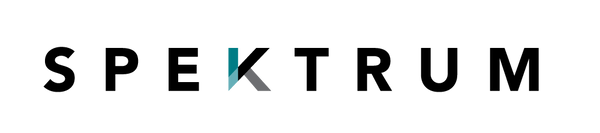Top Computer Vision Syndrome Treatment Tips for 2025
In our hyper-digital world, spending hours staring at screens is the norm. But the resulting headaches, blurred vision, and dry, tired eyes don't have to be. This collection of symptoms, known as Computer Vision Syndrome (CVS) or Digital Eye Strain, affects millions of professionals, students, and gamers daily. While it's a direct consequence of our modern lifestyle, relief is more accessible than you might think.
Forget generic advice. This guide dives deep into a curated collection of scientifically-backed and practical strategies that address the root causes of CVS. We'll explore everything from simple, powerful habits to advanced technological aids and environmental tweaks. This article provides a comprehensive overview of effective computer vision syndrome treatment options, detailing not just what to do, but exactly how to implement each technique for maximum relief.
By understanding and applying these targeted solutions, you can protect your vision, boost your productivity, and reclaim comfort. Let's explore the definitive plan for managing digital eye strain, covering:
- The 20-20-20 Rule
- Blue Light Filtering Glasses
- Monitor Setup and Ergonomic Optimization
- Artificial Tears and Eye Drops
- Computer Vision Therapy and Eye Exercises
- Environmental Modifications and Lighting Control
1. Master the 20-20-20 Rule: Your First Line of Defense
If you’re seeking an effective computer vision syndrome treatment that requires zero equipment and can be implemented immediately, look no further than the 20-20-20 rule. Popularized by pioneers in vision ergonomics like Dr. Jeffrey Anshel and officially recommended by the American Optometric Association, this rule is your foundational defense against digital eye strain. It’s designed to combat the primary cause of eye fatigue: sustained, close-range focus.
When you stare at a screen, the tiny ciliary muscles inside your eyes remain constantly tensed to keep your focus sharp. The 20-20-20 rule provides a necessary "reset" for these overworked muscles. The concept is straightforward: every 20 minutes, take a 20-second break to look at something at least 20 feet away. This simple action allows your ciliary muscles to relax, alleviating the accommodative stress that leads to headaches, blurred vision, and eye discomfort.
Why It’s a Go-To Computer Vision Syndrome Treatment
The power of this rule lies in its simplicity and scientific backing. By forcing a shift in your focal distance, you break the cycle of continuous muscle contraction. This isn't just a casual suggestion; it's a core component of employee wellness programs at major tech companies and has been successfully implemented in high-screen-time environments like call centers and data entry organizations to boost productivity and reduce eye-related complaints.
Key Insight: Think of the 20-20-20 rule as interval training for your eyes. Short, structured breaks prevent the muscular burnout that accumulates over a long day of screen use.
How to Implement the 20-20-20 Rule Effectively
Consistency is the key to making this rule a powerful habit. Merely knowing it isn't enough; you must integrate it into your daily workflow.
- Automate Your Reminders: Don't rely on memory. Use digital tools to enforce the habit. Set a recurring timer on your phone or use dedicated desktop apps like Time Out (for Mac) or EyeCare (for Windows) that gently remind you to take a break.
- Identify Your "20-Foot" Spot: Before your workday starts, find a target. This could be a tree outside your window, a building across the street, or a picture at the far end of a long hallway. Having a pre-selected spot makes the break effortless.
- Anchor it to a Task: Link your eye breaks to specific, recurring work activities. For example, commit to practicing the rule after you send an important email, finish reading a long document, or complete a task on your to-do list.
- Combine with Other Habits: Amplify the benefits by pairing the 20-20-20 rule with other helpful eye care practices. During your 20-second break, make a conscious effort to blink fully and frequently to rehydrate your eyes. You can also use this time to stand up and stretch, combating the sedentary nature of desk work.
2. Blue Light Filtering Glasses: Your Digital Screen Shield
While behavioral changes like the 20-20-20 rule address muscle fatigue, another effective computer vision syndrome treatment targets the light itself: blue light filtering glasses. Digital screens on our computers, tablets, and smartphones emit high-energy visible (HEV) blue light, typically in the 380-500nm wavelength range. Prolonged exposure to this high-frequency light is linked to digital eye strain, visual fatigue, and disruption of our natural sleep cycles.

These specialized glasses feature lenses with coatings or tints designed to specifically block or absorb a percentage of this HEV light before it reaches your eyes. By reducing the amount of blue light exposure, the glasses can lessen the digital glare and contrast-related strain that contributes to tired, dry, and irritated eyes after a long day of screen use.
Why It’s a Go-To Computer Vision Syndrome Treatment
The adoption of blue light filtering glasses by screen-intensive professionals highlights their practical benefits. Major brands like Gunnar Optiks became staples in the demanding world of esports and gaming, where split-second focus and endurance are critical. Similarly, companies like Felix Gray have found a strong following among remote workers and professionals at tech giants like Shopify, who spend their entire workday in front of a monitor. The goal is to create a more comfortable viewing experience by selectively filtering the most taxing wavelengths of light.
Key Insight: Think of blue light filtering glasses as sunglasses for the digital world. They are designed to reduce the intensity of a specific type of "digital glare," making prolonged screen time less harsh on your visual system.
How to Implement Blue Light Glasses Effectively
Choosing and using these glasses correctly is crucial for maximizing their benefits as a computer vision syndrome treatment. It’s not just about wearing them, but about wearing the right ones in the right way.
- Select the Right Tint for the Time of Day: Not all blue light glasses are the same. Lenses with a slight, near-clear yellow tint are ideal for daytime use as they filter a moderate amount of blue light without distorting color perception. Heavier amber or orange tints, which block a much higher percentage of blue light, are best reserved for evening and nighttime use to avoid disrupting your circadian rhythm.
- Ensure a Proper and Comfortable Fit: Glasses that constantly slip down your nose or pinch behind your ears will only add another layer of distraction and discomfort. A proper fit ensures the lenses are correctly positioned in front of your eyes and that you can wear them for hours without irritation.
- Make Them Part of Your Prescription: If you already wear corrective lenses, don't layer blue light glasses on top. Most optometrists and eyewear retailers, including Warby Parker, offer blue light filtering as an add-on coating to your prescription lenses, providing a seamless all-in-one solution.
- Keep Them Clean: The special coating on blue light lenses can be compromised by smudges, dust, and oils. A dirty lens forces your eyes to work harder to see clearly, defeating the purpose. Clean your glasses daily with a microfiber cloth and approved lens cleaner to maintain optimal clarity and filtering effectiveness.
3. Monitor Setup and Ergonomic Optimization
While managing your screen-time habits is crucial, the physical environment where you work is an equally powerful factor. Optimizing your monitor setup and overall workstation ergonomics is a highly effective computer vision syndrome treatment that reduces strain before it even starts. This approach, championed by organizations like the Occupational Safety and Health Administration (OSHA) and ergonomics experts like Cornell University's Dr. Alan Hedge, focuses on creating a workspace that works in harmony with your body’s natural posture and vision needs.
A poorly configured workstation forces your eyes and body into unnatural positions, leading to eye strain, neck pain, and headaches. By strategically arranging your screen, lighting, and seating, you minimize the physical stress associated with prolonged computer use. This proactive method prevents discomfort by eliminating its root causes, such as glare, improper viewing distance, and awkward neck angles.

Why It’s a Go-To Computer Vision Syndrome Treatment
The principles of workplace ergonomics are not just recommendations; they are foundational standards for employee health in major corporations and federal offices. Companies renowned for their focus on employee well-being, like Herman Miller, have built their entire philosophy around creating work environments that reduce physical stress. An ergonomically sound setup is a one-time investment that provides continuous, passive relief from the key triggers of digital eye strain every single workday.
Key Insight: Think of your workstation as a cockpit. A pilot arranges instruments for optimal visibility and minimal strain. Similarly, arranging your monitor, chair, and lighting correctly creates an efficient, comfortable environment for your visual system.
How to Implement Ergonomic Optimization Effectively
Transforming your desk into an eye-friendly zone is a matter of a few key adjustments. A well-designed workspace can dramatically improve your daily comfort and productivity.
- Perfect Your Monitor Position: Your screen should be directly in front of you, about an arm's length away. The top of the monitor should be at or slightly below eye level, so you look slightly downward at the screen. This minimizes neck and eye strain.
- Control Glare and Lighting: Position your monitor perpendicular to windows, not in front of or behind them. Use blinds to control natural light. For artificial light, avoid having bright overhead lights shine directly on your screen. An adjustable desk lamp for paper documents can also reduce the need to constantly readjust your eyes.
- Match Screen to Ambient Brightness: Your monitor's brightness should blend with the lighting in your room. A simple test is to look at the white background of a document. If it looks like a light source, it’s too bright. If it seems dull and gray, it’s too dark. Adjust brightness and contrast settings for comfortable viewing.
- Use Document Holders: If you frequently look between a screen and paper documents, place the papers on a document holder next to your monitor. This prevents the repetitive head and eye movements that cause strain. You can explore more ideas on how to stay healthy in the modern office to further enhance your setup.
4. Utilize Artificial Tears for Immediate Relief
When your eyes feel gritty, dry, and irritated after hours on the computer, one of the most direct and effective computer vision syndrome treatment methods is using artificial tears. Our blink rate can decrease by up to 66% when we are focused on a screen, leading to rapid tear evaporation and the uncomfortable symptoms of dry eye. Artificial tears, or lubricating eye drops, supplement your natural tear film, providing immediate moisture and relief.
These over-the-counter solutions are formulated to mimic the composition of your own tears, restoring the essential moisture layer that protects the surface of your eye. This isn't just about comfort; a stable tear film is crucial for maintaining clear, consistent vision. Brands like Systane, Refresh, and TheraTears are widely recommended by ophthalmologists and are supported by clinical use for their effectiveness in combating digital-induced dryness.

Why It’s a Go-To Computer Vision Syndrome Treatment
The primary benefit of artificial tears is their ability to provide targeted, on-demand relief. Unlike other habits that take time to build, a single drop can instantly soothe irritation and reduce the scratchy sensation that plagues screen-heavy professionals, from programmers to graphic designers. The link between reduced blinking and dry eye is well-documented, making lubricating drops a scientifically sound approach to managing this core component of computer vision syndrome. For a deeper look into the science, you can learn more about how screen time contributes to dry eyes.
Key Insight: Think of artificial tears as a topical moisturizer for your eyeballs. Just as you'd apply lotion to dry skin, these drops rehydrate the delicate surface of your eyes when digital work depletes their natural moisture.
How to Implement Artificial Tears Effectively
Using eye drops correctly maximizes their benefit and ensures safety. A proactive and clean approach is essential for the best results.
- Choose Preservative-Free for Frequent Use: If you need to apply drops more than four times a day, opt for preservative-free formulas. They come in single-use vials and are gentler on the eyes, reducing the risk of irritation from preservatives like benzalkonium chloride (BAK).
- Apply Proactively, Not Reactively: Don't wait until your eyes are screaming for help. Apply a drop in each eye before you begin a long session of screen work. This preventative measure helps maintain a healthy tear film from the start.
- Store in the Refrigerator: For an extra soothing and refreshing sensation, keep your bottle of artificial tears in the fridge. The cool liquid can help reduce inflammation and provides a more noticeable feeling of relief, especially for tired, strained eyes.
- Maintain Sterile Technique: Never let the dropper tip touch your eye, eyelid, or any other surface. This prevents contamination of the bottle's contents, which could lead to an eye infection.
- Mind Your Timing with Other Drops: If you use other medicated eye drops, wait at least 15 minutes after applying artificial tears before instilling the next medication. This ensures each drop is fully absorbed and works as intended.
5. Computer Vision Therapy and Eye Exercises
While daily habits like the 20-20-20 rule offer frontline relief, some individuals experience persistent digital eye strain due to underlying binocular vision problems. For them, a more structured and intensive computer vision syndrome treatment is necessary. This is where vision therapy, a highly specialized form of physical therapy for the eyes and brain, becomes a powerful solution. Endorsed by organizations like the College of Optometrists in Vision Development (COVD), it involves a prescribed program of eye exercises to correct and strengthen fundamental visual skills.
This approach targets the root neuromuscular causes of discomfort, such as convergence insufficiency (the inability for eyes to turn inward together) and accommodative dysfunction (focusing problems). Unlike simple eye-stretching, vision therapy is a doctor-supervised program designed to retrain the brain-eye connection, improving how your eyes work together as a team. This makes it a crucial, in-depth treatment when basic adjustments aren't enough.
Why It’s a Go-To Computer Vision Syndrome Treatment
Vision therapy is a clinically proven intervention, not just a set of generic exercises. Groundbreaking studies funded by the National Institutes of Health (NIH) have demonstrated its high success rate in treating conditions like convergence insufficiency, a frequent contributor to computer vision syndrome. Esteemed institutions, including the UC Berkeley School of Optometry and Mayo Clinic, utilize these programs to provide lasting relief where other methods fall short. It's a targeted solution for chronic, symptom-causing visual inefficiencies.
Key Insight: Think of vision therapy as strength and conditioning for your visual system. It doesn’t just relieve symptoms; it builds the foundational visual skills needed to withstand the demands of prolonged screen use.
How to Implement Vision Therapy and Exercises Effectively
Successfully undertaking vision therapy requires commitment and professional guidance. It’s an active process of retraining your visual system for better endurance and efficiency.
- Seek Professional Guidance: This is not a DIY fix. Start by finding a board-certified developmental optometrist who specializes in vision therapy. Organizations like COVD offer directories to locate qualified practitioners in your area.
- Commit to the Program: Effective therapy combines supervised in-office sessions with prescribed home-based exercises. Consistency is paramount. Treat your home exercises with the same importance as a medical prescription to see meaningful results.
- Use Technology to Your Advantage: Many modern vision therapy programs incorporate computer-based exercises that are both engaging and effective. These tools can provide real-time feedback and help you track your progress with objective measurements, keeping you motivated.
- Integrate Simple Exercises Daily: While awaiting professional assessment, you can begin with basic exercises like "pencil push-ups." Hold a pencil at arm's length and slowly bring it toward your nose, maintaining a single, focused image for as long as possible. This helps train convergence.
6. Environmental Modifications and Lighting Control
While personal habits are crucial, your physical environment plays an equally significant role in your visual comfort. An often-overlooked yet powerful computer vision syndrome treatment involves systematically modifying your workspace to reduce external stressors on your eyes. Pioneered by organizations like the International WELL Building Institute and integrated into LEED building standards, this approach focuses on optimizing lighting, air quality, and glare to create a truly eye-friendly environment.
The goal is to eliminate environmental triggers that force your eyes to work harder. Harsh overhead lighting, screen glare, and dry, dusty air all contribute to the fatigue, dryness, and irritation characteristic of computer vision syndrome. By controlling these factors, you create a supportive ecosystem where your eyes can function comfortably for longer periods, even during intense screen use.
Why It’s a Go-To Computer Vision Syndrome Treatment
This method shifts the focus from solely changing your behavior to engineering a better workspace. Its effectiveness is demonstrated in forward-thinking corporate environments, like Google’s biophilic offices with optimized natural light and Microsoft’s adaptive lighting systems, which are designed to reduce employee eye strain and boost well-being. By addressing the root environmental causes, you create a passive, continuous form of relief that works in the background all day long.
Key Insight: Think of your workspace as an extension of your eye care routine. A well-designed environment doesn't just prevent strain; it actively supports healthy visual function, making it a foundational computer vision syndrome treatment.
How to Implement Environmental Modifications Effectively
Transforming your workspace doesn't require a complete overhaul. Small, strategic changes can yield significant results in alleviating the symptoms of digital eye strain.
- Optimize Your Lighting: Avoid working directly under harsh overhead fluorescent lights. Instead, turn them off and use an adjustable desk lamp with a warm or neutral tone, positioning it to the side of your monitor, not behind or in front of it, to prevent glare.
- Master Glare Reduction: Position your monitor so that windows are to the side of it, not directly in front or behind. If you cannot change your desk position, use blinds or curtains to diffuse bright sunlight. An anti-glare screen filter is also an excellent investment to minimize reflections.
- Control Your Air Quality: Dry air is a primary cause of eye irritation. Place a small humidifier near your desk to maintain optimal moisture levels. Adding live plants can also help improve humidity and filter air, while an air purifier can remove dust and allergens that irritate eyes.
- Choose Smarter Light Bulbs: When possible, switch to full-spectrum LED lighting. These bulbs are designed to mimic natural daylight, which is generally considered more comfortable for the eyes and can help regulate your body’s circadian rhythms.
Treatment Comparison Matrix for Computer Vision Syndrome
| Item | Implementation Complexity 🔄 | Resource Requirements ⚡ | Expected Outcomes 📊 | Ideal Use Cases 💡 | Key Advantages ⭐ |
|---|---|---|---|---|---|
| 20-20-20 Rule | Low – simple reminders and discipline | Minimal – no equipment or cost | Moderate – reduces eye strain with breaks | Everyone with frequent screen use, preventive measure | Easy to implement, scientifically backed |
| Blue Light Filtering Glasses | Low to moderate – just wear glasses | Moderate – cost for quality lenses | Moderate – may reduce eye strain and improve sleep | Screen users exposed to blue light, especially evenings | No behavior change needed, stylish options |
| Monitor Setup and Ergonomic Optimization | Moderate – requires workspace adjustments | Low to moderate – furniture and lighting | High – reduces root causes of eye strain | Office workers, desk-based professionals | Improves posture, productivity, and comfort |
| Artificial Tears and Eye Drops | Low – simple application | Low – affordable OTC products | Moderate – immediate relief for dry eyes | Users with dry eye symptoms, frequent screen time | Fast relief, safe for frequent use |
| Computer Vision Therapy and Eye Exercises | High – requires professional guidance | High – cost for therapy sessions | High – long-term improvement in visual skills | Patients with diagnosed visual dysfunction or convergence issues | Addresses underlying issues, proven effectiveness |
| Environmental Modifications and Lighting Control | Moderate to high – may need professional input | Moderate to high – lighting, air, humidity | High – reduces multiple environmental stressors | Workspaces needing comprehensive visual comfort | Long-term comfort, benefits all occupants |
Crafting Your Personal Eye Care Strategy
Navigating the demands of our screen-centric world doesn't have to come at the cost of your visual comfort. Throughout this guide, we've explored a comprehensive toolkit for combating digital eye strain. The core takeaway is that the most effective computer vision syndrome treatment isn't a single solution but a personalized, multi-layered strategy that integrates proactive habits with targeted interventions. You have the power to build a robust defense system that protects your eyes and enhances your productivity.
Think of it as building a custom eye care routine, much like you would a fitness or nutrition plan. Start with the non-negotiable foundations: the 20-20-20 rule and optimal workstation ergonomics. These two pillars form the bedrock of sustainable screen use, preventing the cumulative strain that leads to chronic discomfort. They are your first and most powerful line of defense.
Integrating Your Layers of Protection
Once your foundational habits are in place, it's time to layer on more specialized tools and techniques. This is where you can truly tailor your approach to your specific needs and environment.
- Active Shielding: Introduce high-quality blue light filtering glasses into your daily routine. This is not just a passive adjustment; it's an active shield that intercepts high-energy visible (HEV) light before it reaches your retina, directly addressing a primary source of digital fatigue and potential long-term damage.
- Symptom Management: For immediate relief from dryness, grittiness, and irritation, keep preservative-free artificial tears on hand. Think of this as tactical support, allowing you to quickly soothe your eyes and maintain focus during long work sessions.
- Environmental Control: Take a moment to assess your surroundings. Adjusting your ambient lighting to reduce glare and matching your screen brightness to the room's illumination are simple yet powerful modifications that create a more harmonious visual environment.
From Reactive Care to Proactive Wellness
The ultimate goal is to shift from reactively treating symptoms to proactively cultivating eye wellness. By consistently applying these strategies, you are not just alleviating current pain; you are investing in the long-term health of your vision. Combining behavioral changes like eye exercises with environmental adjustments and protective gear creates a powerful synergy. This comprehensive approach is the key to transforming your relationship with technology from one of strain to one of sustainable focus.
If persistent or severe symptoms continue despite these efforts, consulting an eye care professional for a comprehensive exam and potential computer vision therapy is a critical next step. Remember, your eyes are your most essential tool in the digital age. Protecting them is not an expense but a crucial investment in your career, well-being, and quality of life. Start building your personalized strategy today for a future of clearer, more comfortable vision.
Ready to add a powerful, immediate layer of defense to your eye care strategy? Explore the science-backed ProSPEK line from Spektrum Glasses to find the perfect blue light filtering lens for your needs. Protect your eyes and enhance your focus with a proven computer vision syndrome treatment tool by visiting Spektrum Glasses today.