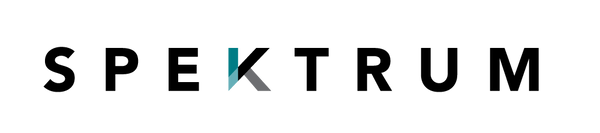Unpacking Computer Vision Syndrome Symptoms
If you've ever ended a long workday with a nagging headache, tired and gritty eyes, or a stiff neck, you’ve likely felt the effects of Computer Vision Syndrome. Think of it as the 'digital hangover' your eyes get from running a marathon they were never trained for—staring at screens all day, every day.
Unpacking the Symptoms of Digital Eye Strain
Computer Vision Syndrome, or what's more commonly called digital eye strain, isn't one specific problem. Instead, it’s a whole collection of eye and vision-related issues that pop up when the demands of our screens just become too much for our eyes to handle.
The characters on your screen aren't solid and sharp like printed text. They're made of tiny pixels that are brightest at the center and fade at the edges, which makes it harder for your eyes to maintain focus. Your eyes are constantly working to refocus, and that strain adds up over time.
This infographic gives a great visual breakdown of what we're dealing with, from the symptoms themselves to how we can start to manage them.
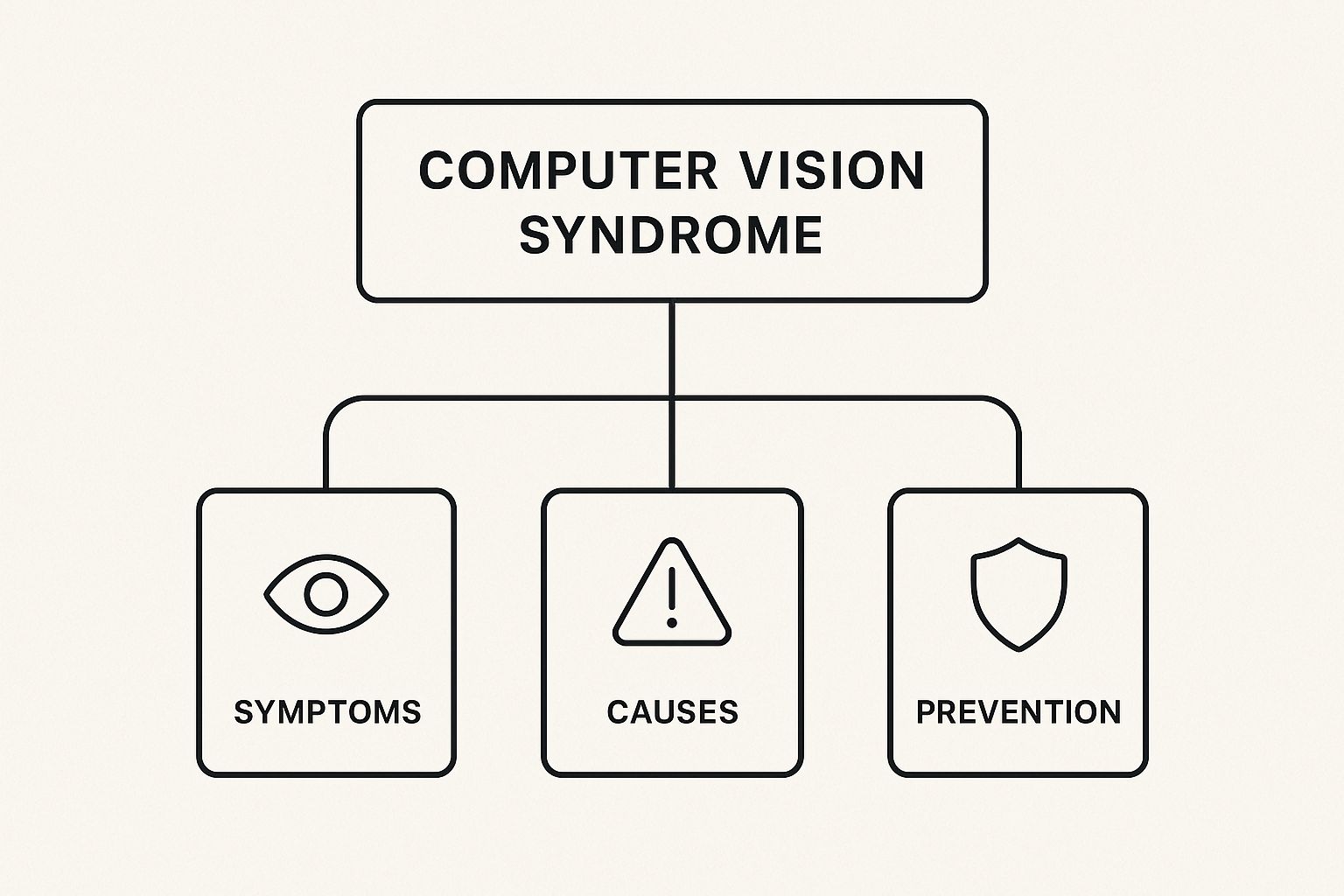
As you can see, knowing the symptoms is just step one. The real solution lies in understanding what causes them and building better habits to keep them at bay. And these symptoms are incredibly widespread. A massive review of 49 different studies found the overall prevalence of CVS symptoms was 66%. In some places, it was even worse, with Europe reporting rates around 90%. You can dig deeper into these numbers in the full research about CVS prevalence.
To help you pinpoint what's going on, let's look at the symptoms in more detail. This table breaks them down into categories so you can quickly identify what you might be feeling.
Key Symptoms of Computer Vision Syndrome at a Glance
| Symptom Category | Specific Symptoms | What It Feels Like |
|---|---|---|
| Vision-Related | Blurred vision, double vision, difficulty refocusing eyes. | Your vision gets fuzzy after screen time; struggling to shift focus from your screen to objects in the distance. |
| Eye Discomfort | Eye strain, tired eyes, irritation, itching, redness, burning sensation. | A feeling of heaviness or fatigue in your eyes; a gritty, sandy, or burning feeling that makes you want to rub them. |
| Dryness-Related | Dry eyes, increased tearing (a reflex to severe dryness). | Your eyes feel parched and scratchy. Oddly, they might also water excessively as they try to compensate for the dryness. |
| Musculoskeletal | Neck pain, shoulder stiffness, back pain. | A persistent ache or tightness in your neck and shoulders, often from hunching over a laptop or holding a phone. |
| Neurological | Headaches (often tension-type), increased sensitivity to light. | A dull, aching pain around your temples or at the base of your skull; finding bright lights more bothersome than usual. |
This table is a good starting point, but the symptoms don't always fit into neat little boxes. Often, you'll experience a combination of issues from different categories.
Ocular and Extra-Ocular Symptoms
The discomfort from all that screen time isn't just confined to your eyes. The symptoms are generally split into two groups, which really shows how much of an impact CVS can have on your whole body:
-
Ocular (Eye-Related) Symptoms: These are the ones that directly affect your eyes and sight. It covers everything from that gritty, dry sensation and noticeable eye strain to redness and vision that temporarily blurs or doubles.
-
Extra-Ocular (Body-Related) Symptoms: This is where the strain spills over into the rest of your body. The most common culprits are tension headaches, a stiff neck, and that persistent ache in your shoulders or back. This is almost always tied to poor posture as you lean in to focus on your screen.
Why Your Screens Are Causing Eye Strain

Ever notice how an hour of reading on your phone or computer can leave your eyes feeling more fried than reading a book for the same amount of time? It’s not just you. There's a real, physical reason for this, and it’s the main driver behind the uncomfortable computer vision syndrome symptoms so many of us feel.
Think about the words printed on a physical page. Each letter has sharp, solid edges. This high contrast makes it easy for your eyes to lock on, find their focus, and hold it steady without much effort.
Now, picture the text on your screen. Those letters aren't solid objects. Instead, they’re made up of thousands of tiny light sources called pixels. These pixels are brightest at their center and get fuzzier toward the edges. This lack of a hard, defined outline means your eye muscles can never truly relax; they're constantly making tiny, rapid adjustments to keep things sharp.
It’s a bit like trying to stand perfectly still on a wobbly balance board versus solid ground. Your leg muscles have to make endless micro-corrections just to keep you upright, and eventually, they get tired. Your eye muscles are doing the exact same thing, putting in constant effort that leads directly to strain.
This relentless, subtle work is the very foundation of digital eye strain. It puts your visual system under a unique kind of stress it just doesn't face when you're looking at the world away from a screen. But it’s not just the pixels that are to blame.
The Real Culprits Behind the Strain
Beyond the fuzzy nature of on-screen text, a few other environmental and technical factors pile on, making your already hard-working eyes work even harder. In many cases, these are the primary culprits behind your discomfort.
The most common offenders are:
- Screen Glare and Reflections: Annoying reflections from overhead lights or a bright window behind you force your eyes to fight to see the actual content on the screen. It's like trying to have a serious conversation in a loud, crowded room—you can do it, but it's exhausting.
- Poor Text Contrast: When the text color is too close to the background color (think light gray text on a white background), your eyes have to strain to tell the letters apart. This leads to squinting and leaning in, which only makes the problem worse.
- Subtle Screen Flicker: You probably can't see it, but most displays have a very faint, high-frequency flicker. Your conscious mind might not notice, but your eyes and brain do. Over a long day, this constant, subtle pulsing can be a major contributor to both headaches and eye fatigue.
When you understand these factors, it becomes much clearer why our digital lives can be so physically draining. It’s not just about the number of hours you spend staring at a screen; it’s about the specific visual hurdles that screen puts in front of your eyes. By spotting these culprits in your own setup, you can start taking targeted steps to finally give your eyes the relief they need.
How to Manage Dry, Itchy, and Irritated Eyes
Out of all the symptoms of computer vision syndrome, few are as nagging and just plain annoying as dry, itchy, and irritated eyes. That gritty, burning feeling isn't random; it's a direct consequence of how our bodies react to staring at a screen for hours on end.
When you're locked into your work, your blink rate can plummet by more than 50%. Blinking isn't just some random twitch—it’s your body's built-in cleaning and lubrication system for your eyes. When you blink less, the tear film that protects the surface of your eye evaporates faster than your body can replace it, leading to dryness, redness, and that all-too-familiar gritty sensation.
Give Your Eyes a Simple Reset Button
The best way to push back against this is to make breaks a non-negotiable part of your workflow. The most popular method is the 20-20-20 rule, a simple but incredibly effective technique to give your focusing muscles and your blink reflex a break.
Think of it like a quick stretch for your eyes. Forcing them to hold the same close-up focus for hours is like holding a bicep curl without ever resting. Eventually, the muscle gets tired and starts to protest. The 20-20-20 rule is your chance to put the weight down.
Here’s the breakdown:
- Every 20 minutes you spend on a screen, pause what you're doing.
- Find an object at least 20 feet away to look at.
- Keep your gaze on it for a full 20 seconds.
This simple habit forces your eye muscles to relax from their near-focus clench and naturally encourages you to start blinking normally again. Set a timer on your phone or find a browser extension to remind you. It’s the consistency that truly makes this work.
Finding Relief with the Right Support
Beyond taking breaks, you can give your eyes some direct backup to keep them comfortable all day. Simple tweaks to your environment and the tools you use can make a massive difference in managing dryness and irritation.
One of the easiest changes is to put a small humidifier on your desk. The dry, recycled air from office HVAC systems is notorious for making eye dryness worse. A humidifier puts a little moisture back into your personal space, which helps slow down the evaporation of your natural tears.
For more direct relief, lubricating eye drops—often called artificial tears—can be a game-changer. They work by giving your natural tear film a boost.
- If you think you'll use them more than four times a day, look for preservative-free formulas. The preservatives in some drops can actually cause more irritation with frequent use.
- It's always a good idea to chat with your eye doctor before starting a new eye drop routine. They can help you pick a product that’s a good match for your eyes.
By mixing proactive habits like the 20-20-20 rule with supportive measures like a humidifier and the right eye drops, you can get a real handle on these common symptoms. For an even deeper dive into other powerful strategies, you can learn more about how to protect your eyes from the computer and maintain healthy vision in our detailed guide.
Solving Blurred Vision and Screen-Related Headaches
 Beyond the more common eye irritation, two of the most disruptive symptoms of computer vision syndrome are persistent blurred vision and those nagging tension headaches. These aren't just random aches and pains; they're direct physical signals from your body telling you that your eyes are working way too hard.
Beyond the more common eye irritation, two of the most disruptive symptoms of computer vision syndrome are persistent blurred vision and those nagging tension headaches. These aren't just random aches and pains; they're direct physical signals from your body telling you that your eyes are working way too hard.
When you spend hours staring at a screen, your eyes get locked into a fixed, near-focus state. The tiny ciliary muscles inside your eyes have to stay constantly tensed to keep that digital text sharp and clear.
Ever finally look up from your work and notice it takes a second or two for distant objects to snap back into focus? That's a classic sign of accommodative spasm, where your focusing muscles temporarily get "stuck" in that near-work position.
Think of your eye’s focusing muscle like a clenched fist. If you hold it tight for hours on end, it’s going to feel slow and stiff when you try to open it back up. That’s exactly what causes that frustrating, temporary blurriness when you shift your gaze from the screen to the world around you.
This constant muscle tension doesn’t just mess with your vision. It's also a major trigger for those all-too-familiar screen headaches, which often feel like a dull, aching band wrapped around your head.
The Connection Between Eye Strain and Headaches
Your eye muscles are some of the most active in your entire body. When they get overworked from hours of screen time, that strain can radiate outward, creating what’s known as referred pain. This is how the fatigue in your eyes shows up as a headache in your temples, forehead, or even the base of your skull.
An outdated or incorrect glasses prescription can make this problem a whole lot worse. If your lenses aren't properly corrected for the specific intermediate distance of your computer screen, your eye muscles have to strain even harder to compensate, leading to more intense headaches and blurriness.
It's also worth noting that environmental factors can add to the discomfort. Issues like poor air quality can sometimes cause symptoms that overlap with CVS. Addressing things like the common Sick Building Syndrome symptoms can help rule out other causes of headaches and irritation.
Practical Strategies for Clearer Vision
To fight back against these specific symptoms, you need to be proactive and give your eyes the support they desperately need. Start by putting these fundamental adjustments into practice:
- Follow the Arm’s Length Rule: Position your monitor about an arm's length away from your face, which is roughly 20-28 inches. This distance puts your eyes in a much more comfortable and relaxed focusing zone.
- Check Your Prescription: Regular eye exams are non-negotiable. Be sure to tell your eye doctor about your daily screen usage. They can make sure your prescription is perfectly optimized for computer distance, which is different from your standard reading or distance vision.
- Consider Lens Coatings: When you're getting new glasses, ask about lens options designed for screen use. Learning about anti-glare glasses for computer use can be a game-changer, as they significantly cut down on the reflections that force your eyes to work overtime.
By making these changes, you can directly tackle the root causes of screen-induced blurred vision and headaches, bringing a much-needed sense of comfort back to your workday.
The Connection Between Screen Time and Aching Shoulders

That nagging ache in your neck and shoulders after a long day at the computer isn't just a coincidence. It's a direct result of how we contort our bodies to get a better look at our screens. In fact, many of the most common computer vision syndrome symptoms aren't in our eyes at all—they're musculoskeletal, showing just how deeply eye strain and body pain are connected.
When your vision feels strained or your monitor is in the wrong spot, you naturally try to compensate. You might find yourself craning your neck forward, hunching your shoulders, or slumping in your chair to find that sweet spot of clarity. These seemingly small adjustments put a huge amount of strain on your spine and the muscles holding you up.
Think of it this way: your head is a 10-12 pound bowling ball. When it’s balanced properly over your shoulders, your spine handles the weight just fine. But for every inch you tilt your head forward, you add another 10 pounds of pressure on your neck. Leaning in just two inches means your neck muscles are suddenly trying to support a 30-pound weight for hours.
This constant, sustained pressure is exactly why so many of us end the day with a stiff neck and sore shoulders. Your body is just trying to adapt to a bad viewing setup. It's a massive global issue, made worse by the static postures we hold for hours on end. With an estimated 60 million people suffering from CVS and a million new cases each year, fixing the physical environment is non-negotiable. You can learn more about the widespread impact of this condition on computer-using workers and see you're not alone.
How to Build an Ergonomic Workstation
The good news is that you can fight back against this pain by creating an ergonomic setup that promotes a natural, relaxed posture. The goal is simple: bring the screen to you, don't force your body to contort to the screen. A few small tweaks here can bring massive relief.
Start by dialing in these three key areas of your desk setup:
- Monitor Placement: Your screen should be about an arm's length away (20-28 inches). The very top of the monitor should sit at or just slightly below your eye level. This simple trick encourages your head to stay level, stopping that forward head tilt before it even starts.
- Chair Support: Adjust your chair so your feet are flat on the floor and your knees are at a comfortable 90-degree angle. Good lumbar support is crucial—it helps maintain the natural curve of your lower back, which in turn helps align your entire spine.
- Keyboard and Mouse Position: Keep your keyboard and mouse close enough that your elbows can stay tucked near your body, bent at a relaxed 90-degree angle. Your wrists should be straight and neutral when you type, not angled up or down.
By creating a workstation that works with your body's natural alignment, you take the constant tension off your neck and shoulder muscles. It’s one of the most effective ways to tackle the physically draining symptoms of computer vision syndrome head-on.
Who Is Most at Risk for Developing CVS?
Just about anyone who spends a good chunk of their day staring at a screen can feel the burn of computer vision syndrome. But certain factors definitely up the ante for some people. Knowing these risk factors isn't about scaring you—it's about giving you the heads-up you need to be proactive with your eye health.
Think of it like getting a sunburn. Everyone can get burned, but someone with fair skin knows they need to be extra careful. It’s the same with CVS. If you find yourself in one of the higher-risk groups, you’ll just want to be a bit more diligent about protecting your eyes.
Key Groups with Higher Prevalence
Time and again, research shows that some groups report more frequent or more intense computer vision syndrome symptoms. This usually comes down to a mix of biology, work habits, and the environment, all of which can crank up the strain from our screens.
One study really put a spotlight on this, revealing some interesting trends. There’s a notable difference between genders, with 88.7% of females reporting symptoms compared to 75.3% of males. The same research also found that students were particularly affected, with a prevalence of 85.8%. If you want to dive into the numbers yourself, you can check out the full study on these CVS risk factor insights.
But the most telling statistic was for people who wear glasses. An incredible 92.3% of eyeglass wearers reported CVS symptoms, a huge jump from the 78.4% of those who don't.
This tells us that having any kind of existing vision issue—even one that’s corrected—makes you significantly more vulnerable to the strain of digital screens.
The reasons for this aren't all that surprising. Students, for example, are often stuck with makeshift study spots—hunched over a laptop on the couch or at a cramped dorm desk—which wreaks havoc on their posture and puts extra stress on their eyes.
For those who wear glasses, the problem is often a mismatch. Your prescription might be perfect for reading a book or driving, but the intermediate distance to your computer screen is a completely different ballgame. This forces your eye muscles to work overtime just to keep things in focus.
This is where considering supportive eyewear comes in handy. For anyone looking to ease that digital strain, exploring the benefits of blue light glasses can add another much-needed layer of defense.
Your Questions About Computer Vision Syndrome, Answered
As more of us become aware of digital eye strain, the questions naturally start piling up. What are the long-term effects? How can I really find some relief? Let's clear up a few of the most common concerns about computer vision syndrome.
Can Computer Vision Syndrome Cause Permanent Damage?
The good news is that, right now, there's no scientific evidence showing that computer vision syndrome causes any permanent damage to your eyes.
The bad news? The constant discomfort, headaches, and strain can absolutely wreck your daily life and tank your productivity. It's easy to get caught in a frustrating cycle of fatigue and an inability to focus. The key isn't to worry about permanent damage, but to proactively manage the symptoms with better screen habits and an ergonomic setup to ensure your eyes feel good day in and day out.
Are Blue Light Blocking Glasses Actually Effective?
This is a hot topic. While tons of people swear by them and report feeling much more comfortable, the American Academy of Ophthalmology points out that the real villain in eye strain isn't just blue light itself. It’s how we use our screens—we blink less, slouch, and sit too close or too far away.
Think of it this way: a truly effective strategy combines smart habits, like the 20-20-20 rule, with a properly adjusted workstation. Blue light glasses can be a fantastic supportive tool, but they deliver the best results when they're part of a bigger eye-care plan.
How Often Should I Get an Eye Exam for Computer Use?
If you're spending a good chunk of your day staring at a screen, booking an annual comprehensive eye exam is one of the smartest things you can do for your vision.
When you go, be sure to tell your eye doctor exactly how much time you spend on your devices. They can check for any underlying issues and might even prescribe computer glasses. These are tailored specifically for the intermediate distance of your screen—a unique focal range that's different from the glasses you'd use for reading a book or driving.
At Spektrum Glasses, we get it. Protecting your eyes shouldn't force you to sacrifice style or comfort. Our advanced lens technology is engineered to dial down the strain of modern life, helping you see clearly and feel your best—whether you're in front of a screen or not. Discover a better way to see at Spektrum Glasses.