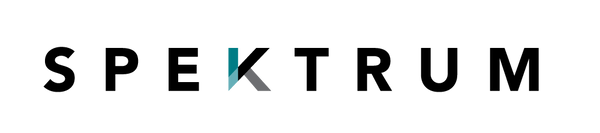A Guide to Glasses for Computer Work
You know that tired, gritty feeling your eyes get after a long day staring at screens? It’s more than just a little irritation—it’s a real health concern that’s become all too common. Glasses for computer work are designed to tackle this head-on, filtering out harsh blue light and cutting down on glare. They offer both immediate relief and a way to protect your eyes for the long haul.
The Real Cost of Our Digital Lives

If you spend your days glued to a computer, you're probably all too familiar with the classic signs of digital eye strain. We're talking about that dull headache that camps out behind your eyes, the way your vision gets a bit fuzzy after hours of intense focus, and that constant urge to rub your tired eyes.
These are all tell-tale symptoms of what experts call Computer Vision Syndrome (CVS). And it's not just about feeling uncomfortable. This constant strain can tank your productivity, spike your stress levels, and even mess with your sleep. Your eye muscles are essentially running a marathon every single day without a break.
A Modern Problem Demands a Modern Solution
The issue has become so widespread that people are actively looking for real answers. The growing demand for glasses for computer work isn't just a hunch; it's a global trend backed by some serious numbers.
The market for computer glasses was valued at roughly USD 3.8 billion in 2024 and is projected to skyrocket, nearly doubling to USD 7.2 billion by 2033. You can find detailed insights on the computer glasses market growth and see the data for yourself.
This explosive growth highlights a simple truth: if you feel the burn of digital eye strain, you're not alone. Professionals everywhere are turning to these specialized glasses as a smart, effective tool to protect their vision.
Are You Experiencing Computer Vision Syndrome?
The first step to feeling better is recognizing you have a problem. Many of us just brush off the physical symptoms of long screen sessions as "normal" fatigue. But these nagging issues are often clear signals that your eyes are struggling to keep up with digital demands.
Not sure if this is you? See if any of these common symptoms sound familiar.
Signs You May Need Computer Glasses
| Symptom | How It Feels |
|---|---|
| Eye Fatigue | A persistent feeling of heaviness or general tiredness in your eyes. |
| Headaches | A dull, nagging ache often felt behind the eyes or in your temples. |
| Blurred Vision | Your focus gets fuzzy, especially when you look away from the screen. |
| Dry or Itchy Eyes | That gritty feeling, often because you're blinking less without realizing it. |
| Neck & Shoulder Pain | Aches that come from hunching or straining to see your screen clearly. |
If you found yourself nodding along to that list, it’s a clear sign your eyes are sending out an SOS. Specialized eyewear is one of the most straightforward ways to ease that daily burden, helping you stay comfortable, productive, and focused on your work—not on your eye pain.
Why Your Screens Are So Hard on Your Eyes
Staring at a digital screen all day just feels different than reading a book, doesn't it? If you've ever finished a long workday with tired, achy eyes, you know exactly what I’m talking about. The problem isn't just the screen’s brightness; it's the specific kind of light it pumps out, which puts our eyes through a workout they were never designed to handle for eight hours straight.
To get why, you have to think about light as a spectrum of colors, like a rainbow. On one side, you have the gentler, longer wavelengths like red and orange light. But on the other end, you have the intense, short wavelengths of high-energy visible (HEV) light, which you probably know better as blue light.
The Constant Hum of Blue Light
Think about a refrigerator running in an otherwise quiet room. At first, you barely notice that low, constant hum. But after a few hours, that subtle noise can start to feel surprisingly draining, almost irritating. Blue light from our screens hits our eyes in a very similar way.
It’s a high-frequency, high-energy light that’s constantly bombarding your retinas. While it might not feel painful in the moment, your eyes are working overtime just to process it. This nonstop effort is a huge reason for the eye fatigue we feel at the end of the day and a key driver behind the need for quality glasses for computer work.
Blue light scatters more easily than other visible light. This means your eyes struggle to maintain a sharp focus, leading to what we know as digital eye strain, characterized by blurry vision, headaches, and tired eyes.
This isn't just a handful of people complaining, either. It’s become such a widespread issue that it’s creating a huge shift in the eyewear market. You can read more about the expanding market for computer eyewear to see just how many people are looking for a solution.
How Screen Light Disrupts Your Natural Rhythm
The trouble with all this screen time goes way beyond just tired eyes. Your body has an internal clock, known as your circadian rhythm, that depends on light to manage your sleep-wake cycle. Bright, natural sunlight in the morning is the signal for your brain to be awake and alert. As the sun goes down, the disappearing blue light tells your brain it's time to produce melatonin, the hormone that makes you sleepy.
Here's the problem: your phone, tablet, and monitor all blast out powerful blue light, fooling your brain into thinking it's still the middle of the day. Using these devices late at night can shut down melatonin production, making it harder to fall asleep and wrecking the quality of your rest. This kicks off a nasty cycle:
- Poor sleep leaves you with tired eyes that are less able to handle strain.
- More screen time during the day makes that eye fatigue even worse.
- Evening screen use then messes up the next night's sleep, and it starts all over again.
This constant disruption is one of the biggest reasons people turn to glasses designed specifically for computer use. They do more than just make the screen feel more comfortable—they help protect your natural sleep patterns. If you want to dive deeper into the science, you can learn more about how harmful blue light can be for your eyes in our full guide. Ultimately, these glasses aren't just a gadget; they're a tool for protecting both your vision and your overall well-being.
How Do Computer Glasses Actually Work?

At a glance, computer glasses might just look like another stylish pair of specs. But don't let their appearance fool you. They're packed with specific tech designed to combat the visual chaos coming off our screens, giving your eyes a much-needed break even when you’re chained to your desk.
Think of it this way: you wouldn't run a marathon in dress shoes, right? So why would you put your eyes through an eight-hour digital marathon without the right gear? These specialized glasses are the high-performance running shoes your eyes are crying out for, engineered with a few core features that make all the difference.
The Power of Selective Light Filtering
The most well-known feature is their ability to filter a portion of that high-energy visible (HEV) light—better known as blue light. This isn’t about blocking all blue light. We get plenty of it from the sun, and it’s crucial for keeping us alert. The problem is the intense, concentrated dose our screens blast at us all day long.
This filtering acts like a shield, intercepting the harshest wavelengths before they ever reach your retina. By dialing down this constant "visual noise," the lenses cut down on light scatter, which helps your eyes hold focus with a lot less effort.
The Goal of Filtering: The idea isn't to plunge your world into a dark, heavily tinted view. It’s to selectively trim the most straining light frequencies. The result is a sharper, more comfortable visual experience that cuts down on eye fatigue and headaches.
It's worth knowing how this filtering is done, because not all lenses are created equal.
- Embedded Blue Light Technology: In higher-quality lenses, the filtering compounds are baked right into the lens material. This gives you consistent protection across the entire surface that won’t scratch or wear off.
- Surface-Level Coatings: A more common, and often cheaper, approach is to apply a blue-light-filtering coating to a standard lens. While they can be effective, these coatings are sometimes more vulnerable to scratches or wearing down with use.
Knowing the difference helps you make a smarter choice, so you get the durable protection you need for the daily grind.
Eliminating Glare with Anti-Reflective Coatings
The second piece of the puzzle is an anti-reflective (AR) coating. If blue light is the constant, humming fatigue from your screen, glare is the sudden, sharp distraction that makes you squint and lose your train of thought. It bounces off your monitor, reflects from overhead lights, and streams in from windows, creating a mess of distracting reflections on your lenses.
An AR coating is a microscopically thin layer that works like noise-canceling headphones for your eyes. It's engineered to let more light pass through the lens to your eye, instead of bouncing off the surface. This dramatically cuts down on the visual "static" that makes your eye muscles work overtime, giving you a crisper, cleaner view with way less strain.
Optimizing Your Focus for the Screen
Finally, many glasses for computer work are built with a specific focal distance in mind. Your everyday prescription glasses are usually set for distance, and reading glasses are for things held up close. But your computer screen lives in that "intermediate" zone—usually about 20 to 26 inches from your face.
When your glasses aren't optimized for that sweet spot, your eyes are constantly readjusting, and that's incredibly tiring. Computer glasses, whether you need a prescription or not, solve this by being perfectly dialed in for that intermediate screen distance. This lets your focusing muscles finally relax.
If you're curious whether your symptoms point to a focusing issue, you can learn more about whether you need computer glasses to see if they're the right fit for you. By combining these technologies, these glasses create a complete system for visual comfort in front of a screen.
Finding the Perfect Pair of Computer Glasses
So, you're ready to find the right pair of glasses for computer work. It can feel like a maze of options out there, but don't get lost in the marketing noise. The real goal is to find what works for your eyes, your comfort, and your day-to-day routine.
Think of it less like a fashion accessory and more like the perfect office chair. You're investing in something that needs to support you comfortably for hours on end, not just look the part. It's about more than just a cool frame; we need to dive into lens technology, whether you need a prescription, and what materials won't leave you with a headache after a long day. With a clear plan, you can easily find a pair that fits your work, your face, and your budget.
Deciding on Your Lens Technology
The heart and soul of any pair of computer glasses is the lens technology. This is where the magic happens, and not all lenses are created equal. Your first big decision is figuring out how much blue light filtering you actually need. This isn't a one-size-fits-all answer; it comes down to your work environment and when you spend the most time in front of a screen.
Generally, your choices boil down to a few main types:
- Clear Lenses with Blue Light Filters: These are the daily drivers for all-day use. They have a special coating or are made with materials that filter a slice of the harshest blue light spectrum without messing with your color perception. This makes them perfect for graphic designers, video editors, or anyone whose job depends on seeing true-to-life colors.
- Lightly Tinted Lenses (Yellow or Amber): These lenses step things up a bit, blocking a higher percentage of blue light. Many people find they also increase contrast, making text on a screen pop and feel sharper. The tint is usually pretty subtle and easy to adjust to, making them a great middle-of-the-road option for general office work.
- Strongly Tinted Lenses (Dark Amber or Red): Think of these as your after-hours specialists. They block a massive amount of blue light and are specifically engineered to help protect your body's melatonin production. Keep these on hand for late-night work sessions or that pre-bedtime scroll to help your brain wind down and stick to its natural sleep cycle.
This chart gives you a quick visual breakdown of the common lens features designed to combat digital eye strain.
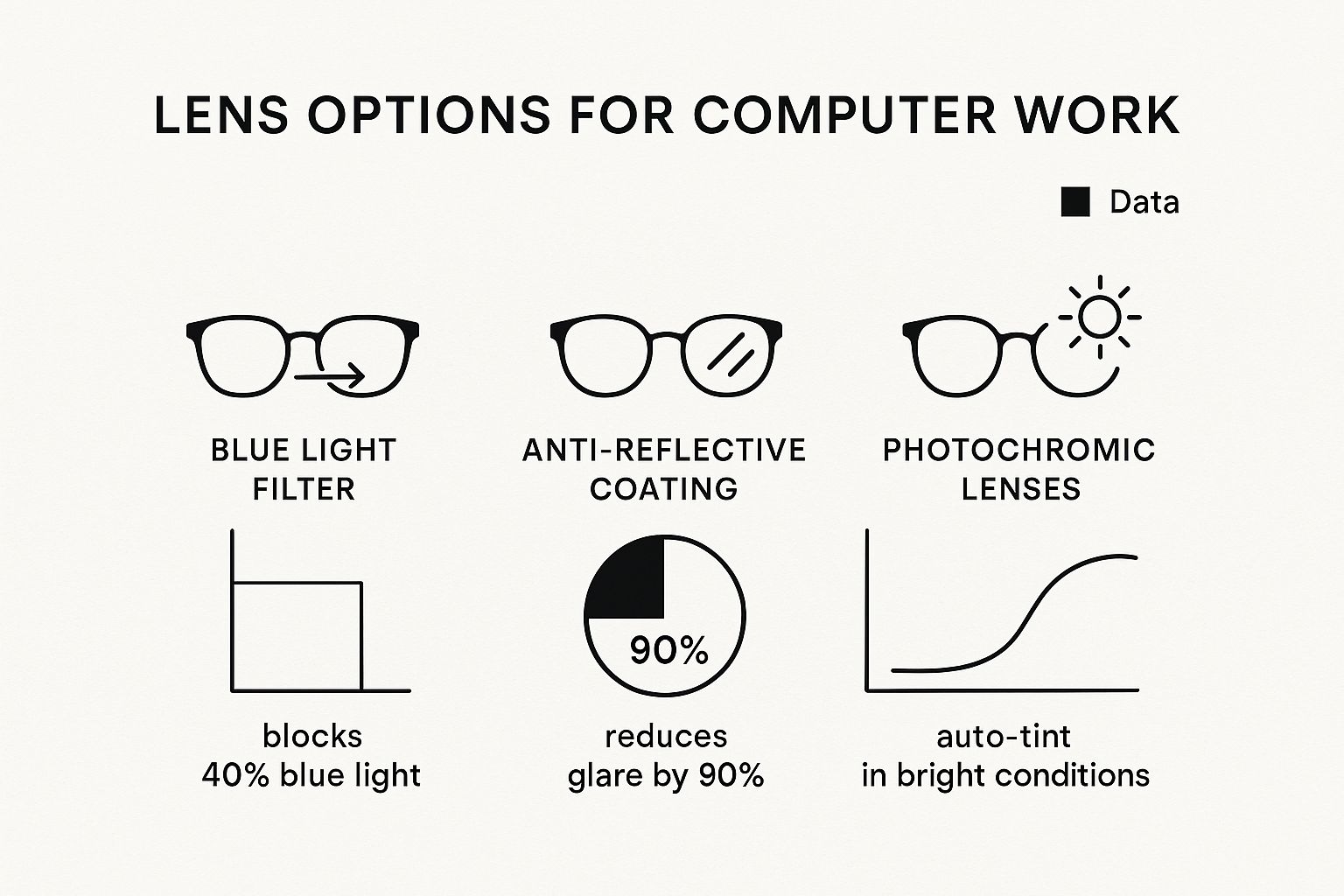
As you can see, different technologies offer specific benefits. You can mix and match features like glare reduction and blue light filtering to build a pair of glasses that solves your unique screen-related woes.
Prescription vs. Non-Prescription Lenses
Next up: do you need a prescription? If your vision is fine and you don't wear glasses for anything else, you can get fantastic protection from non-prescription lenses, often called "plano" lenses. They deliver all the benefits of blue light filtering and anti-reflective coatings without any magnification.
But if you already wear glasses for nearsightedness, farsightedness, or an astigmatism, your best bet is to talk to your optometrist. They can create a custom pair that not only has your exact prescription but is also fine-tuned for that intermediate computer screen distance—typically about 20-26 inches from your face. This way, your vision is both corrected and protected.
Choosing the Right Frame Material
You’re going to be wearing these for hours, so comfort is absolutely key. The material your frames are made from has a massive impact on how they feel after a full day of work.
Your frames should be so comfortable you forget you're even wearing them. Look for materials that are lightweight yet durable to prevent pressure points on your nose and behind your ears.
Here are a few popular materials to consider:
- Titanium: This is a premium choice for a reason. It's known for being incredibly strong and feather-light, a perfect combination for all-day comfort and durability.
- TR90: A fantastic, practical option. TR90 is a flexible thermoplastic that's both lightweight and tough, so it can handle being dropped or bent without breaking.
- Acetate: If style is your top priority, acetate is where it's at. It comes in a huge range of colors and patterns. While it's a bit heavier than other options, it's a favorite in the fashion world.
Where Should You Buy Your Glasses?
Now for the final piece of the puzzle: where to actually buy them. You can go the online route or visit your local optometrist, and both have their pros and cons. The market for this type of eyewear is growing fast, with Europe holding over 30% of the market revenue and the Asia Pacific region accounting for another 23%. This boom is driven by more people using digital devices and having the income to invest in specialized eyewear. You can dive deeper into the global trends by checking out the full market research about computer eyewear.
To help you figure out the best path for you, here’s a quick comparison.
Where to Buy Your Computer Glasses
| Factor | Over-the-Counter (Online/Retail) | Custom from Optometrist |
|---|---|---|
| Convenience | Extremely convenient. You get a massive selection available to browse 24/7 from your couch. | Requires scheduling an in-person appointment for an exam and fitting. |
| Customization | Limited. You're usually stuck with pre-set lens and frame combinations. | Fully customizable. You get your exact prescription, precise measurements, and tailored lens options. |
| Cost | Generally more affordable. There's a huge range of price points to fit any budget. | Typically more expensive due to the professional services, custom lenses, and fitting. |
| Expertise | You're on your own. Success relies on your own research and reading product descriptions. | You get professional guidance, a comprehensive eye exam, and precise measurements for a perfect fit. |
If you don't have complex vision needs, online retailers offer amazing value and a ton of variety. But for anyone with a prescription or specific eye issues, an optometrist provides a level of personalization and care that can't be beaten. They'll make sure your computer glasses are truly perfect for you.
Building Healthier Screen Time Habits

While the right pair of glasses for computer work is a powerful tool against eye fatigue, they work best when you team them up with healthier screen habits. Think of it this way: your glasses are like the premium shock absorbers on your car, smoothing out the bumps of a long digital day. But to keep the ride comfortable, you still need to dodge the biggest potholes.
This isn't about some massive lifestyle overhaul. We're talking about small, sustainable tweaks that, when combined with your new glasses, create a formidable defense system for your eyes. The goal here is to build a supportive environment that cuts down on strain from every possible angle.
The 20-20-20 Rule: A Simple Reset for Your Eyes
One of the most effective ways to fight digital eye strain is also one of the easiest to remember. It’s called the 20-20-20 rule, and it works by giving your focusing muscles a much-needed break from being locked onto your screen.
Here’s the drill:
- Every 20 minutes of screen time, take a pause. Set a timer if you have to!
- Look at something 20 feet away from you.
- Hold that gaze for a full 20 seconds.
That’s it. This simple action forces your eye muscles to relax after being tensed up for close-range focus. It’s the visual equivalent of standing up to stretch after sitting for a long time—a small habit that dramatically reduces the strain that accumulates over a workday.
Optimize Your Workspace Ergonomics
Your physical setup has a massive impact on the stress your eyes and body absorb. A poorly arranged desk can force you into awkward postures that lead directly to eye fatigue and nagging neck pain. A few key adjustments can bring immediate relief.
Start by positioning your monitor correctly. The top of your screen should be at or just below your eye level, and it should sit about an arm’s length away—usually between 20 and 28 inches.
Also, take a moment to adjust your screen’s brightness and contrast. Your monitor should never be the brightest light source in the room. Try to match its brightness to the ambient light around you to reduce glare and stop your pupils from constantly struggling to adjust.
A well-designed workspace is a passive form of eye care. By setting up your desk correctly once, you reduce the physical demand on your eyes every single day, making it easier for your computer glasses to do their job effectively.
Don't Forget Hydration and Lubrication
Did you know that staring at screens can cause you to blink up to 50% less often than you normally would? This is a huge problem because it leads to dry, gritty, and irritated eyes, a hallmark of Computer Vision Syndrome. Luckily, two simple tools can fight this directly.
First, stay hydrated. Drinking enough water helps your body produce higher-quality tears, which are essential for keeping your eyes naturally lubricated. Second, don't shy away from using lubricating eye drops (also called artificial tears). A few drops can offer instant relief from dryness and help wash away any irritants.
If you want to dig deeper into the psychology of forming new routines, these strategies for building good habits are a fantastic resource. By combining ergonomic tweaks with simple practices like the 20-20-20 rule and proper hydration, you'll build a strong foundation for long-term eye comfort. And to learn more about how your glasses fit into this picture, check out the benefits of blue light glasses in our detailed guide.
Answering Your Top Questions About Computer Glasses
Deciding to get a pair of glasses for computer work is a smart move, but it usually sparks a few questions. It's a new tool for your toolkit, so it’s only natural to wonder how they fit into your day, how they're different from your reading glasses, and if they're really worth it.
Let's clear up the confusion and tackle the most common questions head-on. My goal is to help you feel confident you're making the right call for your eyes.
Can I Wear My Computer Glasses All Day Long?
You bet. For most people, glasses for computer work with clear or lightly tinted lenses are perfect for all-day wear. They aren't just for your monitor; they also take the edge off the harsh fluorescent or LED lights you find in most offices, all without messing with your color perception.
Now, if you've opted for a pair with a darker amber or red tint, think of those as your evening specialists. Save them for late-night work sessions. Their heavy-duty filtering is designed to shield your body's natural sleep cycle from blue light when the sun goes down.
Key Takeaway: If your computer glasses have a prescription, remember they're probably set for an intermediate distance (about 20-26 inches away). This means things far away might look a little soft. Always follow your optometrist's advice for your specific vision needs.
What Is the Real Difference Between Computer and Reading Glasses?
This is a great question because it hits on the very reason these glasses work so well. The main differences come down to two things: their target focal distance and the lens technology packed inside.
Reading glasses are simply magnifiers for up-close tasks, like reading a book or a medicine bottle, which is usually only 12-16 inches from your face. If you try to use them for computer work, you’ll actually cause more eye strain because your eyes are fighting to focus at the wrong distance.
Computer glasses, on the other hand, are built for that intermediate zone where your screen lives. But here's the important part: nearly all quality glasses for computer work have two features that regular readers just don't:
- Blue Light Filtering: To slice through the high-energy light that triggers digital eye strain.
- Anti-Reflective Coatings: To stop that annoying glare from your screen and overhead lights.
Think of it this way: reading glasses are a simple magnifying glass. Computer glasses are a sophisticated tool that both filters and focuses light for a specific task.
Do I Actually Need a Prescription for Computer Glasses?
Not always. If your vision is a solid 20/20, you can get what's called "plano" or non-prescription computer glasses. They give you all the protective goodies—blue light filtering and anti-glare coatings—without any vision correction. They're easy to find and incredibly helpful.
However, if you wear glasses for any reason at all, even a slight correction, your best bet is to talk to your optometrist. Uncorrected vision problems, no matter how minor, are often magnified by the strain of constant screen time.
Your eye doctor can craft a custom pair with your exact prescription, fine-tuned for the distance to your monitor. This is the ultimate setup, giving you perfectly clear vision combined with powerful protection from digital eye strain.
Are More Expensive Computer Glasses Worth the Money?
In the world of eyewear, a higher price often means better lens technology and frame materials, but it’s not the only thing that matters. A bigger price tag can definitely point to premium features that make a real difference.
For example, pricier glasses might use advanced frame materials like titanium, which is incredibly light and tough, making them more comfortable for all-day wear. The lenses might also have more advanced, multi-layered coatings that are tougher against scratches and way easier to keep clean.
But that doesn't mean you can't find fantastic protection on a budget. Plenty of affordable brands deliver highly effective blue light filtering and solid anti-glare performance.
Instead of focusing only on price, look for the details. Check the specs for the percentage of blue light filtered. Look for mentions of quality anti-glare coatings, and read real user reviews to see how they hold up in terms of performance and comfort.
Ultimately, the "best" glasses are the ones that fit your work, your life, and your budget. The real goal is to find a pair you'll actually wear every day—because that's when you'll feel the difference.
Ready to give your eyes the relief they deserve? Spektrum Glasses combines science-backed lens technology with stylish, comfortable frames to fight digital eye strain and improve your focus. Explore our collection and find the perfect pair for your workday.