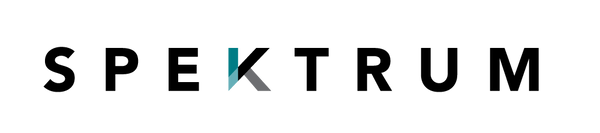How to Reduce Digital Eye Strain and Reclaim Your Comfort
If you've ever wrapped up a long day at the computer with a dull headache, blurry vision, or that tired, gritty feeling in your eyes, you're in good company. This group of symptoms has a name: Computer Vision Syndrome (CVS), or what most of us just call digital eye strain. It's a modern problem affecting a massive number of people.
Let's start with a quick overview of the most effective strategies we'll be diving into. Think of this as your cheat sheet for immediate relief.
Quick Wins for Immediate Eye Strain Relief
| Strategy Area | Key Action | Primary Benefit |
|---|---|---|
| Workspace Ergonomics | Adjust screen height, distance, and lighting. | Reduces physical strain on eyes and neck. |
| Break Routine | Follow the 20-20-20 rule. | Allows eye muscles to relax and reset. |
| Device Settings | Increase text size and lower screen brightness. | Makes content easier to read, reducing focus fatigue. |
| Blue Light Management | Use blue light filters or glasses. | Minimizes exposure to high-energy light that causes fatigue. |
With these core ideas in mind, let's explore why our screens are so tough on our eyes in the first place.
Why Screens Are So Hard on Your Eyes

This isn't just about feeling tired; it's a real physiological response to how we interact with digital displays. Unlike the crisp, solid letters on a printed page, the characters on your screen are made up of tiny dots called pixels. Your eyes have to constantly work and refocus to keep these pixelated images sharp, which leads directly to muscle fatigue.
The Blinking Problem
Here's another big piece of the puzzle: our blink rate. When we're locked into a screen, we tend to blink less than half as often as we normally would. Blinking is essential—it’s how our eyes stay moist and clear by spreading a fresh layer of tears. When you don't blink enough, you get dryness, irritation, and that all-too-familiar burning sensation.
Computer Vision Syndrome is far from a minor issue. It's a widespread problem, with one major analysis revealing that digital eye strain impacts roughly 69% of the global population. That number shot up during the pandemic as our screen time skyrocketed.
What Causes the Discomfort
So, what’s really going on behind the scenes to cause all this discomfort? It boils down to a few key factors:
- Constant Focus: Inside your eye, tiny ciliary muscles work hard to keep near objects in focus. Staring at a screen for hours is like making that muscle hold a weight for an extended time. Eventually, it just gets worn out.
- Blue Light Exposure: Our screens emit a lot of high-energy visible (HEV) blue light. This type of light is known to contribute to eye fatigue and can even mess with your sleep patterns. You can explore a variety of blue light studies and information to get a deeper understanding of its effects.
- Poor Ergonomics: A screen that's too high, too low, or off to the side forces your body into an awkward position. Bad posture and poor room lighting only make things worse, adding another layer of strain on both your eyes and your neck.
Designing an Eye-Friendly Workspace
Your desk setup can either be a major source of strain or the foundation for comfortable, productive work. Creating an environment that actually works for your eyes is one of the most powerful ways to cut down on digital eye strain. It's often the small, intentional tweaks that make the biggest difference.
Let's start with your monitor. A classic mistake is having it too close or at the wrong height. A good rule of thumb is to sit about an arm's length away from your screen. The top of the monitor should be just below your eye level, which encourages you to look slightly downward. This angle is much more natural for your eyes and even helps ease tension in your neck.
Master Your Lighting and Glare
Controlling the light in your room is just as important as where you put your screen. Harsh overhead lights or a bright window right behind you will create a ton of distracting reflections. Instead of facing a window or having one at your back, try setting up your desk so the window is to your side. This one change can minimize direct glare significantly.
If you can't completely rearrange your space, don't worry. Here are a couple of quick fixes:
- Try an anti-glare screen filter. This is a simple accessory that fits right over your monitor to diffuse and soften harsh reflections.
- Adjust your screen's brightness. Your monitor shouldn't be the brightest light source in the room. A good goal is to have its brightness match the ambient light around you.
A recent Workplace Vision Health Report revealed a staggering reality: employees average about 97 hours of screen exposure weekly, with 68% reporting symptoms of digital eye strain. Despite this, less than 60% of workplaces offer simple aids like anti-glare protectors, highlighting a major gap in ergonomic support. You can explore the full findings on employee vision health from CooperVision.
Don't forget about posture, either. Make sure your chair properly supports your back and lets you plant your feet flat on the floor. A truly ergonomic workspace goes beyond just your eyes; it also offers ergonomic solutions for typing pain and other common desk-related aches. By dialing in these environmental factors, you're building a workspace that actively supports your well-being.
The Art of Taking Breaks That Actually Work
We all know we should take breaks from our screens, but are the breaks we're taking actually doing any good? Glancing away for a second or two just doesn't cut it. The real goal is to interrupt the constant, intense focusing effort your eye muscles are making all day long.
One of the best methods I've come across for this is the 20-20-20 rule. It's a simple technique, but it's an absolute game-changer.
Think of it this way: staring at your screen forces the tiny ciliary muscles inside your eyes to stay contracted. It’s like flexing your bicep and just holding it for hours—eventually, it’s going to get sore and fatigued. The 20-20-20 rule gives those muscles a much-needed chance to relax by forcing them to shift focus to something far away.
Here’s a simple breakdown of how to put it into practice.
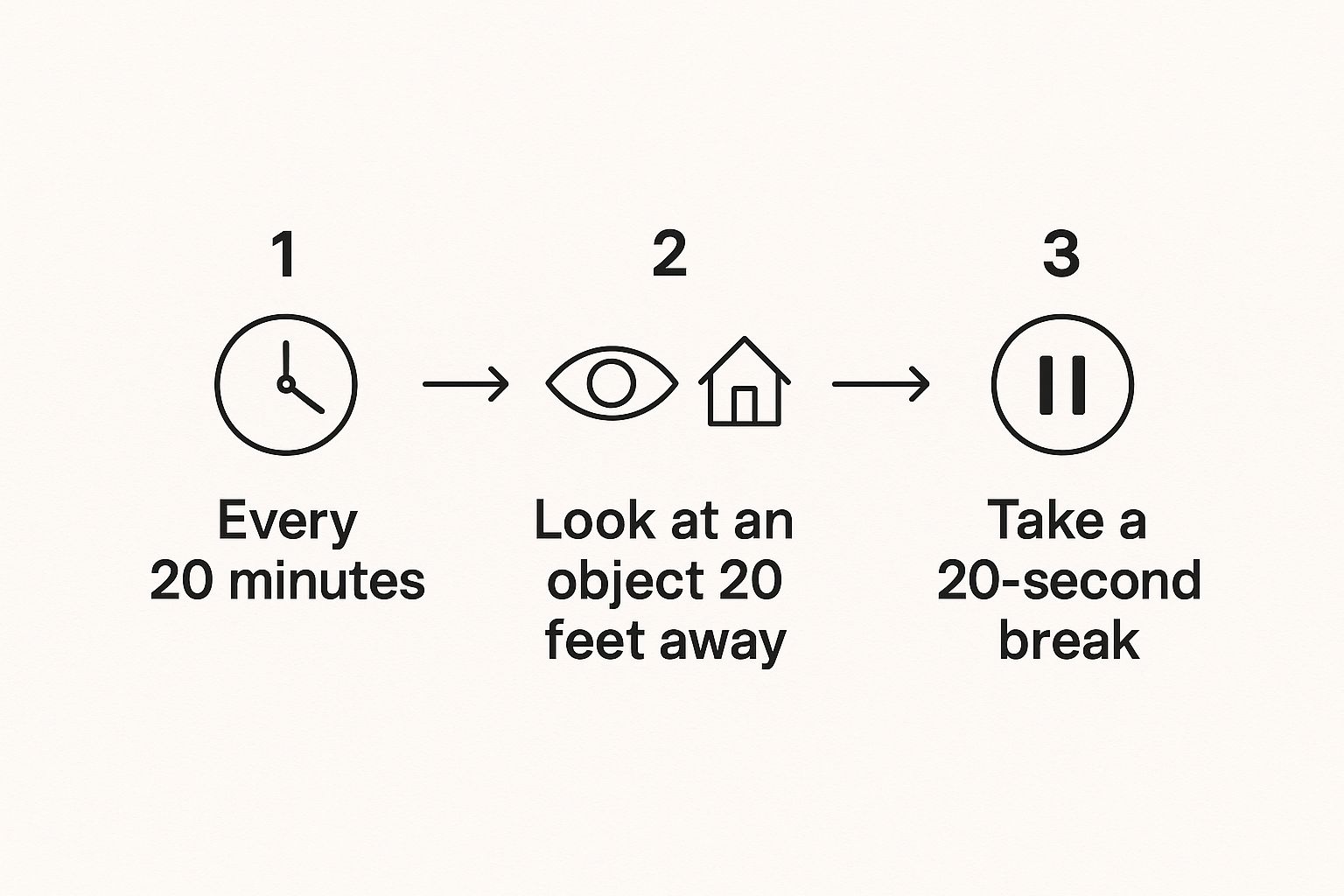
The real magic here is consistency. A series of these quick, frequent micro-breaks is far more effective than taking one long break every couple of hours.
Making Breaks a Habit
For any new habit to stick, it has to be easy. You can't just rely on remembering to do it. The best way to get started is to set a recurring timer on your phone or use a simple desktop app to give you that nudge. An alarm going off every 20 minutes is a hard-to-ignore reminder to look up.
And you can make those breaks even more restorative. Beyond just looking away, try incorporating a few other things, like some basic mindfulness activities.
A few ideas to make your break count:
- Get up and stretch. Roll your neck and shoulders to release that built-up tension.
- Find a window. Walk over to it and lock your focus on the most distant thing you can see.
- Grab a glass of water. Staying hydrated is surprisingly important for your eye health, too.
The point isn't just to stop working—it's to actively give your eyes a completely different task. A quick scroll through your phone during your "break" doesn't count. You're just swapping one close-up screen for another, keeping your eyes locked in that same strained focus.
Customizing Your Screen Settings for Comfort

Think of your device's display settings as the first line of defense against eye strain. Right out of the box, they're rarely set up for your personal comfort. Taking a few moments to tweak them is like a digital tune-up for your eyes, and it provides some of the most immediate relief. It's all about making the screen work for you, not the other way around.
The quickest and easiest win is managing brightness. Your screen should never feel like you're staring into a lamp in a dim room. A great rule of thumb is to hold a white piece of paper next to your monitor. If the screen is glowing brighter than the paper, it's too high. Your goal is to match the screen's brightness to the ambient light in your workspace.
Fine-Tuning for Readability
Beyond brightness, how often do you find yourself squinting at emails or leaning in to read an article? That's a surefire sign your text size is working against you. Just bumping up the font by a couple of points can make an incredible difference, letting your eye muscles relax instead of constantly struggling to focus.
You can make these changes right in most applications or through your operating system’s main settings:
- Increase Text Size: Dive into your device’s display settings and look for the text size or scaling options.
- Boost Contrast: A high-contrast mode makes text pop against its background, which can be a game-changer, especially in a brightly lit office or a sunny room.
So many people make the mistake of setting their screen once and forgetting about it. Your lighting conditions change throughout the day, and so should your screen. A brightness level that feels perfect in the morning can feel like a spotlight by the evening.
This kind of ongoing adjustment is key. For an even deeper dive into this, check out our guide on how to reduce eye strain from your computer.
Finally, let’s talk about blue light. Most modern devices have a built-in feature to warm up the screen colors—think "Night Shift" on Apple products or "Night Light" on Windows. Flipping this on shifts your screen to a warmer, more yellowish tone. This is especially helpful in the evening, as it cuts down on the harsh blue light that can leave your eyes feeling fried and even mess with your sleep.
Using Eyewear and Other Aids for Added Support

Sometimes, even the best ergonomic setup and the most disciplined break schedule aren't quite enough. When you spend long hours staring at a screen, your eyes can still feel the burn. This is where a few extra tools can come in to give you another layer of defense against digital eye strain.
Blue-light-blocking glasses have become a go-to for many people, and for good reason. The lenses have a special filter that blocks a portion of the high-energy blue light our screens pump out. This helps cut down on the visual "noise" that makes our eyes work overtime, leading to more comfortable screen time. If you find your eyes get particularly tired from focusing up close, it's also worth looking into how anti-fatigue lenses can give your eyes a subtle focusing boost.
Combatting Screen-Induced Dryness
Beyond the light itself, one of the biggest complaints from heavy screen users is dryness. It's a simple biological fact: when we're focused on a screen, our blink rate can plummet by more than half. This leaves our eyes feeling gritty, scratchy, and irritated.
That's where lubricating eye drops, or artificial tears, can be a real game-changer.
To get the most out of them, keep these tips in mind:
- Go preservative-free. If you need drops more than a few times a day, preservative-free formulas are much gentler on your eyes for frequent use.
- Be proactive. Don't wait until your eyes are already screaming at you. Using a few drops during a scheduled break can head off the discomfort before it even starts.
It's crucial to know when nagging symptoms might be pointing to a bigger issue. If your eye strain is constant, or if it comes with headaches or noticeable vision changes, it's time to book an eye exam.
Globally, eye care experts are raising the alarm about the rise of myopia (nearsightedness) linked to our screen habits. Projections are staggering, suggesting that by 2050, about 50% of the world's population could be myopic. You can learn more about this growing concern from this report on the global myopia epidemic.
Your Questions on Digital Eye Strain Answered
Even after trying all the right tricks, you might still have some nagging questions about what's going on with your eyes. Let's dig into some of the most common worries people have about screen-related discomfort and get you some clear, straightforward answers.
Knowing the signals your body is sending is always the first step. Once you know what to look for, you can take action much faster to get some relief.
How Can I Tell If I Have Digital Eye Strain?
Is it just end-of-day tiredness, or is it something more? The symptoms of digital eye strain are actually pretty distinct once you learn to spot them. They usually pop up after you've been glued to a screen for a while and can stick around long after you've shut your laptop.
Keep an eye out for these classic signs:
- Nagging Headaches: This isn't just any headache; it's often a dull, persistent ache right behind your eyes.
- Dry or Watery Eyes: Your eyes might feel gritty and itchy. Paradoxically, they might also start tearing up a lot as they try to compensate for the dryness.
- Blurred Vision: Having trouble focusing is a big one, especially when you look up from your screen to something in the distance.
- Light Sensitivity: You might find that bright overhead lights or sunlight suddenly seem way more irritating than usual.
If you're nodding along and thinking, "that's me," you're almost certainly dealing with digital eye strain. It’s your eyes’ way of waving a white flag and telling you they need a different approach.
Do Eye Exercises Really Help?
You've probably stumbled across articles about "eye yoga" and wondered if it's legit. While these exercises aren't a silver bullet, some simple practices can offer real, tangible relief. Think of them as a useful tool in your eye-care arsenal, not a magic cure.
The best exercises are the ones that give your focusing muscles a break and help your eyes rehydrate. One of the most powerful things you can do is just intentionally blink. When we stare at screens, we blink less than half as often, which is a recipe for dry, irritated eyes. Another great one is focus shifting—simply looking at something close, then shifting your gaze to an object far away.
Complex routines aren't necessary. The goal is to interrupt that static, locked-in gaze that screens demand. Giving your eyes a chance to reset and relax, even for a few seconds, can make a huge difference in easing muscle tension.
Can Digital Eye Strain Cause Permanent Damage?
This is the big one—and a totally fair question. The good news? For the vast majority of people, the symptoms of digital eye strain are temporary. The discomfort you feel is real, but it doesn't typically cause permanent harm to your eye health. Rest and better habits usually set things right.
That said, you can't ignore the long-term picture. Chronic, untreated eye strain can make other underlying issues worse. If your symptoms are severe, don't improve after you've made changes, or come with major shifts in your vision, that's your cue to book an appointment with an eye doctor. They can rule out more serious conditions and make sure your prescription is still correct for your needs.
For an added layer of defense against screen-induced discomfort, explore the stylish and effective blue light filtering eyewear from Spektrum Glasses. Discover our collection and give your eyes the support they deserve.