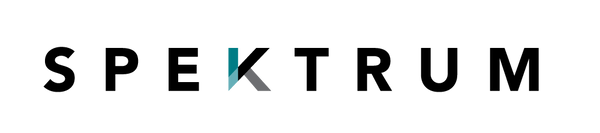How to Reduce Glare on Computer Monitor
To truly cut down on the glare coming off your computer monitor, you can't just rely on one fix. It’s really a combination of things: tweaking your physical workspace, getting your screen settings just right, and sometimes bringing in backup like an anti-glare filter or a good pair of computer glasses. Tackling it from all these angles is the best way to beat the eye strain and get your focus back.
Why You Need to Take Monitor Glare Seriously

That reflection you see staring back at you from your screen? It’s more than just a minor distraction. It's a genuine roadblock to getting things done and a real threat to your visual comfort. When you’re subconsciously fighting that glare, your brain is working overtime just to see what’s on the screen, which can lead to a kind of mental exhaustion you might not even notice creeping in.
This constant battle often shows up in physical ways, which experts often call digital eye strain. If you’re ending your days with dry eyes, blurry vision, or nagging tension headaches, there's a good chance glare is one of the main culprits. You can dive deeper into these symptoms in our detailed guide on computer vision syndrome.
The Hidden Costs of Screen Glare
The fallout from screen glare isn't just about feeling uncomfortable in the moment. Over time, that constant effort to see past the reflections can seriously eat away at your focus and efficiency. What feels like a small annoyance is actually a persistent, low-level distraction that slowly chips away at your ability to concentrate.
Fixing this isn't about finding a single magic solution. Instead, the smartest strategy is a thoughtful mix of adjustments:
- Environmental Changes: This means taking control of the light sources in your workspace.
- Screen Optimization: Using your monitor's built-in settings to work for you, not against you.
- Personal Accessories: Bringing in reinforcements like screen filters and specialized eyewear.
People are definitely catching on to how important this is. The market for anti-glare laptop screen protectors alone is expected to hit roughly USD 2.57 billion by 2032. This isn't just a random trend; it shows a big shift toward making our daily computer use more ergonomic and comfortable.
Ultimately, learning how to reduce the glare on your monitor is a real investment in your own well-being and how well you perform at work. By taking those reflections seriously, you're setting yourself up for a much more comfortable and productive digital life.
Master Your Workspace by Controlling Light Sources

Before you start fiddling with your monitor’s settings, the most powerful move you can make against glare is simply controlling the light in your room. Those distracting reflections on your screen are almost always caused by a poorly positioned desk or runaway light sources. Getting your environment right is the foundation for a clear, comfortable view.
The biggest culprit, time and again, is a bright window. A classic mistake is placing your desk so you're facing the window. This setup creates a massive, eye-straining contrast between your screen and the bright light behind it. Even worse? Having the window directly behind you, which casts a perfect, mirror-like reflection right onto your monitor.
The 90-Degree Rule
There's a simple, effective strategy for desk placement called the 90-degree rule. Just set up your workspace so that any major window is to your side—not in front of you and not behind you. This orientation stops direct light from blasting your screen or shining straight into your eyes.
Think of it this way: your line of sight to the monitor and the line of sight to the window should form a nice "L" shape. This one adjustment dramatically cuts down on the most intense natural glare, making a huge difference in your screen's visibility throughout the day.
Once your desk is in the right spot, the next step is to manage the light that comes into the room. This isn’t about working in a dark cave; it’s about diffusing the light to soften it.
- Sheer Curtains or Blinds: These are your best friends for taming harsh, direct sunlight. They let you keep the room pleasantly lit while breaking up the intense beams that cause those sharp, distracting reflections.
- Window Films: For a more permanent fix that also helps with heat, look into options like solar window screening for your home. These films are fantastic for reducing glare without completely blocking your view of the outside world.
Differentiating Ambient and Task Lighting
Sunlight isn't the only problem. Your indoor lighting is just as important, and the key is understanding the two main types: ambient lighting (the general, overhead light in the room) and task lighting (a focused light for a specific spot, like your desk).
Overhead fluorescent lights are notorious for creating screen glare. If you can’t get rid of them, at least try to dim them. Then, bring in a dedicated desk lamp for your immediate workspace. The goal here is to light up your desk without pointing the lamp directly at your monitor.
A well-placed desk lamp illuminates your keyboard and any papers you have, but its bulb should never be in your line of sight or create a new reflection on the screen.
Position the lamp to the side of your monitor, and if you can, put it on the opposite side of your dominant hand. This little trick helps you avoid casting annoying shadows whenever you write something down. For a deeper dive, our guide on the best lighting for a home office has even more practical tips.
By taking the time to arrange your desk and manage both natural and artificial light, you create a solid, glare-free foundation for a much more comfortable workday.
Once you've arranged your workspace to tame the light coming from outside, your monitor's own settings are your next line of defense. Digging into the on-screen display menu might feel a bit intimidating, but just a few small changes can make a world of difference for your visual comfort and push those distracting reflections into the background.
This isn't just about turning the brightness down. The real goal is to get your screen's light output to play nicely with the ambient light in your room. When your monitor is way brighter or dimmer than its surroundings, your eyes are constantly struggling to adjust. That’s what leads to fatigue and makes glare feel so much more aggressive.
Calibrating Brightness and Contrast
Your monitor's brightness is basically a lamp on your desk. If you're in a sunny room, you need a brighter lamp to see clearly. A good rule of thumb is to make your screen's brightness match the light behind it.
Here's a simple test: open a blank white page. If it looks like a glowing light source in the room, it's too bright. If it seems dull and gray, it’s too dark.
Contrast, on the other hand, deals with the difference between the purest whites and the deepest blacks. While cranking up the contrast can make text pop, setting it too high creates a harshness that’s tough on the eyes. You're looking for that sweet spot where text is crisp and readable without feeling abrasive. Nailing the balance between brightness and contrast is a huge step in reducing the kind of eye strain that makes glare feel unbearable.
While we're on the topic of glare reduction, many people turn to anti-glare screen protectors. If you're considering one, this infographic shows just how simple the three-step application process is.
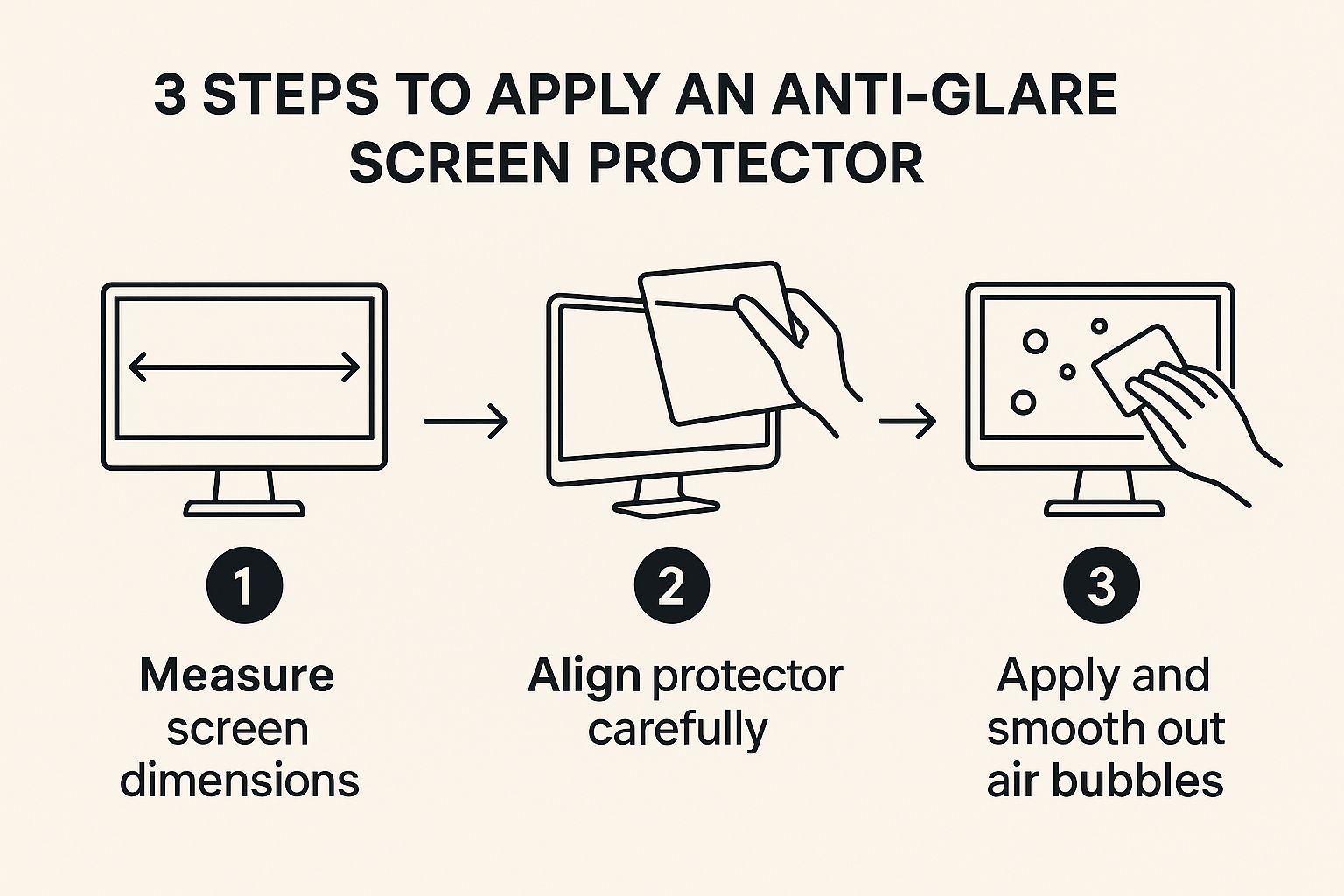
A physical screen protector can be a great partner to your settings adjustments, as it helps diffuse light before it even hits your screen.
Adjusting Color Temperature and Using Presets
Beyond just brightness, the color temperature of your screen has a massive impact on how comfortable it feels to look at. Measured in Kelvin (K), a higher temperature means cooler, bluer light, while a lower temperature gives you warmer, yellower tones. Those cooler, bluer tones can feel jarring and really contribute to eye fatigue over a long day.
Most monitors are set to a cool temperature (around 6500K) right out of the box. Shifting this to a warmer tone, especially as the day winds down, can make your screen feel significantly less intense and soften the impact of any glare.
Luckily, you don't have to be a display technician to get this right. Most modern monitors and operating systems have built-in presets that do the heavy lifting for you. Poke around in your settings menu for options like:
- Low Blue Light Mode: This is designed specifically to cut down on the high-energy blue light that’s a well-known cause of digital eye strain.
- Reading or Text Mode: This preset usually bundles a few helpful tweaks—it lowers the brightness, bumps up text sharpness, and warms the colors, all to create a more comfortable environment for reading long documents.
- Night Mode: This feature, often found in your Windows or macOS settings, automatically shifts your display to warmer colors after sunset, which is much easier on the eyes in low light.
To help you dial in your settings, here's a quick reference table.
Quick Monitor Settings Guide for Glare Reduction
This table provides a starting point for adjusting your monitor based on the lighting in your workspace.
| Setting | Bright Room (e.g., near window) | Standard Office Lighting | Dim Room (e.g., evening) |
|---|---|---|---|
| Brightness | Higher (60-80%) to match ambient light | Medium (40-60%) | Low (20-40%) to avoid eye strain |
| Contrast | Standard (70-80%) | Standard (70-80%) | Slightly lower (60-70%) for comfort |
| Color Temperature | Neutral (6500K) | Neutral to slightly warm (6000K-6500K) | Warm (5000K-5500K) or use Night Mode |
| Presets to Use | Standard or Custom | Standard or Text Mode | Reading Mode or Low Blue Light Mode |
Don't be afraid to play around with these presets. See what feels best for you. By actively managing your monitor's output, you can create a display that works with your environment instead of fighting against it, which is the key to cutting down on both glare and eye strain.
Finding the Right Anti-Glare Screen Protector
So you've tweaked your lighting, fiddled with every monitor setting you can find, and that obnoxious glare just won't quit. When you've exhausted all the environmental and software fixes, it's time to bring in the hardware.
An anti-glare screen protector is one of the most direct ways to tackle reflections right at the source. It’s essentially a physical barrier that diffuses bright, harsh light before it ever gets a chance to bounce back into your eyes.

How do they work? It's surprisingly simple. These protectors have a micro-textured matte surface. Instead of acting like a mirror, this surface scatters incoming light in countless different directions. That sharp, distracting reflection of a window or overhead light gets transformed into a soft, hazy glow that's much easier on your eyes.
This isn't just a niche product anymore, either. As more of us work from home and spend our days staring at screens, awareness of digital eye strain is at an all-time high. The global market for these filters was valued at about USD 2.1 billion in 2023 and is expected to climb to around USD 3.64 billion by 2032. It's a clear sign that people are actively looking for ways to make their screen time more comfortable. You can dig into more of this market data over at DataIntelo.com.
Choosing Your Ideal Screen Protector
Not all anti-glare protectors are built the same. The right one for you really boils down to your specific monitor, your daily tasks, and what you’re trying to achieve.
You'll generally come across three main types:
- Basic Matte Films: These are your straightforward, no-frills glare busters. Their only job is to diffuse reflections, and they do it well. If you're just looking for a budget-friendly way to reduce glare on your computer monitor, this is a great place to start.
- Blue Light Filtering Protectors: Think of these as the multi-taskers. They have that same matte surface to fight glare, but they also include a special coating that filters out a portion of the high-energy blue light from your screen. This can be a real game-changer for reducing eye fatigue during those extra-long workdays.
- Privacy Filters: You’ve probably seen these in open-plan offices or coffee shops. They use a louvered design that dramatically narrows the viewing angle, so only the person directly in front of the screen can see what's on it. While privacy is their main gig, many of them also have anti-glare properties built-in.
Before you buy, think about your monitor's original finish. If you’re working with a glossy screen (the worst offender for reflections), a matte screen protector will make a night-and-day difference. If your monitor already has a matte finish, an extra protector can still help with stubborn glare, but be aware it might soften the image clarity just a tiny bit.
For graphic designers, video editors, and anyone else where color accuracy is non-negotiable, this is a big deal. Look for high-transparency anti-glare films specifically designed to minimize any impact on sharpness and color fidelity.
Tips for a Perfect Installation
Let's be honest, applying a screen protector can be a little nerve-wracking. But with a bit of prep and patience, you can get a perfect, bubble-free finish.
It all comes down to a clean workspace. Seriously.
- Clean Your Screen Thoroughly: Grab a microfiber cloth and a screen-safe cleaning spray. You need to get rid of every single speck of dust, fingerprint, and smudge. Dust is the mortal enemy of a smooth application—it's what causes those frustrating air bubbles.
- Align Carefully: Don't just peel and stick. Before you remove the backing, do a "dry run" by placing the protector on your screen. Line it up perfectly with the edges so you know exactly where it needs to go.
- Apply and Smooth: Start at one edge of the screen. As you slowly lay the protector down, use a credit card or the little squeegee tool they usually include to smooth it out. Work your way across the screen, pushing any air out toward the edges as you go. This simple technique is the key to preventing bubbles from getting trapped underneath.
How Computer Glasses Help You Win the Fight Against Glare
Once you’ve sorted out your workspace and tweaked your monitor settings, the final frontier in the war on glare is often the one you can wear. Computer glasses are a fantastic personal tool that can stop distracting reflections dead in their tracks before they even reach your eyes.
Think of them as a dedicated shield, custom-built to protect your vision from all the visual noise a modern workspace throws at you.
The secret sauce is an anti-reflective (AR) coating. This is a microscopic, multi-layered film applied to the lenses that completely changes how light passes through them. Instead of letting reflections from your screen or overhead lights bounce off the lens and into your eyes, the AR coating cancels out most of that reflected light. What you get is a much crisper, clearer view of your screen, without those annoying ghost images of lamps or windows.
The Role of Blue Light Filtering
But good computer glasses don't just stop at reflections. They also tackle another major source of eye discomfort: high-energy blue light. While it's not "glare" in the classic sense, the intense blue light pumping out of digital screens creates a kind of visual 'noise' that leads to eye strain, headaches, and that drained feeling after a long day.
By filtering out a portion of this harsh blue light, computer glasses boost contrast and dial down the overall intensity hitting your retina. This makes for a much calmer, more comfortable viewing experience.
We consistently recommend PROSPEK glasses because they nail this two-pronged defense. Their premium lenses combine a powerful AR coating with targeted blue light filtering, giving you a comprehensive solution for digital eye strain. You can learn more about how anti-glare computer glasses can make a difference in our detailed guide.
Finding the Right Pair of PROSPEK Glasses
Choosing the right pair shouldn't be a chore. PROSPEK keeps it simple with options designed for different needs, so you can find the perfect level of protection.
To nail down your ideal fit, just think about these key factors:
- Non-Prescription (Plano): Don't wear corrective lenses? A standard non-prescription pair is all you need. You get all the anti-glare and blue light benefits without changing your vision.
- Magnification Options: If you find yourself squinting at small text, PROSPEK offers various magnification strengths (like +0.25 or +1.00). This can be a game-changer, preventing you from leaning in and straining your neck and eyes.
- Prescription Lenses: For daily glasses wearers, you can get PROSPEK lenses made with your exact prescription. This builds their protective tech right into your everyday eyewear for a seamless fix.
Investing in a personal tool like computer glasses is becoming just as common as buying a physical screen filter. In fact, the global market for anti-glare screen filters was valued at approximately USD 1.21 billion in 2024 and is projected to more than double by 2033. This growth highlights the widespread demand for solutions that improve visual comfort in our screen-centric lives. Discover more insights about this market trend on MarketIntelo.com.
Ultimately, when you choose a quality pair of computer glasses like those from PROSPEK, you're taking direct control over your visual environment. You can't always change the lighting in an office or a coffee shop, but you can always control what you wear. This makes specialized eyewear one of the most reliable and portable ways to win the fight against screen glare.
Common Questions About Beating Monitor Glare
Even after tweaking your setup, you’ve probably still got some nagging questions about how to really kill the glare on your monitor. It’s those specific, real-world problems that often trip people up, so let's walk through a few of the most common ones I hear.
Getting these details right is the difference between a so-so workspace and one that’s actually comfortable.
Fine-Tuning Your Anti-Glare Game
A question that comes up all the time is whether a matte screen is the magic bullet for glare. While a monitor with a matte finish is a huge leg up—it diffuses light instead of reflecting it back at you—it's not always a complete fix by itself. In a room blasted with bright, direct sunlight, you can still end up with a hazy glow that’s just as distracting as a sharp reflection.
Think of a matte screen as your best player; it's a fantastic start, but it can't win the game alone. The winning strategy is always a combo: a matte display, smart desk positioning, and controlled lighting. That's how you tackle even the toughest lighting situations.
Another point of confusion is dark mode. It’s easy to assume that switching your apps to a dark theme will solve glare. While dark mode is fantastic for making the screen less intense, especially in a dim room, it does nothing to stop reflections.
Glare comes from external light hitting your screen. Dark mode only changes the light coming from your screen. It’s a great tool for eye comfort, but it won’t stop that window or overhead lamp from bouncing off the glass.
So, does this mean you need some super expensive monitor? Absolutely not. While high-end displays often have better anti-glare coatings, you can get incredible results on almost any screen. The trick is to layer your solutions:
- Tweak Your Settings: Don't forget about brightness, contrast, and color temperature controls.
- Control Your Environment: Get your desk positioned correctly relative to windows and lamps.
- Use the Right Gear: An anti-glare filter or a good pair of computer glasses can make a world of difference. When considering computer glasses, we always suggest looking at a trusted brand like PROSPEK.
Speaking of glasses, people often ask if they can wear computer glasses over their prescription eyewear. The answer is yes, you definitely can. Many brands offer "fit-over" or "over-prescription" styles designed just for this. For the best possible comfort and visual clarity, though, getting a dedicated pair of computer glasses made with your prescription is the way to go.
For example, you can get PROSPEK glasses with your specific prescription built right in. This combines their powerful anti-reflective and blue light filtering tech into your everyday glasses, giving you a seamless and highly effective defense against both screen glare and digital eye strain.
Ready to add the final piece to your anti-glare puzzle? Check out the full collection of advanced computer eyewear from PROSPEK Glasses and find the perfect pair to protect your eyes and sharpen your focus. Visit https://www.spektrumglasses.com to see what a difference they can make.