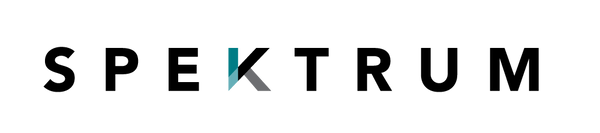Best Glasses for Computer Eye Strain Ultimate Guide
The most effective glasses for computer eye strain always pack a one-two punch: blue light filtering to manage disruptive high-energy light and an anti-reflective coating to kill screen glare. For the best experience, you'll also want lightweight frames and lenses built for the specific distance you sit from your screen.
Your Guide to Beating Digital Eye Strain
If you spend your days staring at a screen, you know the feeling all too well. The dull headaches, the dry and scratchy eyes, the blurry vision that creeps in by late afternoon—it’s more than just a minor nuisance. This is digital eye strain, also known as Computer Vision Syndrome, and it's a daily reality for millions of us.
It’s the reason your eyes feel heavy and exhausted after a long workday, even when the rest of you feels fine. This guide is your complete roadmap to finding real, lasting relief. We’re not just going to list products; we're going to break down the science of why screens make your eyes work so hard in the first place.
What You Will Learn in This Guide
We'll walk through the essential technologies and features that deliver genuine comfort and help you get back to crisp, clear vision. By the time you're done, you'll have a solid grasp on:
- The Root Causes: A clear look at why things like blue light and screen glare are the main culprits behind your eye fatigue.
- Essential Lens Tech: How blue light filters and anti-glare coatings actually work together to protect your eyes.
- Frame Fundamentals: Why the material and fit of your frames are just as crucial as the lenses for all-day comfort.
- Practical Selection Tips: Simple advice on how to pick the perfect pair of Spektrum Glasses for your daily routine.
This isn’t some niche issue; it's a huge problem affecting a massive slice of the population. The global demand for good solutions is skyrocketing. In fact, the computer glasses market is pegged at around USD 3.5 billion in 2024 and is expected to more than double by 2033.
That growth is fueled by a simple fact: about 60% of adults worldwide deal with symptoms from prolonged screen time. You can read the full research about the computer glasses market to see just how big this has become.
The goal here isn't just about feeling a little less uncomfortable. It's about boosting your productivity and protecting your long-term eye health in a world that runs on digital screens. The right pair of glasses acts like a shield, letting you work and play without that constant, draining eye strain.
Let’s dive into the core features that make a pair of glasses truly effective against digital fatigue.
Key Features of Effective Computer Glasses
When you're shopping for glasses to combat eye strain, it's easy to get lost in the details. This table cuts through the noise and highlights the absolute must-have features. Think of it as your cheat sheet for finding a pair that actually works.
| Feature | What It Does | Why You Need It |
|---|---|---|
| Blue Light Filtering | Selectively blocks or absorbs high-energy visible (HEV) blue light from screens. | Reduces visual fatigue, helps regulate sleep cycles, and minimizes potential long-term retinal stress. |
| Anti-Reflective Coating | Eliminates distracting reflections from both the front and back of the lenses. | Provides sharper, clearer vision and reduces the need to squint, which lessens muscle tension around the eyes. |
| Lightweight Frame | Uses materials like TR-90 or titanium to reduce the overall weight of the glasses. | Prevents pressure points on your nose and behind your ears, ensuring you can wear them comfortably all day long. |
Getting these three features right is the foundation of effective computer eyewear. Each one plays a critical role in creating a more comfortable and visually clear experience at your desk.
Why Your Eyes Get Tired From Screens
To find the best glasses for computer eye strain, it helps to understand what’s actually happening behind the screen. That nagging feeling of tired, gritty, and overworked eyes isn't just in your head. It’s a very real, physical response to the unique demands our digital displays place on us.
This collection of symptoms even has a name: Computer Vision Syndrome (CVS). And it all boils down to a few key culprits.
Think of your eye muscles like any other muscle in your body. If you hold a small weight at arm's length for hours on end, your arm will get incredibly tired. Staring at a screen from a fixed distance does the same thing to your eyes' tiny focusing muscles, forcing them into a state of constant tension that leads directly to fatigue.
This image breaks down the common causes behind digital eye strain, from screen glare to blue light exposure.
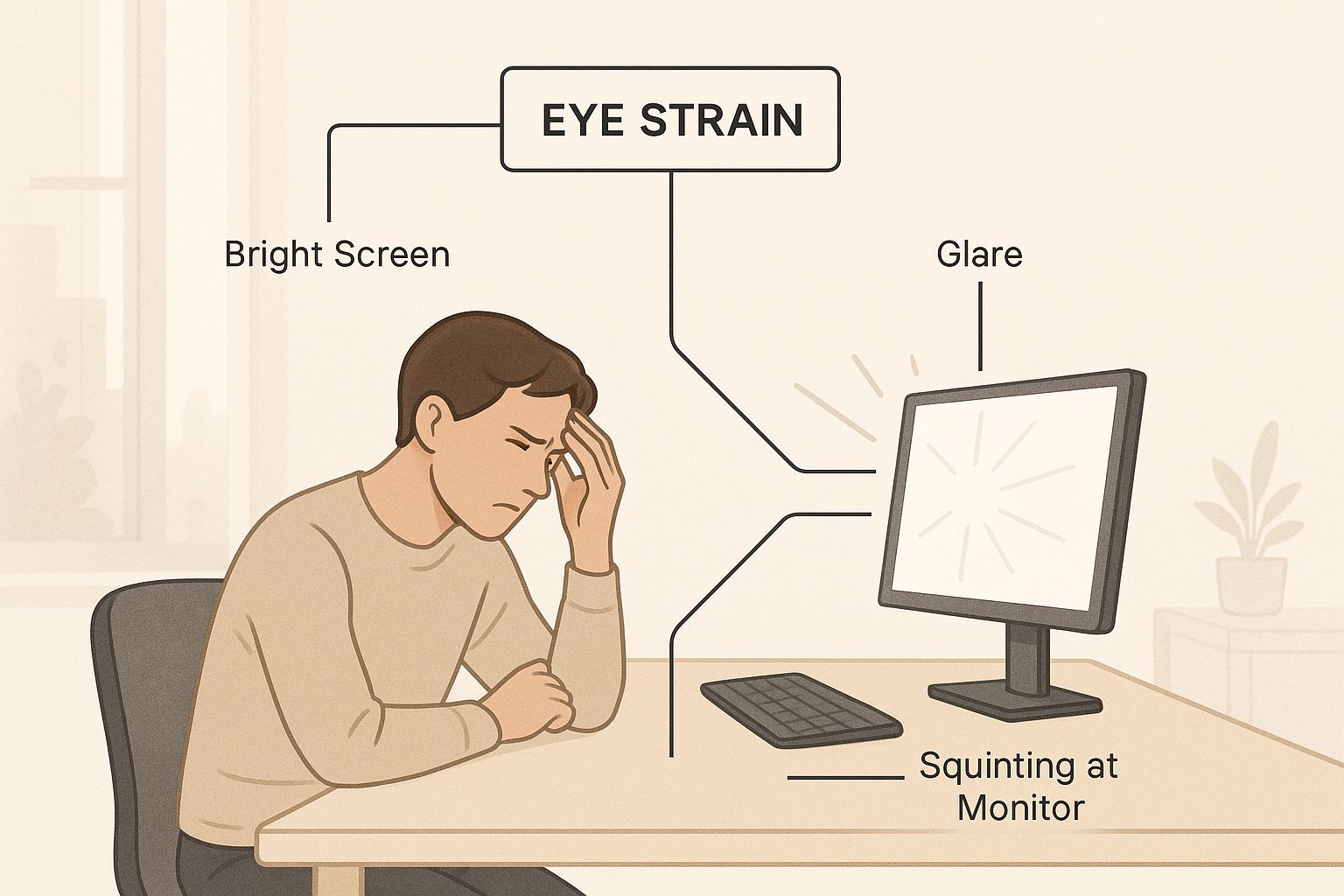
As you can see, it’s not just one thing. It's the combination of these factors that creates a perfect storm for discomfort, forcing your eyes to work much harder than they would when, say, reading a printed book.
The Problem With Blue Light
One of the biggest offenders is the type of light pouring out of our screens. Digital displays are major sources of high-energy visible (HEV) light, which we all know as blue light. This intense light scatters more easily than other colors on the visible spectrum, creating a sort of visual "static" that reduces contrast and makes it harder for your eyes to maintain a sharp focus.
Your visual system has to constantly work overtime just to process this unfocused noise, which is a direct cause of eye strain and headaches. It’s like trying to listen to a quiet conversation in a room with a loud, buzzing refrigerator—your brain has to strain to filter out the distraction. Over an eight-hour workday, that effort really adds up.
The constant effort required to focus on screens bathed in HEV blue light is a significant reason why your eyes feel so exhausted at the end of the day. It’s a marathon for your eye muscles, not a sprint.
This constant exposure doesn't just tire your eyes out; it can also mess with your natural sleep-wake cycle. To learn more about this connection, you can read our deep dive into how blue light and your brain interact and why managing your exposure is so important for your overall wellness.
Glare: The Invisible Strain
Glare is another major player in CVS. You can think of it as "visual noise" that comes from bright overhead lights or windows reflecting off your screen. When this happens, your eyes are suddenly forced to deal with two different light sources at once: the content you're trying to read and the bright, distracting reflection layered on top.
This forces your pupils to constantly adjust, and your focusing muscles work harder to see past the reflections to the actual text or images. This strain usually comes in two forms:
- Direct Glare: Light shining straight from a source into your eyes.
- Reflected Glare: Light bouncing off your screen’s surface, which is the most common issue for anyone working on a computer.
An anti-reflective coating on your glasses is the single most effective way to fight this. It works by eliminating those distracting reflections from both sides of the lens, giving you a much clearer, more relaxed view of your screen.
The Unconscious Habit: Reduced Blinking
Finally, there’s a simple biological factor at play that most of us never even notice: we blink a lot less when we stare at screens. In fact, studies show that our blink rate can drop by more than 50% when we’re focused on a digital device.
Blinking is absolutely crucial. It’s your body's natural way of spreading a fresh layer of tears over your eyes, keeping them moist, comfortable, and clear.
When you don’t blink enough, your eyes quickly become dry, irritated, and scratchy. This dryness can also lead to blurry vision, which forces you to squint and strain even more to focus. When you combine this with the constant muscle work from focusing and fighting glare, you have the perfect recipe for digital eye strain.
How Blue Light Filtering Lenses Work
The tech behind the best computer glasses isn't just a simple tint. It's a pretty sophisticated system designed to manage the light hitting your eyes.
Think of blue light filtering lenses as a highly selective bouncer for your vision. They're engineered for one specific job: to block or absorb the most disruptive wavelengths of blue light while letting the rest of the good light cruise on through. This gives you maximum clarity with minimal color wonkiness.
So, how do they pull this off? It involves embedding special pigments directly into the lens material or applying advanced coatings. These elements are precision-tuned to intercept high-energy visible (HEV) light—specifically, the wavelengths between 400 and 450 nanometers that are the main culprits behind digital eye strain.

This filtering cuts down on the visual "noise" that forces your eyes to work overtime, leading to a much calmer, more comfortable viewing experience. It's no surprise the demand for this technology is skyrocketing as more of us connect the dots between our screen habits and eye health.
Choosing Your Level of Protection
Not all blue light lenses are the same, and the right pair for you really boils down to your daily routine. They generally fall into two categories, each offering a different level of filtration for specific times of the day.
You’ve basically got two main options:
- Clear Lenses for Daytime Use: These lenses have a much more subtle filter, typically blocking a lower percentage of blue light, somewhere around 30-50%. They're perfect for all-day wear at the office or in a well-lit room because they cut down on strain without messing with your color perception.
- Amber Lenses for Evening Use: You'll spot these by their noticeable amber or yellow tint. They're built for maximum protection, often blocking 90% or more of blue light. This heavy-duty filtration is exactly what you want in the evening or at night to protect your body's natural melatonin production—the key to a healthy sleep cycle.
The market for these glasses is exploding. In North America alone, it's expected to hit USD 4.62 billion in 2024 and just keeps climbing. This massive growth is fueled by the huge shift to remote work and a growing awareness of just how much we need to protect our eyes. You can dig into more stats about the North American computer glasses market here.
How Filtering Can Fix Your Sleep Cycle
The perks of blue light glasses go way beyond just easing eye strain. One of their biggest benefits is helping to regulate your circadian rhythm—your body's internal 24-hour clock that tells you when to be awake and when to sleep.
Your brain is wired to see the intense blue light from screens as daytime sun. So when you're scrolling on your phone late at night, you're essentially tricking your body into thinking it's still noon. This can suppress the production of melatonin, the hormone that makes you feel sleepy, which is why it can be so hard to unwind after a late-night work session.
By popping on a pair of amber-tinted glasses in the hours before bed, you’re creating an artificial sunset for your eyes. This sends a signal to your brain that it's time to wind down, letting melatonin do its job and setting you up for a much more restful night's sleep.
Ultimately, the right pair of blue light glasses does more than make screens feel better. They become a tool for managing your energy and improving your overall well-being in a world that’s not logging off anytime soon.
The Importance of Anti-Glare Coatings
While blue light filtering gets all the attention, another feature is just as important for anyone looking for the best glasses for computer eye strain: an anti-reflective (AR) coating.
Think of glare as visual static that’s constantly buzzing in the background. It's that annoying reflection of an overhead light on your screen or the faint ghost image of a window you spend all day subconsciously trying to ignore.
This nonstop visual distraction forces your eye muscles to work overtime just to separate the content you want to see from the reflections you don't. After a few hours, that extra effort leads to serious tension, fatigue, and those familiar end-of-day headaches. It’s like trying to tune into a clear radio station while wrestling with a constant hiss of static.
How Anti-Glare Coatings Create Clarity
An anti-reflective coating is a microscopic, multi-layer treatment applied to both sides of the lenses. Its only job is to cancel out reflected light. By allowing much more light to pass directly through the lens to your eye—up to 99.5% of available light, in fact—it practically eliminates reflections.
The result is a sharper, clearer view of your screen. Text looks crisper, colors appear more vibrant, and you can pick out subtle details without a second thought. This boost in clarity means your eyes don't have to strain and squint just to focus, giving the tiny muscles around them a much-needed break.
It’s a bit like the difference between a glossy TV screen and a matte one. The glossy screen might look slick when it’s off, but it reflects every single lamp and window in the room. A matte screen, on the other hand, diffuses those reflections for a much clearer, more comfortable viewing experience.
An AR coating does the same thing for your vision. It transforms your lenses from a reflective, glossy surface into a clear window, giving you an unobstructed view of your digital world.
This technology is a non-negotiable feature for effective computer glasses because it tackles a direct, physical cause of eye strain. You can dive deeper into how these coatings work in our guide to anti-glare glasses for computer use.
The Two-Sided Benefit of AR Coatings
Here’s something many people don't realize: a quality AR coating works from both directions. It doesn't just block reflections from light sources hitting the front of your lenses. It also stops reflections bouncing off the back of your lenses and into your eyes.
This is a huge deal in an office where you might have bright windows or lights behind you. Without an AR coating on the back surface, those light sources can create distracting "ghost images" in your peripheral vision, adding another layer of visual noise for your brain to filter out.
- Front-Surface Coating: Wipes out reflections from your computer screen, overhead lights, and any windows in front of you.
- Back-Surface Coating: Stops light from behind you from bouncing off the lens and into your eye.
By managing light from every angle, a complete AR coating ensures that the only thing your eyes have to focus on is the screen itself. This creates a much calmer, more stable visual environment that directly translates to less eye fatigue and more comfort throughout your workday. When you pair it with blue light filtering, you get a powerful defense system for your eyes.
Choosing Frames for All-Day Comfort
Even the most incredible lens technology is useless if the glasses feel like a lead weight on your face. When you’re looking for the best glasses for computer eye strain, comfort isn’t just a nice bonus—it's the whole point. A bad fit creates its own set of problems, like annoying pressure points or constantly having to push your glasses back up your nose, completely defeating the purpose of wearing them in the first place.
Think of your frames as the foundation. If that foundation is shaky or uncomfortable, the entire structure falls apart. A great pair of frames should feel like they’re barely there, letting you focus on your screen, not the hardware sitting on your face.
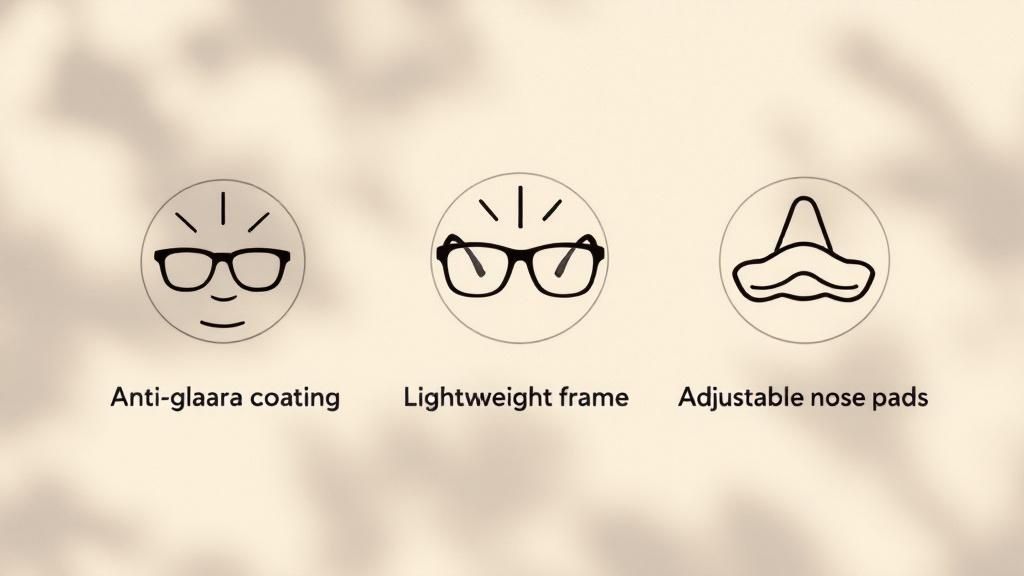
The trick is to find frames made from materials engineered for long-term wear. This is what separates glasses you’ll love from ones you’ll tolerate, ensuring they can stand up to an eight-hour workday without driving you crazy.
The Power of Lightweight Materials
Heavy frames are notorious for creating pressure points, usually on the bridge of your nose and right behind your ears. What starts as a minor annoyance can build into a dull, persistent ache that just adds to your overall fatigue. To sidestep this, you want frames made from modern, lightweight materials.
Two of the best options out there are:
- TR-90: This is a thermoplastic material that’s incredibly durable, flexible, and feather-light. TR-90 frames can literally bend under pressure without breaking, which makes them super resilient for daily use while feeling almost weightless.
- Titanium: Known for its amazing strength-to-weight ratio, titanium is both ultra-light and ridiculously strong. It’s also hypoallergenic, making it a fantastic choice for anyone with sensitive skin.
These materials are designed to spread their weight evenly, getting rid of the concentrated pressure that causes discomfort. This is why digging into what the frames are made of is so important.
Choosing a lightweight frame is like upgrading from heavy hiking boots to running shoes for a marathon. The reduced weight makes a huge difference in your endurance and comfort over the long haul.
This growing demand for high-tech lenses combined with comfortable, stylish frames is fueling major growth in the eyewear market. The computer and gaming glasses segment alone was valued at roughly USD 2.5 billion in 2025 and is projected to keep climbing. This shows that people now understand that both the tech and the comfort are essential for anyone staring at screens all day. You can discover more insights about the computer glasses market to see how fashion and function are finally coming together.
To help you decide, here’s a quick comparison of the most common frame materials you'll find.
Comparing Frame Materials for Computer Glasses
This table breaks down common frame materials to help you find the most lightweight and durable option for all-day wear.
| Material | Key Benefits | Ideal For |
|---|---|---|
| TR-90 | Extremely lightweight, flexible, and impact-resistant. Feels barely there. | Anyone who values comfort and durability for long hours of wear. |
| Titanium | Superior strength-to-weight ratio, hypoallergenic, and corrosion-resistant. | People with sensitive skin or those looking for a premium, long-lasting frame. |
| Acetate | Wide range of rich colors and patterns, hypoallergenic, and very strong. | Fashion-conscious users who want a stylish, sturdy frame. Can be heavier. |
| Stainless Steel | Lightweight, strong, and corrosion-resistant. Often used in thin, minimalist designs. | Those who prefer a sleek, modern look without the premium cost of titanium. |
Ultimately, materials like TR-90 and titanium are often the top contenders for computer glasses because they prioritize what matters most: minimizing weight for maximum comfort.
Why Lens Size and Shape Matter
Beyond the material, the size and shape of your lenses play a huge role in protecting your vision. If your lenses are too small or narrow, your eyes can easily drift above or below the protected area as you shift your gaze.
This forces you into a bad habit: constantly adjusting your head to keep your eyes in the filtered zone, which can lead to neck and shoulder strain. It also means you’re peeking through an unprotected part of your view, letting in the exact blue light and glare you’re trying to block.
A larger lens gives you a wider, uninterrupted field of view. This ensures your eyes stay protected no matter where you look on your screen, which helps your eye muscles stay relaxed since you aren't constantly peering over the top of your frames.
Finding Your Perfect Fit
Finally, you have to nail the fit. Your computer glasses should sit securely on your face without pinching your temples or sliding down your nose every five minutes.
Here are a few simple checks to make sure you have the right fit:
- Secure Bridge: The nose pads should rest comfortably on the sides of your nose, not press down on the top. The frames shouldn’t slide when you look down.
- Temple Length: The arms of the glasses (the temples) should go straight back and curve gently behind your ears. They shouldn't dig into the side of your head.
- Overall Width: The frames should be just a little wider than your face, with your eyes centered in the lenses. Too narrow, and they'll create pressure; too wide, and they'll slip.
Taking a minute to check these three points can be the difference between a pair of glasses you love to wear and one that just collects dust in a drawer.
Have Questions About Computer Glasses? We've Got Answers.
Jumping into the world of computer glasses can bring up a few questions. That’s perfectly normal. We’ve put together some clear, straightforward answers to the things people ask us most, so you can feel totally confident choosing the right pair for you.
Do I Need a Prescription for Computer Glasses?
Not always. If your vision is fine and you don't need corrective lenses, you can grab a non-prescription pair (often called "plano" lenses). These give you all the key benefits—like blue light filtering and anti-glare coatings—without any vision correction. They’re built purely to fight off eye strain.
However, if you already wear glasses, getting a dedicated pair for computer use is definitely the way to go. Your optometrist might even tweak your prescription specifically for your “computer distance,” which is usually a bit different from your normal reading or distance vision.
Are Computer Glasses Just Reading Glasses?
Nope, they are completely different tools for different jobs. Reading glasses are simple magnifiers, designed for looking at things very close up, usually around 12-16 inches away.
Your computer screen, on the other hand, sits in an intermediate zone—typically 20-26 inches from your eyes. Using reading glasses for screen time can actually make eye strain worse because it forces your eyes to focus incorrectly. Real computer glasses are optimized for that specific intermediate distance and come packed with crucial tech like blue light filters and anti-glare coatings that you won't find in standard readers.
For a deeper dive into other helpful strategies, check out our guide on how to reduce eye strain from computer use.
Can They Really Help with Headaches and Dry Eyes?
Absolutely. This is where they truly shine. By cutting down on the visual chaos from high-energy blue light and killing screen glare, computer glasses allow your eye muscles to finally relax. This can dramatically reduce the frequency and intensity of those nagging eye-strain headaches.
Plus, the anti-glare coating makes everything on your screen sharper and clearer, which means you squint less. That small change helps you get back to a natural blink rate, keeping your eyes lubricated and fighting off that gritty, dry feeling.
Think of computer glasses as a support system for your eyes. They don't just mask the symptoms; they go after the root causes—visual noise and muscle fatigue—so your eyes can work comfortably and efficiently all day long.
How Long Does It Take to Get Used to Them?
For most people, there's almost no adjustment period at all. If you’re trying a non-prescription pair, you’ll likely notice the relief from harsh glare and softer light immediately. If your lenses have a slight amber tint, it might take a day or so for your brain to get used to the minor color shift, but it's a quick process.
If you’re getting prescription computer glasses, the adjustment is similar to any new pair of specs—it could be a few hours or a couple of days. Honestly, the instant relief from eye strain usually makes the transition feel incredibly smooth.
Ready to give your eyes the relief they deserve? The Spektrum Glasses collection combines advanced lens technology with stylish, comfortable frames to deliver a superior viewing experience. Shop now and find your perfect pair.