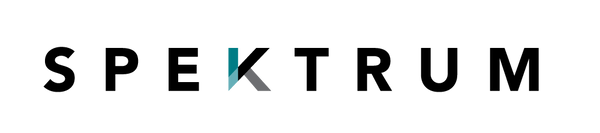Master Computer Screen Eye Protection
If you've ever wrapped up a long day at your desk with tired, gritty, or aching eyes, you're definitely not alone. The simple truth is that real computer screen eye protection is about more than just turning down your monitor's brightness. It's a smart mix of good habits, a properly set-up workspace, and the right gear to shield your eyes from the unique strain of digital screens.
Why Your Eyes Feel So Tired After Screen Time
Staring at a digital screen all day is like forcing your eyes to run a marathon without any training. That familiar end-of-day fatigue, nagging headache, or blurry vision even has a name: Digital Eye Strain, sometimes called Computer Vision Syndrome (CVS). This isn't just a small inconvenience; it's your body's direct response to being overworked in an unnatural environment.
Think about how your eye muscles work. When you read a physical book, the text is solid, and your eyes can lock focus easily. On a screen, however, words and images are built from tiny pixels with fuzzy edges. Your eyes are forced to constantly refocus just to keep everything sharp, which adds up to serious muscle fatigue over several hours.
The Overlooked Signs of Digital Eye Strain
The symptoms of CVS tend to sneak up on you. They build so gradually that it's easy to just write them off as a normal part of a long workday. But spotting them is the first step toward finally getting some relief. This isn't just a hunch, either; it’s a well-documented global health issue. Recent studies show that a staggering 69% of people worldwide have felt the effects of CVS from long hours in front of screens. What's more, for every extra hour you spend on a device, the risk of developing these symptoms jumps by about 12%. You can read more about the global impact of digital eye strain on NCBI.
This constant focusing effort gets even worse when you add in factors like screen glare and the fact that we blink less when we're staring at a screen—we'll get into that a bit later.
The key takeaway is that eye strain isn't an unavoidable price of modern life. It's a solvable problem, and the solution starts with understanding what your eyes are really going through.
Quick Symptoms Checklist for Digital Eye Strain
Do any of these common complaints sound a little too familiar? Here's a quick checklist to help you recognize the most common signs that your eyes are getting overworked by your screens.
| Symptom Category | Common Examples |
|---|---|
| Visual Discomfort | Dry, itchy, or burning eyes; red eyes; watery eyes. |
| Focusing Issues | Blurry or double vision; difficulty shifting focus from screen to distant objects. |
| Physical Strain | Headaches (especially around the temples); sore neck, shoulders, or back. |
| Increased Sensitivity | Greater sensitivity to light (photophobia). |
If you're ticking off a few boxes on this list, don't worry. It simply means it's time to start giving your eyes the support they need to thrive in a digital world.
The Science Behind Digital Eye Strain

To really get a handle on digital eye strain, we need to pull back the curtain and see what’s actually happening to our eyes when we’re glued to a screen. It’s not just one thing—it's a combination of factors all working together to make your eyes feel tired and achy. Once you understand the root causes, it becomes crystal clear why effective computer screen eye protection is so essential.
Think about trying to have a quiet chat in a room with a loud, crackling radio in the background. You can probably still make out the words, but your brain has to work way harder to tune out all that static. High-Energy Visible (HEV) light, which most of us just call blue light, does something similar to your eyes.
This specific type of light scatters more than other colors, creating a kind of "visual noise" that messes with contrast. This forces the tiny muscles in your eyes to constantly work overtime just to keep things in focus, which leads directly to strain and fatigue. You can dive deeper into a collection of blue light studies and information to see exactly how this part of the light spectrum impacts our vision and even our sleep.
Why Blinking Less Makes a Big Difference
Here's another big piece of the puzzle: an unconscious habit most of us fall into. Normally, you blink around 15 to 20 times a minute. This simple action is your body's natural way of spreading a fresh layer of tears across your eyes, keeping them moist and clean.
But when we're zoned in on a screen, studies have found our blink rate can plummet by as much as 66%. That's a massive drop. It means your eyes aren't getting the moisture they desperately need, which is why they start to feel dry, gritty, and irritated. It's a problem that's often made even worse by the dry air blasting from office heaters or AC units.
It's a perfect storm: your eyes are working harder to focus through the visual noise of blue light, while at the same time, they're being starved of moisture because you're not blinking enough.
The Problem with Pixels and Glare
Finally, let's talk about the screen itself. Reading on a screen is a totally different ballgame for your eyes compared to reading a book.
- Reading on a Screen: The words and images on your screen are made up of tiny dots called pixels. These pixels are brightest at their center and have slightly fuzzy edges. Your eyes are in a constant state of readjustment, struggling to hold a sharp focus on these ill-defined characters.
- Glare and Reflections: Bright screens that reflect everything in the room force your iris to constrict, just like when you squint into the bright sun. This constant flexing of your eye muscles adds to the fatigue and can be a direct cause of those screen-induced headaches.
When you put it all together—the intense blue light, the dramatic drop in blinking, and the sheer difficulty of focusing on pixelated text—you get the scientific recipe for digital eye strain. Each of these things puts a unique stress on your eyes, and their combined effect is what leaves so many of us feeling worn out after a day in front of a screen. By tackling these root causes, we can start building a real strategy for relief.
Forming Healthier Screen Time Habits
While the right gear and workspace setup are a huge help, some of the most powerful tools for computer screen eye protection are completely free. Building healthier habits doesn't cost a thing—it just takes a conscious effort to rethink how you engage with your screens. These simple behavioral shifts can bring immediate relief and lay the groundwork for long-term eye comfort.
Think of these practices as essential maintenance for your eyes. Just like you'd stretch your legs after sitting for too long, your eyes need regular breaks from the intense, up-close focus that screen time demands.
Master the 20-20-20 Rule
The most famous and widely recommended habit is the 20-20-20 rule. It’s a simple, memorable, and incredibly effective way to give your focusing muscles a much-needed reset. For every 20 minutes you spend looking at a screen, take a 20-second break to look at something at least 20 feet away.
This tiny action forces your eye muscles to relax from their tensed, close-up position. With experts projecting that nearly half the global population may develop nearsightedness in the coming years, largely from digital device use, this habit is more important than ever. Following the rule helps fight the constant muscle contraction that makes it hard for your eyes to shift focus. You can learn more about how experts are addressing the rise of nearsightedness due to digital strain.
Try setting a timer or using a simple browser extension to remind you. The goal is to make this break an automatic part of your workflow, not just something you remember to do when your eyes already hurt.
Remember to Blink Consciously
It’s true—when we’re absorbed in what we’re doing on a screen, our blink rate can drop by more than half. Blinking is your body's built-in system for cleaning and moisturizing the surface of your eyes. Fewer blinks lead directly to dryness, irritation, and that gritty feeling we all know too well.
Make a point to blink fully and often, especially during long stretches of work. This simple act keeps your tear film stable and stops the discomfort of dry eye before it starts. Think of it as manually overriding a system that gets disrupted by intense focus.
A few simple tricks can make a world of difference:
- Practice Full Blinks: Every now and then, close your eyes slowly and deliberately, then open them again. This ensures you're spreading a complete layer of moisture.
- Use Sticky Notes: It might sound silly, but putting a note on your monitor that just says "Blink!" is a surprisingly effective reminder.
- Take Hydration Breaks: Getting up to drink water not only helps with overall hydration but also doubles as a mini-break for your eyes.
How to Create an Eye-Friendly Workspace

Your desk setup can either be a source of persistent strain or a sanctuary of comfort. Building an eye-friendly workspace is a huge part of effective computer screen eye protection, turning your desk into a place that actually supports your vision instead of fighting against it.
Think of it like adjusting the driver's seat before a long road trip. A few small, smart tweaks can make a world of difference in your comfort and endurance throughout the workday.
The fallout from a poorly set-up workspace is real. One survey found that 59% of U.S. employees said eye-related symptoms tanked their work performance. This highlights a clear link between your physical environment and how productive you feel. By tackling things like glare and getting your ergonomics right, you can directly ease those symptoms.
Perfect Your Monitor Positioning
Getting your monitor in just the right spot is probably the most important first step. It's all about finding that sweet spot where your eyes and neck can finally relax into a natural, neutral position.
- Distance is Key: Sit back in your chair and reach your arm straight out. Your fingertips should just about graze the screen. This arm’s-length distance, usually around 20-30 inches, keeps your eyes from working overtime just to focus.
- Set the Right Height: The top edge of your monitor should be level with your eyes. This position encourages a slight downward gaze of about 15-20 degrees, which is the most comfortable and natural viewing angle for your eyes.
A big piece of the puzzle is having the right foundation, like an ergonomically designed study desk that lets you achieve the correct posture and monitor height in the first place.
Proper monitor placement isn't just about feeling good; it's about reducing the muscular effort your eyes and neck have to put in for hours on end. It’s a simple change with a profound impact on daily strain.
Master Your Lighting and Screen Settings
Once your monitor is squared away, it’s time to manage the light—both in the room and on your screen. The goal here is to get rid of any harsh contrasts or annoying reflections that make you squint and strain without even realizing it.
First, adjust your room's lighting to kill any glare. If you sit near a window, try to position your desk so the window is to your side, not directly in front of or behind your screen. Use blinds or curtains to soften any harsh sunlight.
Next, jump into your display settings. Your screen's brightness should more or less match the brightness of your room. If your monitor looks like a lamp in a dim room, it’s cranked up way too high. While you're there, bump up the text size and contrast to make things easier to read without having to lean in.
Using Technology to Protect Your Vision

Beyond creating smart habits and tweaking your workspace, technology itself offers a powerful first line of defense. There are tools designed specifically to provide computer screen eye protection, acting as a selective shield between your eyes and the most taxing light from your devices.
These solutions work by filtering out certain wavelengths of light—especially the high-energy blue light that creates "visual noise" and forces your eyes to constantly refocus. Think of it like putting a premium filter on a camera lens to cut through atmospheric haze. Suddenly, the image becomes sharper and clearer with less effort.
Demystifying Blue Light Filtering Technology
The market is flooded with options, from software apps and physical screen covers to specialized glasses. While they all promise to reduce eye strain, their approaches and results can be worlds apart. Figuring out how each one works is the key to picking a solution that's actually right for you.
Software-based filters, like the "night mode" on your phone or computer, simply shift your screen's color toward warmer, amber tones. This definitely cuts down on the blue light your display is kicking out. Physical screen protectors do something similar by adding a filtering layer directly to your monitor, which also helps reduce glare.
But for consistent, reliable protection, the most direct approach is filtering the light just before it hits your eyes.
Specialized eyewear with blue light filtering lenses offers constant protection across all your devices, from your main monitor to your smartphone and tablet. This way, your eyes are shielded no matter which screen you happen to be looking at.
The Science of Protective Lenses
This is where it gets interesting. High-quality blue light glasses use advanced lens technology to selectively block the most problematic light, and they do it without just slathering your world in an orange tint like software filters do. These lenses are precisely engineered to target specific parts of the light spectrum while keeping color perception as natural as possible.
Generally, you’ll find two main types of blue light filtering lenses:
- Coated Lenses: These have a special coating applied to the surface that reflects a portion of blue light away from your eyes. You can often spot them by the faint blue or purplish reflection on the lens.
- Pigmented Lenses: Here, the filtering compounds are baked directly into the lens material itself. This method absorbs blue light instead of just reflecting it, which can lead to more thorough and effective filtration.
This technology does more than just block a color; it genuinely enhances visual comfort. By cutting down on the "visual noise" from scattered blue light, these lenses can improve contrast and make text appear sharper, further reducing the focusing effort your eyes have to make. This is a vital piece of any strategy to protect your eyes from the computer and maintain healthy vision for years to come.
Choosing an Effective Solution
When you're looking at different options, it’s critical to see past the marketing slogans and focus on the science. Not all "computer glasses" are built the same. Some cheap pairs might only block a tiny fraction of blue light, giving you little more than a placebo effect.
Look for brands that are upfront about their technology and can tell you exactly what percentage and range of blue light their lenses filter. A quality pair will make a noticeable difference—you'll feel less dryness, fatigue, and general strain after a long day in front of screens. At the end of the day, investing in the right tech is an investment in your daily comfort and long-term eye health.
Choosing the Right Eye Protection Solution
With a few different ways to protect your eyes from screens, figuring out the best computer screen eye protection for you can feel a little confusing. The right choice really comes down to what you do every day, how convenient you need it to be, and how effective you want the protection.
Let's walk through the most common options so you can pick the one that fits your life.
Software vs. Hardware Solutions
First up are the software-based filters, like the "night mode" or "night shift" already built into your phone or computer. These are a decent starting point because they're free and easy to turn on. They work by making your screen look warmer and more orange, which cuts down on the blue light. The big trade-off? This completely throws off the color accuracy on your screen. If you're a designer, photographer, or anyone who needs to see true colors, this is a deal-breaker.
Then you have physical screen protectors that you stick directly onto your monitor or device. These are a more "set it and forget it" solution, and many of them also cut down on screen glare, which is a nice bonus. The main downside here is that they're stuck to one device. The moment you pick up your phone or switch to a tablet, your eyes are back to being unprotected.
The Best All-Around Defense
For most people who want consistent and flexible protection, dedicated blue light glasses are the way to go. They work by filtering the light before it even gets to your eyes, which means you're protected no matter what screen you're looking at—from your work computer to your phone to the TV. This makes them a perfect fit for the way we all work and live now, constantly jumping between different devices.
When you're looking at glasses, you have to look past the basic marketing claims. Truly high-quality lenses are specifically engineered to filter out the most intense, high-energy wavelengths of blue light without messing up your color perception. It's a much more targeted and scientific approach than just tinting everything orange.
The right protection can make a huge difference in how you feel at the end of a long day in front of screens.
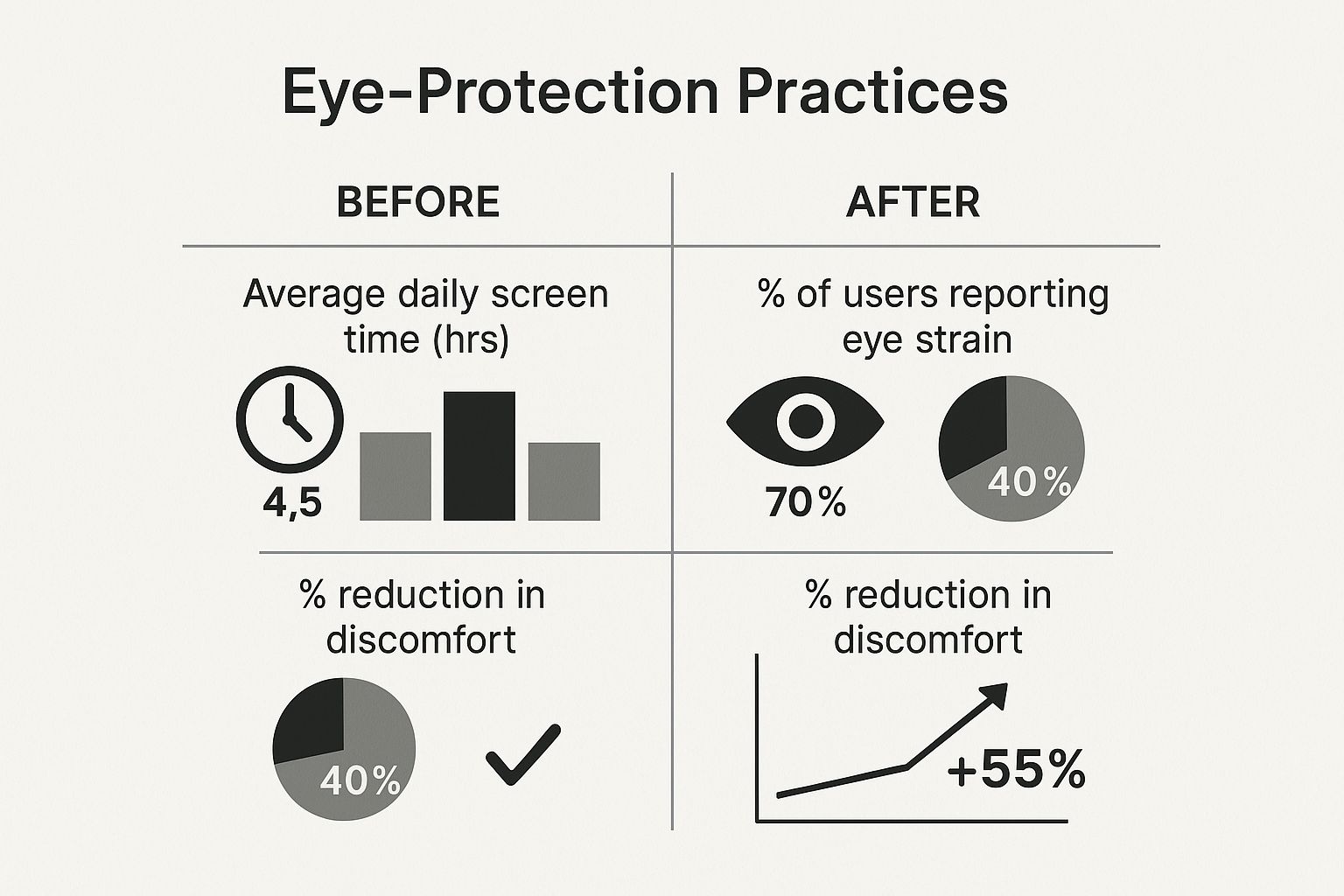
As you can see, taking simple steps to protect your eyes can dramatically cut down on strain and discomfort.
To help you visualize the trade-offs, here’s a quick comparison of the different methods.
Comparing Eye Protection Methods
A side-by-side comparison of different eye protection solutions to help you choose the best fit.
| Method | How It Works | Pros | Cons |
|---|---|---|---|
| Software Filters | Shifts screen colors to warmer tones (e.g., Night Mode) | Free and built-in | Drastically distorts color; device-specific |
| Screen Protectors | A physical film applied to the screen filters light | Always on for one device; can reduce glare | Not portable; can be tricky to apply perfectly |
| Blue Light Glasses | Lenses filter blue light before it reaches the eye | Works across all devices; maintains color accuracy | Requires an initial investment |
While every method offers some level of defense, quality eyewear really delivers the most complete and practical protection.
If you want to dive deeper into the science, check out our full guide on computer screen glasses for eye strain. In the end, the goal is to find a solution that keeps your eyes comfortable without getting in the way of your work or your life.
Got Questions? We've Got Answers
Let's clear up a few common questions people have about protecting their eyes from screens. Think of this as a quick-fire round to tackle any last bits of uncertainty.
Do "Night Mode" Settings Really Work?
Yes, they do help. Features like "Night Mode" or "Night Shift" dial back the blue light coming from your screen by giving it a warmer, amber-colored tint. This can definitely make evening screen time feel less harsh on your eyes.
But they aren't a silver bullet. These settings can throw off the color accuracy, which is a big problem if you're doing design work or editing photos. Plus, they only work on the device you turn them on for—so when you switch from your laptop to your phone, your eyes are back to being unprotected.
How Often Should I Get My Eyes Checked?
Even if you think you have 20/20 vision, regular eye exams are a must. For adults, a comprehensive eye exam is recommended every one to two years. This is especially true for those of us who spend a good chunk of our day staring at screens.
An eye care professional can spot the early signs of digital eye strain, update prescriptions, and recommend personalized solutions before minor discomfort turns into a chronic issue.
Can I Wear Blue Light Glasses with My Contacts?
Absolutely. You can wear non-prescription blue light filtering glasses right over your contact lenses, just like you would with any other pair of glasses. It's actually a great strategy.
This approach gives you the best of both worlds: your contact lenses correct your vision, and the glasses add a protective shield against screen glare and blue light without messing with your prescription.
Ready to give your eyes the complete protection they deserve? Spektrum Glasses offers scientifically-engineered lenses that filter harmful blue light, reduce glare, and enhance visual comfort without distorting color. Explore our collection and find your perfect pair today.