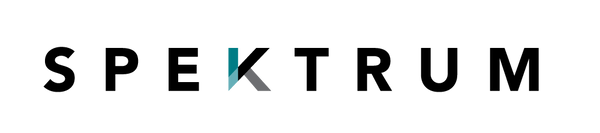How to Protect Eyes From Computer Screens
If your eyes feel dry, tired, or just plain blurry after a long day staring at screens, you're definitely not alone. The best way to protect your eyes from computer screens isn't about one magic fix, but a combination of smart workspace habits, simple screen tweaks, and giving your eyes the breaks they deserve. These small changes really do add up to major relief from digital eye strain.
Why Your Eyes Feel So Tired After Screen Time

That gritty, exhausted feeling in your eyes after hours glued to your monitor? It’s not just in your head. It's a real, common condition known as digital eye strain, or Computer Vision Syndrome (CVS). When you're focused on a digital screen, your eyes are putting in more work than you might think.
Unlike reading a book with crisp, solid letters on a page, the characters on your screen are made up of tiny pixels. This means your eyes have to constantly refocus just to keep things clear, which leads to muscle fatigue. On top of that, we tend to blink about half as often when we're zoned in on a computer, and that leads directly to dryness and irritation.
This isn't a minor issue; it's widespread. Computer Vision Syndrome affects a huge portion of the global population. In fact, some studies show that as many as 74% of people experienced CVS symptoms when so many of us shifted to remote work and online learning.
The Main Culprits Behind Eye Fatigue
A few key factors team up to create that strained feeling by the end of the day. Pinpointing them is the first step to feeling better.
- Blue Light Exposure: Our screens blast out high-energy visible (HEV) blue light. This light can penetrate deep into the eye, fueling digital fatigue and even messing with our sleep. Getting a handle on the connection between blue light and your brain is a game-changer for managing its effects.
- Constant Focusing: Think of it like a workout for your eye muscles—one that never ends. They're held in a constant state of tension to keep everything on-screen sharp. Just like any other muscle, they get tired after a while.
- Screen Glare and Poor Lighting: Glare from a window or harsh overhead lights forces your eyes to struggle to see the screen properly. This leads to squinting and, you guessed it, more strain.
The combination of less blinking, non-stop focusing, and battling glare creates the perfect storm for eye discomfort. Tackling these root causes is the only way to find long-term comfort.
To help your eyes recover after the workday is done, simple things like using a comfortable Happy Eyes Satin Sleep Mask can promote better rest. But this guide is all about the proactive steps you can take during the day to stop the strain before it even starts.
Setting Up Your Workspace for Eye Health
Your immediate surroundings have a surprisingly massive impact on how your eyes feel after a long day staring at a screen. If you're serious about protecting your eyes, the first place to look isn't at fancy software or glasses—it's at your desk. Creating a vision-friendly workspace is the foundation for everything else.
The relationship between your chair, your desk, and your monitor is everything. Get it right, and you minimize the physical stress on your eyes and body. Get it wrong, and you're setting yourself up for the neck and shoulder pain that so often comes hand-in-hand with digital eye strain. It’s all about creating a setup that supports your body’s natural posture instead of fighting it.
Monitor Placement and Distance
Let's start with the screen itself. You’ll want to position your monitor so the very top of the screen is at, or just a hair below, your eye level. This simple adjustment encourages a slight downward gaze, which feels more natural and puts far less strain on your eye muscles over time. Constantly looking up at a monitor is a fast track to eye fatigue and dryness.
Distance matters, too. A great rule of thumb is to place your monitor about an arm's length away from you—that's roughly 25 inches. This is the sweet spot. It's close enough that you can read text easily without leaning in or squinting, which drastically reduces the focusing effort your eyes have to make all day.
An improperly positioned monitor forces your neck and eye muscles into an unnatural state of tension. Setting it at arm's length and slightly below eye level is one of the most effective physical changes you can make to reduce strain.
Mastering Your Lighting Environment
Glare is the enemy. Whether it's from a bright window or harsh overhead lights, glare forces your eyes to work overtime just to see the screen clearly. The goal is to create soft, balanced ambient lighting around you, not a spotlight on your monitor.
One of the easiest fixes? Arrange your desk so the main light source, like a window, is to your side. Having it directly in front of or behind your screen is what creates those distracting reflections. This one change can make a huge difference.
Here are a few other practical ways to tame the light in your room:
- Use Window Treatments: Simply angling your blinds or pulling sheer curtains can diffuse that harsh daylight, instantly softening the light.
- Opt for Softer Bulbs: If you use a desk lamp, try a lower-wattage bulb or get one with a good shade. You want gentle, indirect light, not a interrogation lamp.
- Add a Matte Screen Protector: For light sources you can't control, a simple anti-glare screen protector can be a lifesaver. They are incredibly effective at scattering reflections.
To make this even easier, here’s a quick checklist you can use to audit your own space.
Your Ergonomic Workspace Checklist
Use this table as a quick-reference guide. It helps spot common mistakes in workspace setups and shows you the ideal configuration for keeping your eyes comfortable and healthy.
| Workspace Element | Common Mistake | Ideal Setup for Eye Health |
|---|---|---|
| Monitor Height | Screen is too high, forcing you to look up. | Top of the screen is at or slightly below your eye level. |
| Monitor Distance | Too close or too far, causing squinting or leaning. | About an arm's length away (approx. 25 inches). |
| Lighting Source | A bright window or lamp is directly behind or in front of you. | Primary light source (like a window) is to your side. |
| Ambient Light | Harsh overhead lights or a very dark room. | Soft, balanced, and diffuse lighting. Avoid bright spotlights. |
| Screen Glare | Visible reflections of lights and windows on the screen. | Use anti-glare screens, adjust blinds, or use shaded lamps. |
Running through this checklist can quickly highlight the small adjustments that lead to big improvements in daily comfort.
Finally, remember to give your eyes a break. An ergonomic setup is only half the battle. This infographic shows the simple but powerful 20-20-20 rule.
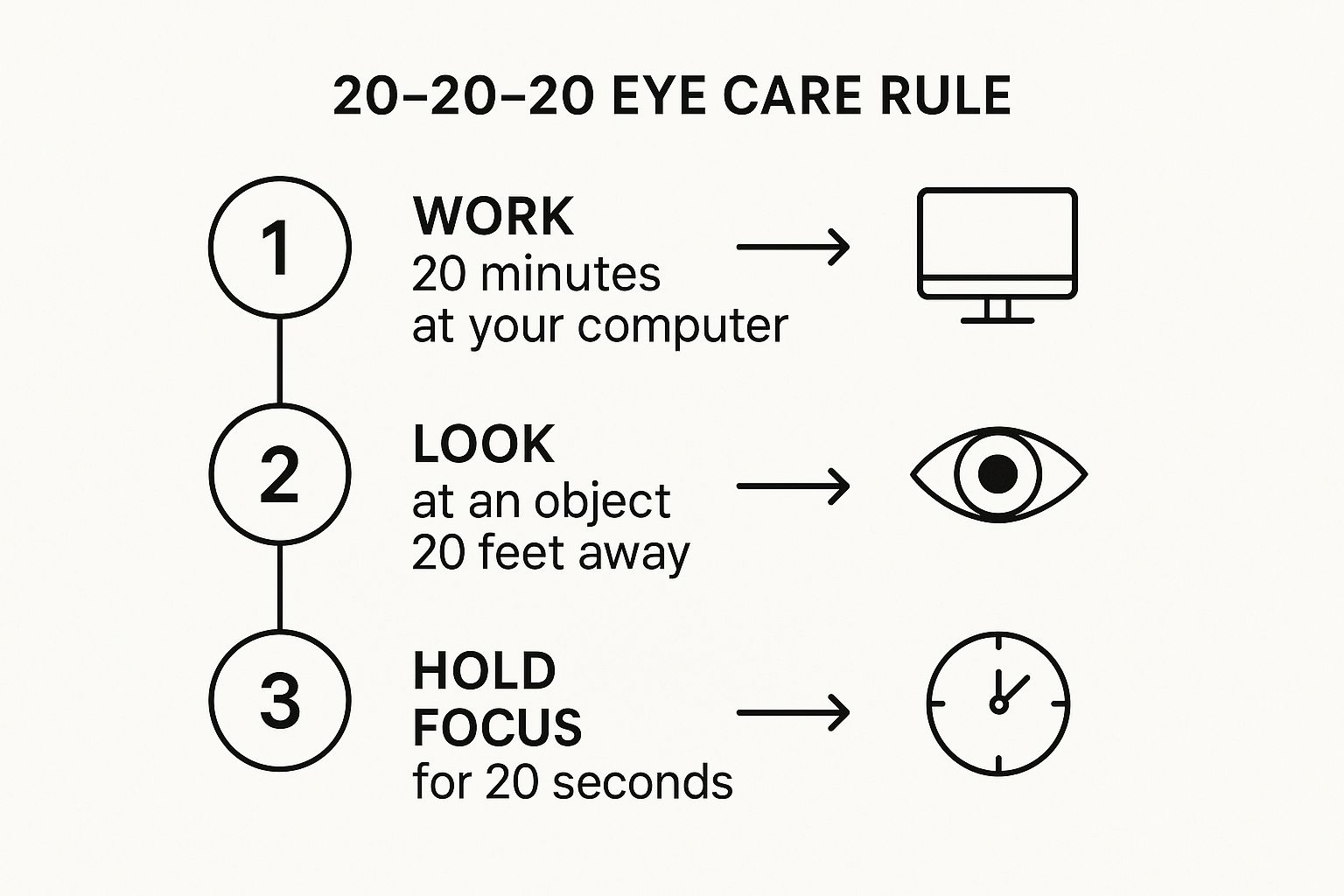
This method works because it gives your eye muscles a chance to relax and refocus on something far away, preventing the fatigue that builds up from staring at a fixed point for hours. When you combine an optimized workspace with consistent breaks, you create a powerful defense against digital eye strain.
Dialing In Your Screen Settings to Reduce Strain

It’s not just your physical desk that needs attention; your digital one holds just as much power to cause—or prevent—eye strain. The settings on your monitor are a goldmine for quick relief, yet they're often left on the factory defaults. Fine-tuning your display is one of the simplest and most effective ways to protect your eyes from your computer screen.
The goal is to make your screen feel like a natural part of your environment. When a monitor is too bright or too dim, it forces your eyes to constantly work overtime, adjusting between the screen and the room's light levels. That’s a fast track to fatigue.
Match Your Brightness to Your Room
Here’s a simple but incredibly powerful trick: adjust your screen’s brightness to match the ambient light around you. A great way to test this is to open a blank white document. If it feels like you're staring into a light source, it’s too bright. If it looks dull and gray, it’s probably too dark.
Your eyes shouldn't have to battle a bright screen in a dim room. Tweak the brightness slider until that white background feels comfortable and blends in with your surroundings. This one change alone can provide immediate relief by reducing the intensity of the light hitting your eyes.
Enhance Text Contrast and Size
Squinting at tiny, fuzzy text is an exhausting and completely unnecessary workout for your eye muscles. Most operating systems give you easy ways to pump up both the size and contrast of on-screen text, making everything instantly easier to read.
Just boosting the font size by 10-20% can stop you from subconsciously leaning in and squinting. At the same time, cranking up the text contrast helps the letters pop against the background, so your eyes don't have to work as hard to distinguish them.
- For Text Size: In your computer's settings, look for "Scale" or "Display resolution" to make everything bigger.
- For Contrast: Head over to the "Accessibility" settings for options like "High Contrast" or "Increase Contrast" for sharper, clearer text.
Making text bigger and bolder isn't just for people with vision impairments. It's a smart, proactive move for anyone who spends hours reading on a screen. You're simply reducing the focusing demand on your eyes, which helps conserve your visual energy throughout the day.
Manage Blue Light Exposure
Blue light is one of the hottest topics in digital eye health, and for good reason. This high-energy visible (HEV) light coming from our screens can contribute to eye fatigue and, more importantly, mess with our natural sleep cycles.
The good news? Managing it is easier than ever. Most modern devices have built-in tools designed specifically to filter out blue light, especially as evening rolls in.
- On Windows: The feature is called Night Light. You can schedule it to turn on automatically at sunset, which gives your screen a warmer color temperature.
- On Apple Devices: You’re looking for Night Shift. It does the same thing, shifting your display to the warmer end of the color spectrum to ease eye strain at night.
For even more fine-tuned control, third-party apps like f.lux are fantastic. This app automatically adjusts your screen’s color temperature all day long based on your location and the time of day. It gradually dials down the blue light as the sun sets, helping your brain wind down for a better night's sleep. This isn't just about immediate eye comfort; it’s about supporting your body’s natural rhythm so your eyes can fully recover overnight.
Building Daily Habits That Protect Your Vision
Getting your workspace and screen settings right is a huge first step, but the real secret to long-term eye comfort comes down to small, consistent habits. Knowing how to protect your eyes from computer screens isn't about some grand, one-time fix. It’s all about the little things you do every hour of every day.
Think of it like preventive maintenance for your eyes. You wouldn't sit in one position for eight hours without stretching your legs, right? Your eyes need that same kind of regular break from the intense, locked-in focus that screen work demands. Building these habits is easy—it just takes a bit of mindfulness.
Mastering the 20-20-20 Rule
You've probably heard of the 20-20-20 rule, but the trick is actually making it a non-negotiable part of your routine. The idea is simple: for every 20 minutes you’re staring at a screen, you need to look at something at least 20 feet away for a full 20 seconds. This tiny action lets the tiny muscles in your eyes, which have been clenched to focus up close, finally relax.
The real challenge? Remembering to do it. Here are a few ways I’ve seen work:
- Set a Recurring Timer: Use your phone or computer to set a simple alarm for every 20 minutes. When it dings, look out the window or down a long hallway.
- Use a Dedicated App: Apps like EyeCare or Stand Up! are designed to give you gentle nudges when it's time for a quick break.
- Habit Stack: This is my favorite. Tie your eye break to something you already do, like taking a sip of water. Every time you reach for your glass, look away for 20 seconds.
This isn’t just a nice-to-do; it's a critical countermeasure to digital fatigue. With about 65% of people in the United States reporting symptoms of digital eye strain, simple fixes like this are more important than ever.
The Power of Conscious Blinking
One of the biggest culprits behind dry, gritty, irritated eyes is something we don't even notice: we stop blinking. When we're absorbed in our screens, our blink rate can drop by up to 66%. Blinking is your body's natural windshield wiper and moisturizer, clearing debris and keeping the surface of your eyes healthy.
To fight back, you have to practice conscious blinking. A few times every hour, make a deliberate effort to close your eyes slowly and completely. Do this ten times in a row to help redistribute the natural tear film over your eyes.
Consciously reminding yourself to blink can feel strange at first, but it is one of the most effective ways to combat the dry, gritty sensation that comes from prolonged screen use. It restores moisture and gives your eyes a momentary reset.
Simple Exercises for Eye Muscle Relief
Beyond just looking away, a couple of other quick exercises can provide immediate relief and are a great way to learn how to reduce eye strain from computer use.
- Palming: Rub your hands together briskly to generate some warmth. Then, close your eyes and gently cup your palms over them, being careful not to press on your eyeballs. Just sit there for a minute and breathe deeply. The combination of warmth and total darkness is incredibly soothing for tired eye muscles.
- Focus Shifting: Hold a finger up a few inches from your nose and focus on it. Now, slowly move it away from your face, keeping it in focus for as long as you can. Once it's at arm's length, shift your gaze to something far away in the distance. This exercise is like a workout for your focus muscles, keeping them flexible and preventing them from getting "stuck."
When you start weaving these tiny, intentional habits into your day—taking focus breaks, blinking properly, and doing a few simple exercises—you build a powerful defense against the daily wear and tear of screen time. You’re taking back control of your visual comfort, one small break at a time.
When to Consider Glasses and Other Vision Aids

Sometimes you can do everything right—perfect your workspace, take frequent breaks, adjust all your settings—and your eyes still feel the burn at the end of the day. If you've tried all the environmental fixes and still feel the strain, it might be time to give your eyes some direct support.
This is where specialized glasses and other vision aids come into play. These aren't just stop-gap measures; they're tools designed specifically to combat the unique challenges of staring at a screen for hours on end, tackling everything from focal distance to the harsh quality of digital light.
What's the Deal with Computer Glasses?
First off, computer glasses are not the same as the reading glasses you grab at the pharmacy. The magic is in their focal length. They are built to keep things sharp at the intermediate distance where your screen sits, which is typically 20-26 inches from your face. This specific focus means your eye muscles don't have to constantly work overtime to keep things from getting blurry.
Most quality pairs also feature an anti-reflective (AR) coating. This is a huge help in cutting down the distracting glare bouncing off your monitor from windows or overhead lights—a major culprit behind digital eye strain.
Think of computer glasses like any other piece of specialized gear. You wear sunglasses in bright sun and safety glasses for workshop projects. These are engineered for the specific task of looking at a digital screen, drastically reducing the focusing effort your eyes have to make all day.
The Role of Blue Light Filtering Lenses
You've probably heard a lot about blue light filtering lenses. They work by blocking a portion of the high-energy visible (HEV) blue light that our screens pump out. While the science is still evolving on their direct effect on eye strain itself, countless users swear by them, reporting much better visual comfort and less end-of-day fatigue.
If you want to get into the nitty-gritty, you can learn more about the potential health benefits of wearing blue light blocking glasses and see if they make sense for you.
Where they really shine for many people is in the evening. Cutting down on blue light exposure a couple of hours before bed can help your body's natural sleep-wake cycle, which is absolutely critical for letting your eyes rest and recover overnight.
When It's Time to See an Optometrist
You have to know when to call in a professional. If you're dealing with any of these symptoms on a regular basis, it’s a clear signal to book an appointment with your eye doctor:
- Persistent headaches that seem to kick in after you've been on the computer.
- Noticeable changes in your vision, like things getting blurrier than they used to be.
- Chronically dry, red, or irritated eyes that don't get better even with breaks.
An optometrist can figure out if there's an underlying issue and can write a prescription tailored specifically for computer use. This is more important than ever, as experts are warning that our screen-heavy lives are fueling a rise in near-sightedness.
And don't overlook the simple stuff. Basic lubricating eye drops, often called artificial tears, can offer instant relief when your eyes feel dry from staring and forgetting to blink. For frequent use, it's a good idea to look for preservative-free formulas.
Common Questions About Screen Use and Eye Health
After covering all the setups, settings, and daily habits, a few specific questions always seem to pop up. Let's tackle some of the most common concerns I hear, giving you clear, straightforward answers.
Are Blue Light Glasses Worth It?
This is the big one. The honest answer is: it really depends on what you're trying to solve.
The jury is still out on whether they drastically reduce digital eye strain itself. However, many people who wear them, myself included, report feeling much more comfortable and less fatigued at the end of a long day in front of screens.
Where the science is much clearer is their effect on sleep. Exposing your eyes to a lot of blue light in the evening can mess with your body's natural sleep-wake cycle. So, if your main issue is feeling wired and restless after a late-night work session, blue light glasses can be a game-changer.
If you're mostly fighting glare and finding it hard to focus, a good pair of computer glasses with a high-quality anti-reflective coating might give you more direct relief.
Protecting Children's Eyes in a Digital Age
This is a huge concern for parents, and for good reason. A child's eyes are still developing, which makes them more vulnerable to strain. The same core principles we've discussed apply here, but you need to be even more mindful.
- Set Firm Screen Time Limits: Follow age-appropriate guidelines from pediatric experts. It's all about balance.
- Get Them Outside: This is non-negotiable. Time spent playing outdoors has been shown to be protective against the development of nearsightedness (myopia).
- Teach Good Habits Early: Show them how to sit at a proper distance from the screen and remind them to take breaks. Make it a normal part of using a device.
The most powerful tool for protecting your child's vision isn't a special filter or an app—it's creating a healthy balance between screen time and the real world. Prioritizing outdoor play gives their eyes a much-needed chance to focus on different distances and simply relax.
Can Computer Screens Cause Permanent Damage?
This question worries a lot of people. The reassuring news is that the vast majority of scientific evidence suggests that using computer screens does not cause permanent damage to your eyesight.
The discomfort you feel—that dryness, strain, and those tension headaches—is almost always temporary. It’s a direct result of your eye muscles getting fatigued and the fact that you blink less when you're staring at a screen.
However, that doesn't mean you should just ignore the symptoms. Think of it like this: running a marathon won't permanently damage your leg muscles, but you'll definitely be sore and exhausted if you don't train, stretch, and rest properly. Digital eye strain is just your body's signal that your eyes are overworked and need a break.
While screens might not cause lasting harm on their own, they can certainly make pre-existing conditions feel worse or even accelerate the progression of issues like myopia. This is precisely why being proactive is so important. By using the strategies we've discussed, you're not just finding temporary relief—you're making a smart investment in your long-term eye health and daily comfort.
At Spektrum Glasses, we design eyewear to help you thrive in a screen-filled world. Our advanced lens technology is crafted to reduce eye fatigue and improve visual comfort, all in stylish frames you'll love to wear. See the difference for yourself at https://www.spektrumglasses.com.