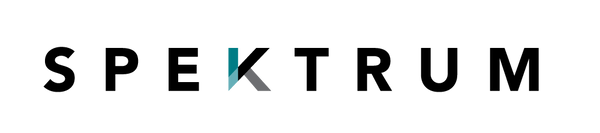How to Reduce Eye Strain From Screens
To really get a handle on screen-related eye strain, you need to go beyond just dimming your monitor. It’s about a combination of things: setting up your workspace correctly, tweaking your display for actual comfort, and—this is a big one—taking breaks the right way. Once you nail these habits, you’re not just putting a bandage on the problem; you’re building a routine that your eyes will thank you for.
Why Your Eyes Get So Tired From Screens
Ever finish a long day at the computer with that familiar gritty, sore, or just plain exhausted feeling in your eyes? It's not in your head. That discomfort is a very real physical reaction to how digital screens make our eyes work. It’s so widespread it has a name: Computer Vision Syndrome (CVS), and it affects a huge chunk of the population.
This isn't just about screen time. It’s about how screens force our eyes to function differently compared to, say, reading a printed book. For a much deeper look into the mechanics and solutions, this is a fantastic comprehensive guide to reducing eye strain from computer screens.
The Main Culprits Behind Digital Eye Strain
So, what’s actually happening to cause that nagging fatigue? It's a team effort.
First up is the blink rate. Or, more accurately, the lack of it. When we’re focused on a screen, studies show we blink up to 66% less than we normally would. Blinking is your eye’s natural cleaning and moisturizing system, spreading a fresh layer of tears across the surface. When you don't blink enough, your eyes get dry, irritated, and your vision can start to get blurry.
Then there's the text itself. Unlike the crisp, solid letters on a printed page, characters on a screen are made up of tiny pixels. These pixels are sharpest in the middle and fade out at the edges. This forces the tiny focusing muscles in your eyes to constantly make micro-adjustments to keep things clear. It's like a non-stop, low-grade workout that leads to serious muscle fatigue.
Digital eye strain isn't a minor inconvenience; it's a global issue affecting an estimated 69% of people. Research confirms that with every extra hour you spend on a screen each day, your risk of developing these symptoms goes up.
Finally, you have screen glare and blue light adding to the mix. Glare from a window or an overhead light forces you to squint, which strains your eye muscles. At the same time, the high-energy blue light blasting from your screen scatters more than other colors, which reduces contrast and makes it even harder for your eyes to focus properly. This is just one of the ways blue light impacts your brain and vision.
Getting a grip on these root causes is the first real step toward finding relief that actually lasts.
Setting Up an Eye-Friendly Workspace
Your physical environment has a massive impact on how your eyes feel after a long day. When a desk setup is off, it forces your eyes and body into unnatural, tiring positions. The real goal is to create a workspace that’s so comfortable and natural you don’t even think about it, letting you sink into your work instead of focusing on your discomfort.
Learning how to reduce eye strain from screens almost always starts with simple, physical tweaks. Just think of your workspace as a complete system—your chair, desk, monitor, and lighting all need to work in harmony. If one piece is out of sync, the whole system feels off.
Master Your Monitor Position
Of all the ergonomic adjustments you can make, getting your screen placement right is hands-down the most important for your eyes. When it's in the sweet spot, you stop hunching over, squinting, or craning your neck—all major contributors to both eye and muscle strain.
Here's a simple trick to find the perfect distance: sit back comfortably in your chair and extend your arm straight out. Your fingertips should just about brush the screen. That distance, usually around 20 to 28 inches, is ideal.
Next up is height. The top edge of your monitor should be at or just a little below your eye level. This encourages a slight downward gaze, which is far more relaxing for your eye muscles over long stretches.
A classic mistake is setting the monitor too high. This forces your head to tilt back, which not only strains your neck but also makes you open your eyes wider. This, in turn, accelerates tear evaporation and leads to that gritty, dry-eyed feeling.
This visual guide breaks down the most critical screen adjustments.
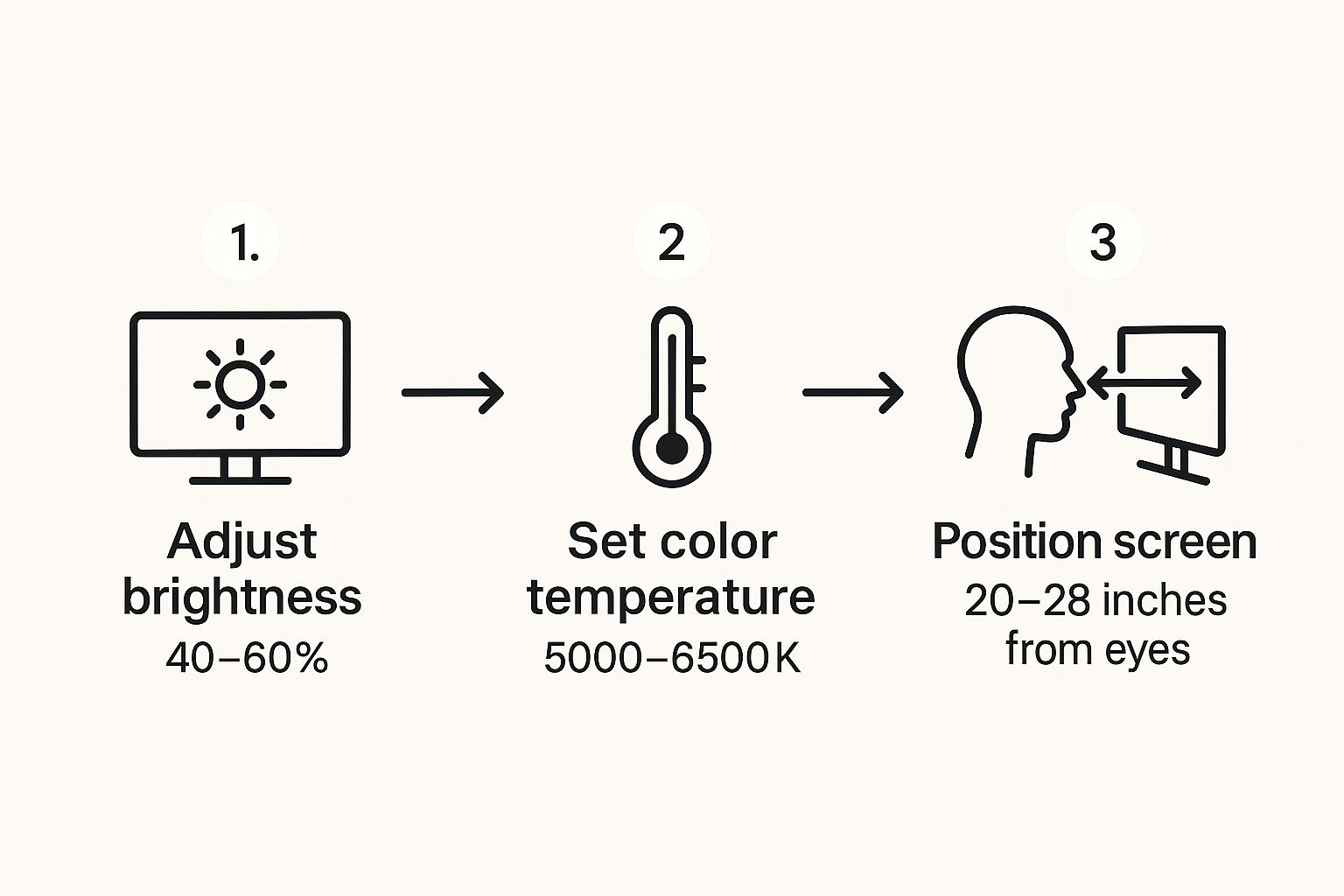
These three adjustments—brightness, color temperature, and distance—are the bedrock of a visually comfortable workspace.
Control Lighting and Eliminate Glare
The light around you is just as important as the light coming from your screen. Your monitor shouldn't be a lone beacon in a pitch-black room, but it also shouldn't be fighting for attention with a bright window behind it. The key is to match your screen's brightness to the ambient light in your room.
And then there's glare. It’s the arch-nemesis of comfortable vision. Glare is just the reflection of light sources on your screen, and it makes your eyes work overtime to see the content underneath.
Here’s how you can get it under control:
- Be smart about screen placement. Never put your monitor directly in front of or behind a window. The best spot is usually perpendicular to the main light source.
- Tame overhead lighting. Try to avoid working directly under harsh, bright ceiling lights. If you can't move your desk, a simple desk lamp can provide focused light for your tasks while you turn off the overhead fixtures.
- Get a matte screen filter. If you're in an office where you can't control the lighting, an anti-glare screen protector is a fantastic investment. It diffuses those distracting reflections and can make your screen dramatically easier to read.
Here's a quick checklist you can use to audit your own desk setup. A few small changes can make a world of difference in your day-to-day comfort.
| Ergonomic Checklist for Your Workspace |
| :--- | :--- | :--- |
| Workspace Element | Optimal Setup | Why It Helps |
| Monitor Distance | 20-28 inches away (arm's length) | Prevents your eyes from straining to focus. |
| Monitor Height | Top of the screen at or slightly below eye level | Encourages a natural downward gaze, reducing eye and neck strain. |
| Lighting | Screen brightness matches room brightness | Avoids making your eyes constantly adjust between two different light levels. |
| Glare Control | Position screen perpendicular to windows; use task lighting | Eliminates reflections that force your eyes to work harder to see the screen. |
| Chair Position | Feet flat on the floor, back supported | Promotes good posture, which reduces overall physical fatigue that contributes to eye strain. |
By taking charge of your physical setup, you're building a foundation for comfort that makes everything else—from software settings to taking breaks—even more effective. When your workspace supports your body, your eyes can finally get a break.
Optimizing Your Display Settings for Comfort

So you've nailed your ergonomic setup, but if your screen is still blasting light like a car's high beams, your eyes are going to pay the price. Most displays come with factory settings designed to look impressive in a brightly lit store, not for hours of comfortable work in your office.
Taking just a few minutes to customize these settings is one of the most direct ways you can tackle eye strain.
The goal isn't just to dim your monitor; it's to create harmony between your screen and your environment. Here's a simple test I use: hold a white piece of paper next to your screen. Does the screen look like a light source? It's too bright. Does it look dull and gray? It’s too dark. Tweak the brightness until it blends in with the ambient light of your room.
Dial in Readability with Text and Contrast
Beyond just brightness, the clarity of the text you're reading plays a huge role in eye comfort. If you find yourself leaning in or squinting to read emails, your font size is too small. Don't be shy about bumping up the default text size in your operating system or browser settings. It can make a massive difference.
Contrast is the other half of the puzzle. You need text that stands out clearly from the background without being harsh. While pure black text on a pure white background offers the highest contrast, many people (myself included) find it jarring after a while.
Try experimenting with a slightly off-white background or a dark gray text color. This can soften the whole visual experience while keeping everything perfectly readable, which means less work for your eyes.
Many apps are also adding a dark mode, which flips the usual color scheme. This can be a real game-changer in low-light environments, making the screen less of an overwhelming light source. Excel, for example, recently rolled out a full dark mode that even darkens the cells—a feature highly requested by those of us who live in spreadsheets.
Tame Blue Light and Adjust Color Temperature
Any conversation about how to protect eyes from computer screens eventually turns to blue light. That cool, blue-toned light from our screens can contribute to eye fatigue and even mess with our sleep cycles.
Fortunately, modern operating systems have built-in tools to manage this.
- Windows: Look for the "Night light" feature. You can schedule it to automatically switch to warmer screen colors in the evening.
- macOS and iOS: Enable "Night Shift" to do the same, automatically shifting your display to the warmer end of the spectrum after sunset.
These tools work by giving the screen a warmer, more yellowish tint, which cuts down the amount of blue light. It's a small change that makes the display feel significantly less harsh, especially as the day winds down. Adjusting these settings takes just a moment but can provide lasting relief for your eyes.
Building Habits That Protect Your Vision

A top-notch ergonomic setup and perfectly calibrated screen settings are a great start, but they won't do all the heavy lifting. The real secret to avoiding that gritty, end-of-the-day eye fatigue is found in your daily habits. It's the small, conscious choices you make throughout the day that bring lasting relief and safeguard your vision for the long haul.
This isn't about sheer willpower. When you're deep in the zone, the last thing on your mind is taking an eye break. That's why building smart systems and using simple reminders is such a game-changer for anyone trying to figure out how to reduce eye strain from screens.
Master the Art of the Micro-Break
You've probably heard of the 20-20-20 rule, but actually sticking to it is where the challenge lies. This isn't just some casual tip; it's a vital ergonomic strategy. Think of it as hitting the reset button for your eye's focusing muscles, giving them a much-needed chance to relax before strain has a chance to build up.
A recent report drove this point home, projecting that people born today will spend an incredible 21 years of their lives staring at screens. The report strongly recommends habits like the 20-20-20 rule—every 20 minutes, look at something 20 feet away for 20 seconds—as a primary line of defense against this relentless demand on our eyes. You can get more details on these findings and their impact on eye health.
So, how do you make this a real habit?
- Use a browser extension: Tools like Break Timer for Chrome or Time Out for Mac can pop up a gentle nudge or even lock your screen, forcing you to look away.
- Set a recurring timer: A simple timer on your phone or smartwatch set for every 20 minutes works wonders. A subtle vibration is all it takes.
- Tie it to a work habit: Link your breaks to something you already do. For instance, every time you send an email or check an item off your to-do list, take that moment to look out the window.
Beyond Breaks: Conscious Blinking and Hydration
While micro-breaks relax your focusing muscles, other habits tackle the all-too-common problem of dry eyes. When we're locked onto a screen, our blink rate can drop by more than half, which quickly leads to dryness and irritation. The fix is simple, but it takes conscious effort: remember to blink fully and often.
Think of it as periodically re-lubricating your eyes. A full, complete blink where your eyelids gently touch is far more effective than a quick, partial one. Try doing a set of five slow, deliberate blinks every time your 20-minute break reminder pings.
Hydration is another piece of the puzzle that's easy to overlook. When your body is dehydrated, it cuts back on moisture in non-essential areas—and that includes your eyes. Simply keeping a water bottle on your desk is a constant visual cue to sip throughout the day, supporting your body’s natural ability to produce healthy tears.
Finally, don't underestimate the power of taking longer, completely screen-free breaks. Getting up for 10-15 minutes to walk around, grab a coffee, or just chat with a coworker lets your eyes fully reset. These macro-breaks are just as crucial as the micro-ones for preventing cumulative strain and keeping your vision comfortable all day.
The Long-Term Impact of Screens on Eye Health

Learning how to cut down on eye strain isn't just about feeling better today. It's a serious investment in protecting your vision for the rest of your life. While symptoms like dry eyes and headaches are definitely frustrating, the real concern is what our digital habits are doing to our eyes over the long haul.
We're starting to see a clear connection between prolonged "near-work"—the kind of focusing we do for hours on computers and phones—and permanent changes to our vision. This is especially true for the rise and progression of near-sightedness, also known as myopia.
The Rise of Digital Myopia
Myopia happens when the eye physically elongates just a little, making things in the distance look blurry. Genetics are certainly part of the equation, but a growing body of research shows that what we do every day, like spending hours focused on close-up digital screens, is a major contributor.
This constant, close-range focusing can actually signal the eye to grow longer. It's a particular risk for children and young adults whose eyes are still developing. And this isn't some minor trend; it's quickly becoming a global health issue tied directly to how much time we spend staring at screens.
Medical experts are now warning that by the near future, about 50% of the world’s population may be near-sighted, with our screen habits being a primary driver. Frighteningly, recent data shows each extra hour of daily screen time is linked to a 21% higher chance of developing the condition. You can read the full report on digital eye strain and myopia to dig deeper.
This isn't meant to scare you, but to highlight how crucial prevention is. Understanding the real long-term risks makes it easier to see why taking action now is so important for keeping your vision sharp for life.
Proactive Steps for Future Eye Health
Protecting your future vision is all about finding a sustainable balance. It's not about ditching screens entirely—that’s not realistic for most of us. Instead, it’s about weaving protective habits into your everyday routine.
Here are a few powerful strategies that make a real difference:
- Actually go outside. Natural light is a fantastic antidote to screen time. Focusing on things far away gives your eyes a much-needed break from all that near-work. Even a short walk outside can help counteract the strain.
- Mix up your activities. Be conscious about breaking up intense screen sessions with other tasks. Listen to a podcast, take a walk while you're on a call—anything that doesn't require staring at a glowing rectangle a foot from your face.
- Feed your eyes from the inside. A healthy diet full of key nutrients can make your eyes more resilient. We've got a whole article on the topic—check out these 6 great foods for healthy eyes.
By actively managing your habits, you aren't just getting relief from today's discomfort. You are taking meaningful, proactive steps to protect one of your most valuable assets: your eyesight.
Common Questions About Digital Eye Strain
Even when you've nailed your ergonomic setup and are taking regular breaks, questions are bound to pop up. When you're trying to figure out how to reduce eye strain from screens, it’s easy to get lost in conflicting advice. Let's cut through the noise and answer some of the most common questions we hear with some clear, straightforward guidance.
Do Blue Light Blocking Glasses Really Work
This is probably the number one question people have, and the answer isn't a simple yes or no. Blue light blocking glasses are specifically designed to filter out certain wavelengths of light that pour out of our screens.
The science is pretty solid that they can help regulate your sleep cycle. That’s because blue light is known to suppress melatonin, the hormone that tells your body it’s time to wind down. By filtering it out, especially in the evening, you’re helping your body’s natural rhythm.
However, the direct link to reducing digital eye strain itself is still being explored. The American Academy of Ophthalmology doesn't currently point to them as the primary fix, suggesting that things like a reduced blink rate and screen glare are often the bigger culprits. Think of them as a useful tool in your toolkit—especially for late-night scrolling—but not a magic bullet. They deliver the best results when paired with all the other good habits, like proper ergonomics and taking breaks.
When Is Eye Strain a Sign of Something More Serious
Most of the time, digital eye strain is temporary. It’s annoying, but the symptoms—that gritty feeling, temporary blurriness, general tiredness—usually go away with some rest and better screen habits. But there are a few red flags that mean it's time to call an eye doctor.
You have to listen to your body. While typical eye strain is just uncomfortable, you should never ignore symptoms that feel persistent or severe. Your eyes are giving you important feedback.
You should get professional medical advice if you experience any of these:
- Persistent or severe headaches that don't fade after you’ve stepped away from the screen.
- Double vision, even for a moment.
- Sharp, stabbing, or significant eye pain, which is different from a feeling of soreness or fatigue.
- A sudden increase in floaters or flashes of light.
And if your eye strain symptoms just aren't getting better after you’ve been consistently using the strategies we’ve talked about, it's a good idea to schedule an eye exam. You'll want to rule out other issues, like an outdated prescription that’s making your eyes work overtime.
Are There Any Effective Eye Exercises for Strain
Yes, but it's important to set the right expectations. Eye exercises aren't going to fix an underlying vision problem, but they are fantastic for giving overworked eye muscles a chance to relax and providing some immediate relief. They’re a great supplement to core habits like the 20-20-20 rule, not a replacement for them.
A simple and effective technique is palming. Just rub your hands together to warm them up, then gently cup them over your closed eyes without putting any pressure on your eyelids. Hold them there for 30-60 seconds and let the warmth and darkness soothe your eyes.
Another good one is focus shifting. Look at something close, like your thumb held a few inches from your face, for a couple of seconds. Then, shift your gaze to an object far away, either across the room or out a window. Repeating this 10 times helps keep your focusing muscles flexible. These little movements are a perfect addition to your regular screen breaks.
For a complete solution that combines stylish frames with scientifically-backed lens technology, explore the collection from Spektrum Glasses. Our advanced blue light blocking glasses are engineered to reduce glare and support visual comfort, helping you navigate your digital life with healthier, happier eyes.
Find your perfect pair at https://www.spektrumglasses.com.