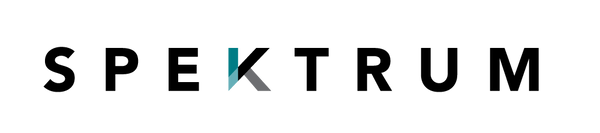How to Reduce Screen Glare: Tips for a Comfortable Workspace
Sometimes, the best way to beat screen glare is surprisingly simple: just change the angle. Tilting your screen away from a direct light source or bumping up the display brightness can often make a huge difference right away, no fancy accessories needed.
Understanding What Causes Annoying Screen Glare

Before you can really win the war against those distracting reflections, you need to know your enemy. Screen glare isn't just one problem—it actually shows up in two main forms, and each one calls for a different tactic. Figuring out which one you're up against is the first real step to finding a solution that works.
The most common offender is specular glare. This is that sharp, mirror-like reflection you see of a light bulb, a bright window, or even your own face staring back at you. It’s a classic case of a direct light source bouncing off your glossy screen and right into your eyes. If your monitor feels like a dark mirror, you're dealing with specular glare.
Then there's diffuse glare. This one is a bit sneakier but just as maddening. Instead of a clear reflection, diffuse glare casts a hazy, bright veil over your entire screen. It happens when the ambient light in your room scatters across the display, killing the contrast and making everything look faded and hard to read. This is what makes your blacks look grey and robs your screen of all its vibrancy.
Identifying Your Glare Problem
So, how can you tell which type of glare is ruining your view? It’s pretty straightforward once you know what to look for.
- Specular Glare: Look for distinct, easy-to-identify reflections. If you can clearly see the tree outside the window behind you, that’s specular glare.
- Diffuse Glare: Notice if your screen just looks "milky" or washed out, especially when the room is bright. Colors will look dull, and the dark parts of the screen will appear more like a light gray.
Key Takeaway: The first step to reducing screen glare is identifying its type. A sharp reflection (specular) points to a direct light source issue, while a hazy screen (diffuse) suggests a problem with overall ambient light.
Once you’ve diagnosed the type of glare, you’re in a much better position to fix it. You’ll know whether to focus on repositioning your monitor to dodge a reflection or start tweaking your display’s contrast to fight back against that washed-out look.
If you're looking for some quick wins, a few simple adjustments can provide immediate relief from both types of glare.
Immediate Actions to Reduce Screen Glare
| Action | How It Helps | Best For |
|---|---|---|
| Tilt Your Screen Downward | Changes the reflection angle so light bounces away from your eyes. | Eliminating specular glare from overhead lights. |
| Move Away from Windows | Removes the primary source of intense, direct natural light. | Reducing both specular and diffuse glare. |
| Increase Screen Brightness | Helps overpower ambient light, making the screen appear clearer. | Combating diffuse glare that washes out the display. |
| Use a Dark Mode Theme | Reduces the overall white space on the screen, minimizing the "mirror" effect. | Minimizing the impact of specular glare. |
These aren't permanent solutions for every situation, but they are fantastic starting points that can make your screen usable again in a matter of seconds.
Designing Your Workspace to Defeat Reflections
Beyond just fiddling with your screen's settings, the physical layout of your office is your best weapon in the war against distracting reflections. How you position your monitor, manage the light, and even choose what’s behind you can make a huge difference in your comfort and focus. This isn't just about making your space look good; it's about creating a truly ergonomic environment that actually helps you work better.
A fantastic place to start is with the 90-degree rule. It's simple: just set up your monitor so it sits perpendicular to your main light source, like a big window. If the window is on your right, your screen should face straight ahead, not toward or away from the glass. This simple move prevents direct light from blasting your screen and bouncing right back into your eyes, cutting down the worst of the glare.
Control Your Lighting Sources
With your monitor in the right spot, the next step is to get a handle on the light sources in your room. Uncontrolled light is the root cause of glare, so taming it is non-negotiable.
-
Treat Your Windows: Don't leave your windows bare. Blinds, shades, or curtains are your friends here. I find sheer curtains are great for diffusing harsh sunlight without plunging the room into darkness, while adjustable blinds give you precise control over the angle of light.
-
Use Smart Task Lighting: That bright overhead light beaming down on your screen? It’s probably not helping. Instead, try a focused desk lamp placed off to the side of your monitor. This lights up your physical desk space without creating a fresh set of reflections to deal with.
The goal is to create balanced, indirect lighting. Ideally, the brightness of your screen and the ambient light in your room should be pretty similar. This stops your eyes from constantly having to readjust, which is a major cause of eye strain.
Clever Tricks for a Glare-Free Zone
A few other environmental tweaks can make a surprisingly big impact. Think about what’s sitting behind you—anything bright or glossy can reflect onto your screen. I’ve seen people hang a dark-colored felt board or a non-glossy piece of art on the wall behind their chair. These dark, matte surfaces absorb light instead of bouncing it around.
Getting proactive about your environment is becoming a bigger deal as we all spend more time staring at screens. The global anti-glare screen market was valued at around $3.5 billion recently, and that number is expected to keep climbing. This trend just goes to show how much people are recognizing that visual comfort is key for productivity.
For a complete look at optimizing your entire workspace beyond just glare, check out these essential home office must-haves that pull everything together for better comfort and efficiency.
Using Display Settings for Better Clarity

Once your physical workspace is sorted, your next stop is your device’s own display settings. The best tools for killing screen glare are often baked right into your operating system, just waiting for a little fine-tuning. Getting these right can bring instant relief without costing you a thing.
The biggest impact comes from dialing in the right balance between brightness and contrast. Your screen shouldn't feel like a lamp in a dark room, but you also shouldn't have to squint to see it. A good rule of thumb is to match your screen's brightness to the ambient light around you. If your screen is the brightest light source in your field of view, it's turned up too high. If it looks dull and gray, it’s too dark.
Pro Tip: Open a blank white document. Does it feel like you're staring into a lightbulb? Lower the brightness until it settles into a comfortable, neutral white.
Embrace the Dark Side
Another incredibly effective tool is dark mode. When you switch your apps and operating system to a dark theme, all those glaring white backgrounds are replaced with black or deep gray. This drastically cuts down on the amount of light your screen pumps out, which means less surface area for reflections to bounce off of.
If you often work in a dimly lit space, dark mode is an absolute game-changer. It doesn't just reduce glare; it also eases up on the total amount of light hitting your eyes, a major player in digital eye strain. If your eyes are constantly feeling tired, you can learn more about how to reduce eye strain from your computer with a few other simple tweaks.
Adjusting Your Screen’s Color Temperature
Finally, let’s talk about your screen’s color temperature. The harsh, cool-toned blue light that most displays emit can feel abrasive on its own, and it only makes the discomfort from glare worse. Luckily, most modern devices have built-in features to tackle this.
- Night Shift (Apple): This feature automatically makes your display colors warmer after the sun goes down.
- Night Light (Windows): Works just like Night Shift, cutting down on blue light in the evening.
- f.lux (Third-Party App): A fantastic free tool that adjusts your screen's color throughout the day to match the natural light outside.
Warming up your screen's light—shifting it toward more yellow and red tones—makes the display feel much softer and less like a harsh, artificial light source. It's a simple adjustment that leads to a far more comfortable viewing experience.
Choosing The Right Anti-Glare Accessories
Once you've optimized your workspace and dialed in your display settings, the right accessory can land the final punch against distracting reflections. It can feel a bit overwhelming to sort through all the anti-glare screen protectors and filters out there, but it gets much easier once you understand the main types.
Think of these accessories as a targeted solution for glare, especially if you're working with a glossy display that loves to act like a mirror.
The two most common options you'll run into are matte films and micro-louvred privacy filters. Matte films are usually thin sheets with a special etched surface that diffuses light. So, instead of seeing a sharp reflection of the window behind you, that harsh glare gets scattered into a soft, much less distracting haze.
Privacy filters work a little differently. They use tiny, angled slats (called micro-louvres) that not only reduce glare but also seriously limit the viewing angle of your screen. If someone tries to peek from the side, all they'll see is a black screen—perfect for anyone who handles sensitive information in public.
This image shows just how much your choice of lighting can affect the glare you have to deal with.
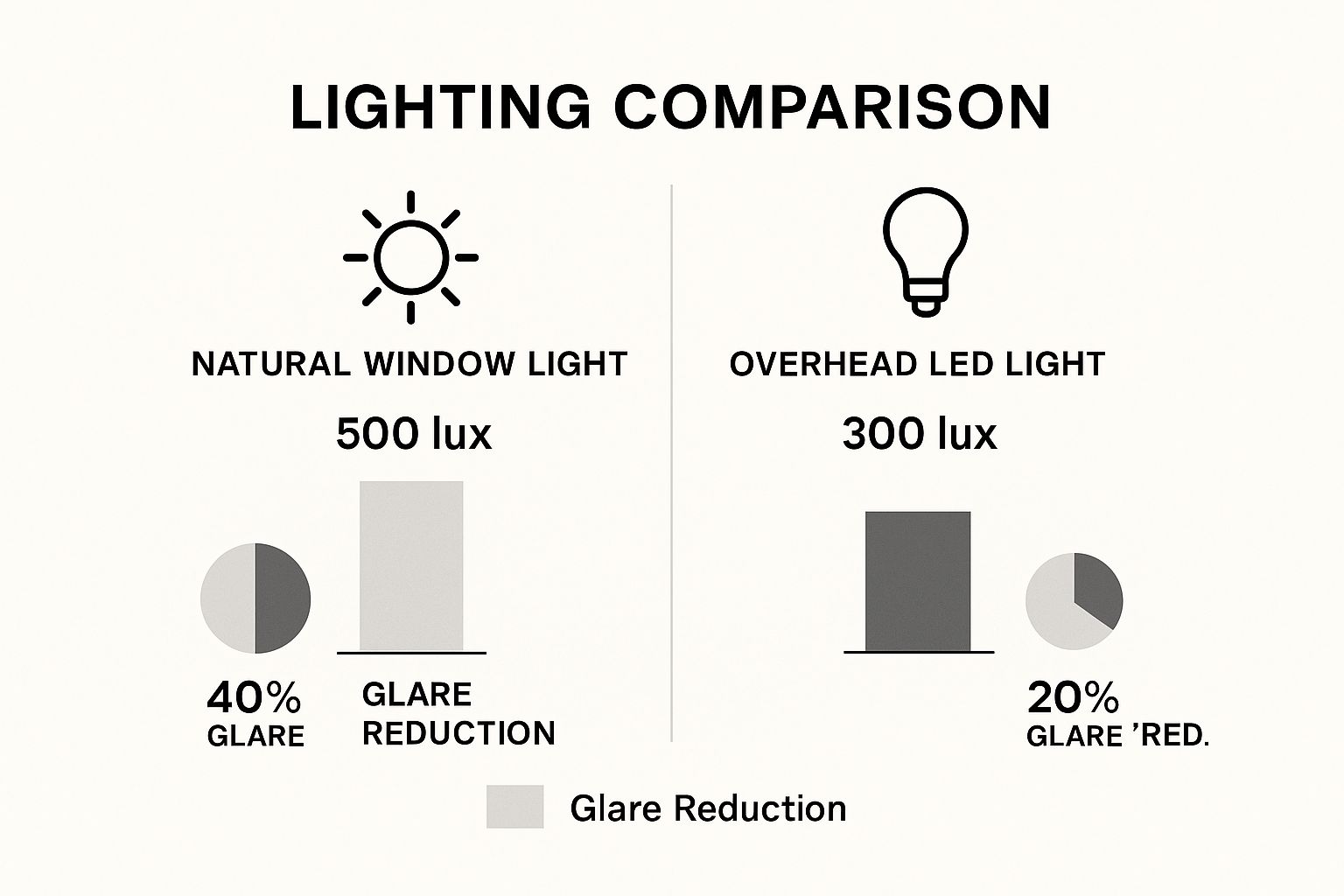
As you can see, simply managing your light source—like choosing overhead LEDs instead of having a window directly behind you—can make a huge difference.
Selecting The Best Fit For Your Needs
When you're trying to decide on a screen protector, think about where you do most of your work.
If you're a writer who mainly works from a home office, a simple matte film might be all you need to soften the reflections from a desk lamp. On the other hand, if you're a consultant who's constantly working on confidential documents on planes or in coffee shops, a privacy filter that pulls double duty is a much smarter investment.
Installation is another thing to consider. Most protectors today use static cling or a very light adhesive, but a clumsy application can leave you with frustrating air bubbles. I always look for kits that come with cleaning wipes and alignment tools to make the whole process as painless as possible.
Comparing Anti-Glare Solutions
To help you find the best fit, here's a quick breakdown of the most common screen accessories designed to fight glare.
| Solution Type | Pros | Cons | Ideal Use Case |
|---|---|---|---|
| Matte Screen Protector | Diffuses light effectively, affordable, widely available | Can slightly reduce screen sharpness and vibrancy | General use in controlled environments like a home office or a consistently lit workspace. |
| Privacy Filter | Excellent glare reduction, doubles as a privacy screen | More expensive, can dim the screen for the user | Working with sensitive data in public spaces like cafes, airports, and co-working offices. |
| Tempered Glass with AR | High clarity and touch sensitivity, durable scratch protection | Anti-reflective (AR) coating may not be as effective as a dedicated matte finish | Users who prioritize screen clarity and protection over maximum glare diffusion. |
Each of these has its place, and the best one for you really comes down to your daily routine and what you need to protect—your eyes, your data, or both.
The market for these accessories is booming, which just goes to show how many of us are looking for a little visual relief.
The global anti-glare laptop screen protector market was valued at about $1.78 billion in 2023 and is projected to hit $2.57 billion by 2029. That growth is all about our collective need to reduce digital eye strain.
Ultimately, these accessories work best when they're part of a bigger strategy. For another layer of protection that goes right on your face, check out our guide on anti-glare glasses for computer use, which cut down on reflections from both your screen and your own lenses.
How Eyewear and Eye Care Habits Can Help

While tweaking your workspace and screen settings is a great start, sometimes the most direct fix for screen glare is closer than you think—it's your own eyes. The right pair of glasses, combined with a few smart habits, can create a powerful, personal defense against those frustrating reflections and the digital eye strain that follows.
When you start looking at glasses, you'll quickly run into two popular features: anti-reflective (AR) coating and blue light filtering. It's easy to get them mixed up, but they're designed to solve different problems.
Think of an AR coating as your primary weapon against glare. This microscopic layer is applied to both sides of your lenses to stop reflections from bouncing off. This means more light passes directly through to your eyes, giving you a clearer, crisper view and a major reduction in glare from screens, office lights, and even pesky headlights when you're driving at night.
Understanding Lens Technologies
Blue light filtering, on the other hand, is specifically engineered to block a certain spectrum of light that our digital devices love to emit. While this can definitely help with things like regulating your sleep cycle and reducing some types of visual fatigue, it doesn't actually tackle the physical problem of reflections.
Many people find they benefit from having both, and it's common to find glasses that combine these two technologies. If you want to learn more, you can check out the benefits of a quality blue light filter for glasses.
Key Insight: For fighting screen glare directly, an anti-reflective (AR) coating is your best bet. AR coatings combat all types of reflections, whereas blue light lenses are just focused on one specific color of light.
Proactive Eye Care Habits
Beyond just what you wear, a few simple habits can make a world of difference in how your eyes cope with long hours in front of a screen. Glare has a nasty habit of making any underlying eye fatigue feel ten times worse.
A fantastic way to combat this is by adopting the 20-20-20 rule. It’s incredibly simple:
- Every 20 minutes, pull your focus away from your screen.
- Find something at least 20 feet away to look at.
- Hold that gaze for a full 20 seconds.
This little exercise is a game-changer. It forces your eye muscles to relax, giving them a much-needed break from the constant, close-range focus that screen work demands. Make this a regular part of your routine, and you’ll notice a real improvement in your visual comfort.
Got Questions About Glare? We Have Answers.
Even after you've rearranged your desk and tweaked your settings, some questions always seem to pop up. Let's tackle some of the most common ones people ask when they're trying to finally get rid of screen glare for good.
Will an Anti-Glare Screen Protector Make My Screen Look Worse?
This is a totally fair question. We've all seen those cheap, hazy screen protectors from years ago. The good news is that modern, high-quality matte protectors have come a long way. They're specifically designed to have minimal impact on sharpness or how colors look.
For the vast majority of people, the huge win of less glare and fewer headaches far outweighs any tiny shift in image quality. If you're shopping for one, just look for products that specifically mention high clarity or transparency. That's usually a good sign you're getting a quality filter.
Expert Tip: The best way to beat glare isn't with just one thing. It’s about layering your solutions. Combine a better lighting setup, smart screen adjustments, and a good anti-glare accessory. That combo will solve the problem in pretty much any room.
Matte vs. Glossy Screens: Which Is Better for Glare?
When it comes to fighting glare, a matte screen is the undisputed champion. It’s not even a close fight. The surface of a matte screen is engineered to scatter light instead of bouncing it straight back into your eyes. This diffusion is what stops those annoying, mirror-like reflections of lamps and windows.
Sure, glossy screens can make colors look extra vibrant in a pitch-black room with no other light sources. But in a real-world office or living room, they turn into black mirrors, becoming a constant source of distraction and eye strain.
The demand for solutions to this problem is massive. In 2022, the global market for anti-glare films was worth about USD 9.06 billion and is growing fast. This boom just goes to show how essential these products have become for anyone who spends serious time in front of a screen. You can read more about the growth of the anti-glare film market and why it's becoming so important.
For a solution that tackles glare right at the source, check out the lens technology in Spektrum Glasses. Our anti-reflective coatings are scientifically designed to slice through distracting reflections, giving you a much clearer and more comfortable view of your screen. Find your pair at https://www.spektrumglasses.com.